Administrators on your account have full access to all of your Intulse phone numbers. You have the option of purchasing new phone numbers through Intulse or porting your existing numbers from your previous provider to your Intulse account. You have the ability to purchase your own phone numbers without needing to contact Intulse Support.
System administrators have full access to all phone number information in the Account Center. Locate Phone Numbers in the Phone System menu and expand the heading. You will see several different subheadings related to the phone numbers for your account. Select Port Orders from that list.
Porting is the process of moving phone numbers from one carrier to another. You can use the Account Center to create and manage port orders to move numbers from your previous provider to Intulse.
Do not cancel your old phone service yet. It is important to confirm that ALL your number transfers are complete before you cancel your existing service, as this can affect, or even cancel, the port request.
Only begin the porting process when your Intulse system is fully set up and ready to go. If that happens before your call flow is set up, you could potentially miss calls and messages. The porting process will take a minimum of ten business days.
Creating a port order initiates the process of porting a phone number to Intulse. By using the Port Orders screen, you can get the porting process started by filling in all of the required information on the screen.
It is very important to provide accurate information on this screen. Submitting incorrect information can cause the port order to be rejected by the current carrier, which will cause the porting process to take longer than necessary.
To begin the process, click on Create Port Order. Pay very careful attention to the advice on the Porting Support Page to ensure a smooth and efficient transfer process!
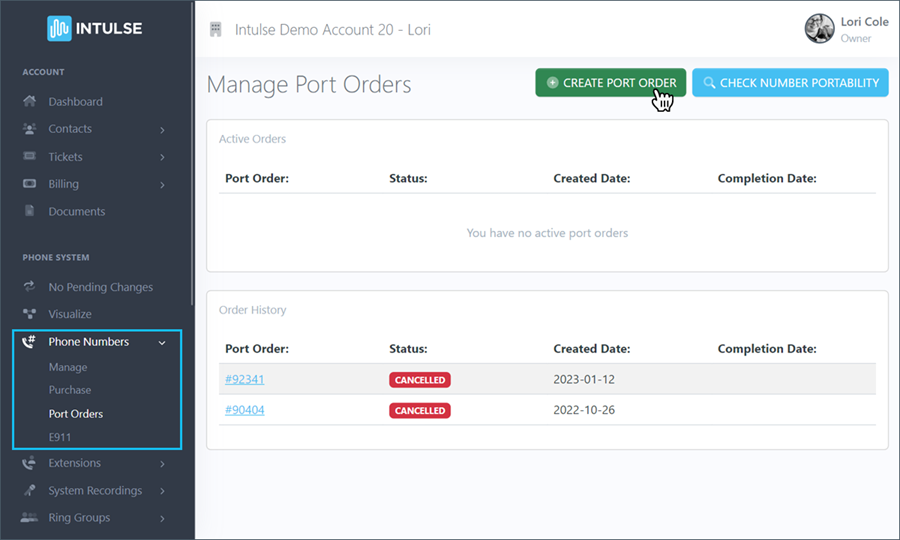
Step 1 is to enter any voice and/or fax numbers you would like to have ported into your Intulse account. Each number must include the country code, area code, and phone number. (The country code for the US is +1.) Enter each number on a separate line. Double check that the numbers are correct before moving on to step 2.
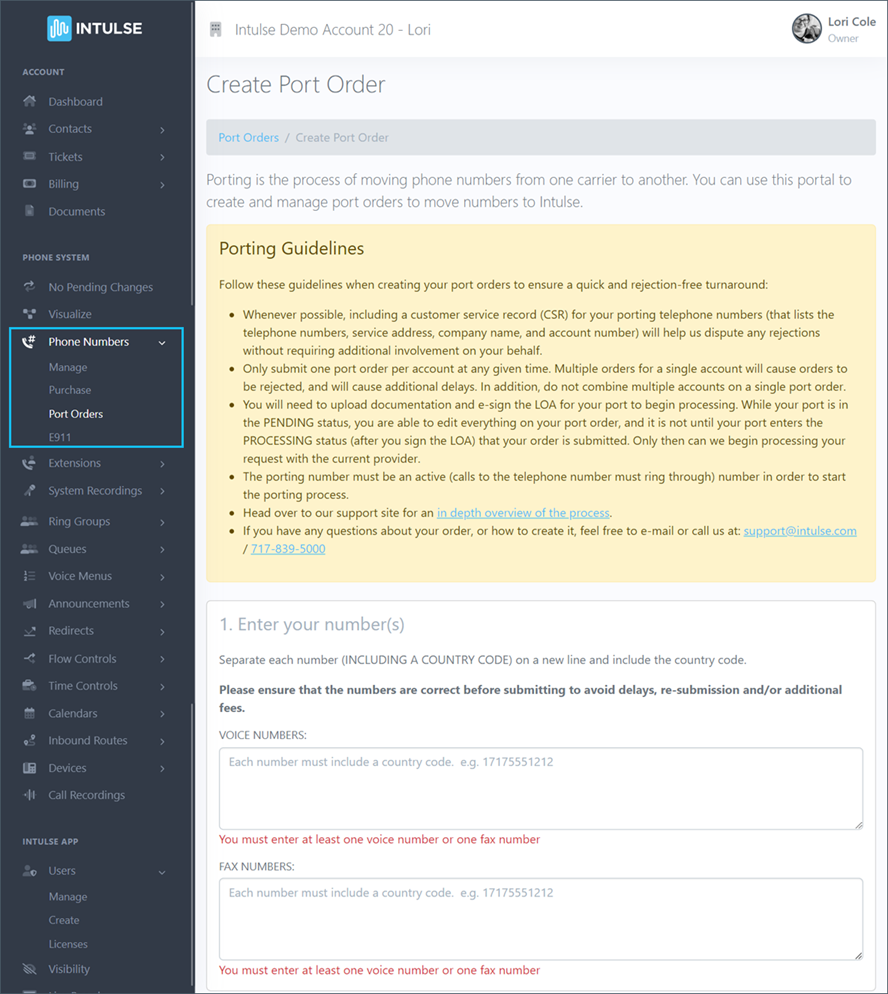
Step 2 is to enter your existing account information. It is VERY IMPORTANT that this information be completely ACCURATE! We highly recommend referencing a copy of your bill to ensure the accuracy of the information provided in this section. More specific guidelines on the information being requested can be found on the Porting Support Page.
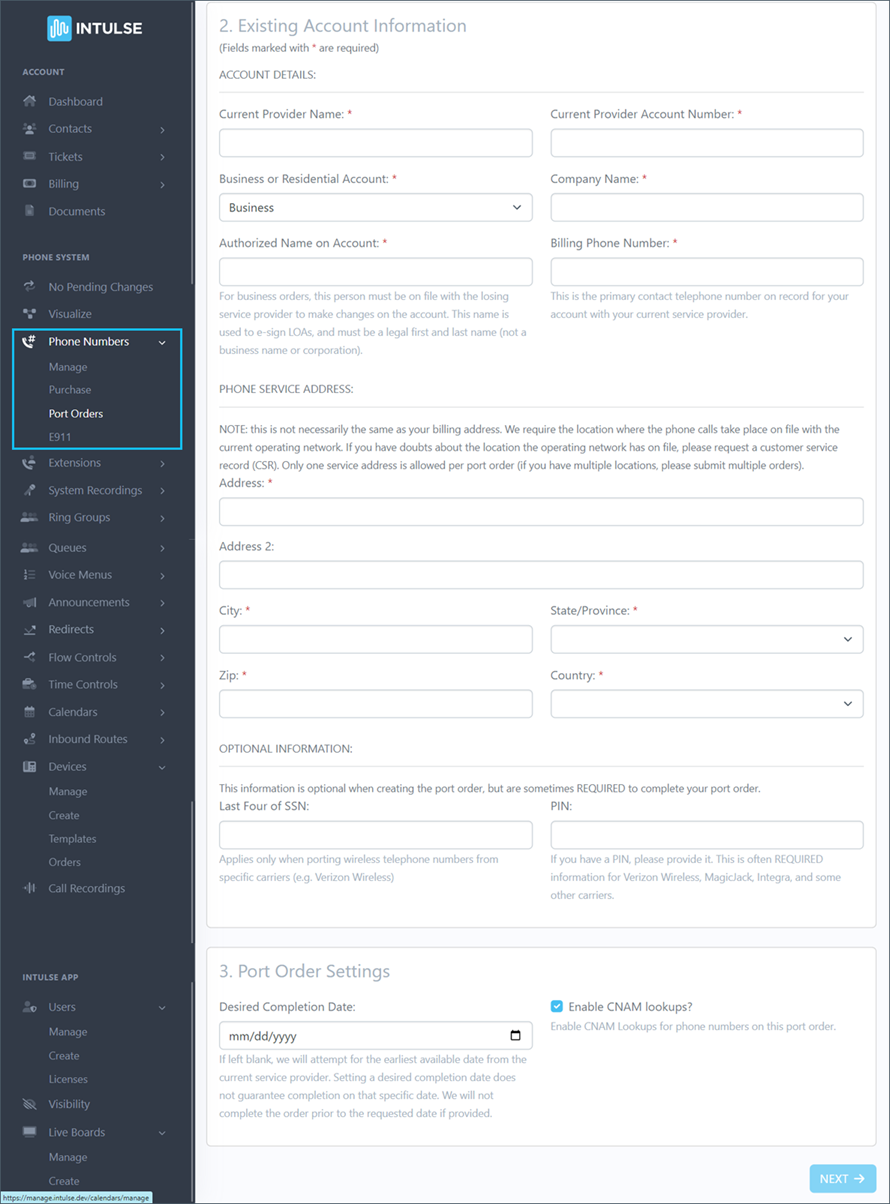
Step 3 allows you to select a Desired Completion Date for your port order. (Note: If you leave this field blank, we will attempt for the earliest available date from the current service provider. Setting a Desired Completion Date does not guarantee completion on that specific date. We will not complete the order prior to the requested date if provided.)
You are also able to select whether to Enable CNAM Lookups in this step. With this feature enabled, Intulse will perform a CNAM lookup for each call coming into numbers on this port order and will attempt to display the caller ID name for each call. Without this feature enabled, you will simply see a phone number as a caller ID name for inbound calls.
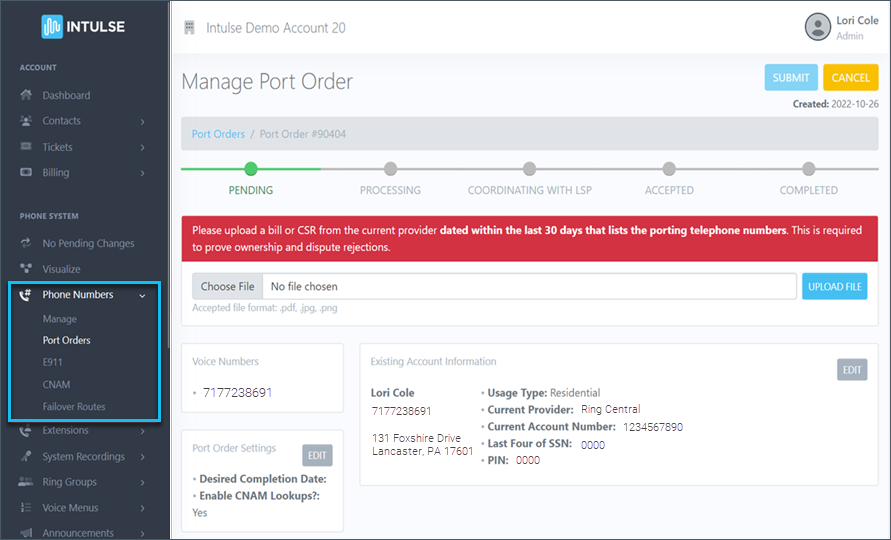
Next you will be taken to the Processing screen, where you will need to upload a bill or CSR from your current provider. Be sure this is dated within the last 30 days and that it lists the porting telephone number. Upload a pdf version of your bill here. Additional information on what should be included in this document can be found in this article. Make sure all of the information displayed on the screen matches the details on the bill you are attaching.
In the event that your number transfer request has been rejected by your current telecom provider, please see this help article for next steps on getting this resolved.
