The Billing section of the Account Center is a convenient way to view and manage all of your billing details. You can view all details related to billing history, as well as find out what to expect on future invoices. You can set up or change your payment method, and run reports on text messages and international phone calls. Information related to billing rates and fees can also be found in this portion of the Account Center.
Owners, system administrators, and business contacts can access this information in the Account Center. Locate Billing in the Account menu and expand the heading. Here you will see several different subheadings related to the billing of your account. Select Payment Method from that list.
The Payment Method section will show you any payment methods currently set up for your account and allows you to add new payment methods to your account.
This section shows your existing payment methods that are on file with Intulse. Your default payment method can be chosen here.
Simply enter your credit card information and click "Add Payment Method".
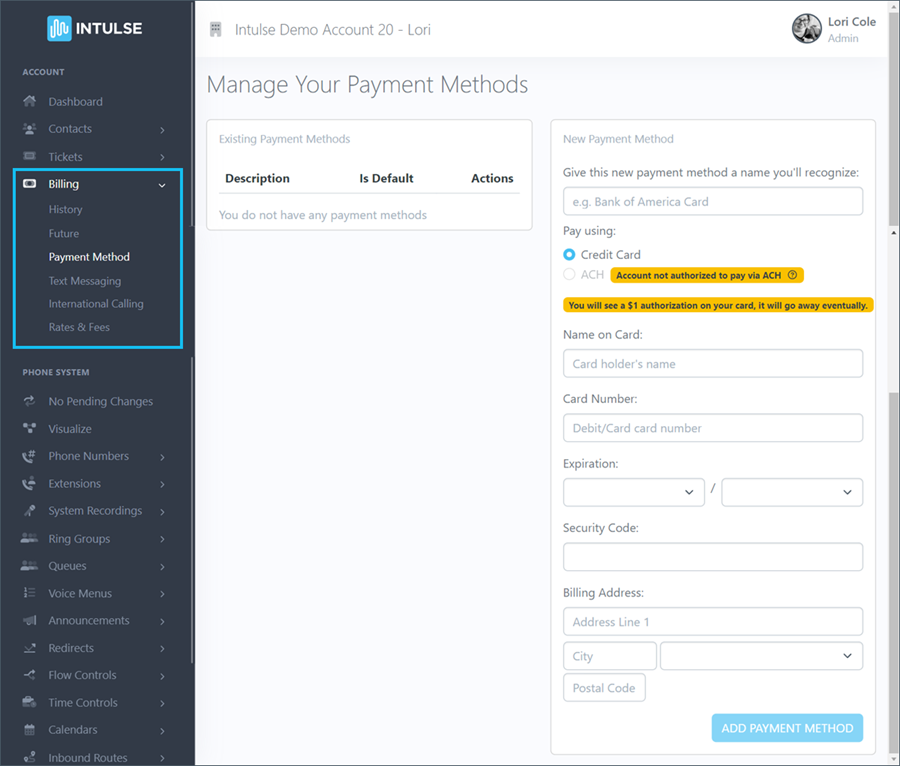
Once your new payment method has been added, you will see it on the list of existing payment methods. This will automatically become your new "default" payment method.
