Before we talk about how to manage users, let's clarify the term because Users are not the same as Contacts.
Users are the people who can login and use the Intulse App. These are typically all of the employees in your organization. Each user is linked to an extension on your phone system and can be assigned special licenses. You can create as many users as you like for free but users that are not linked to an extension will not be able to login to the Intulse App. You do not need to create users for every extension. For example, a conference room extension does not need a user.
System administrators have full access to the users for your organization using the Account Center. Locate Users in the Intulse App menu and expand the heading. Here you will see options to Manage and Create users, as well as an option to Manage Licenses.
This section allows you to see all the additional licenses that are available to your organization, how many of those licenses are available/used, and assign those licenses to users.
Licenses can be purchased for:
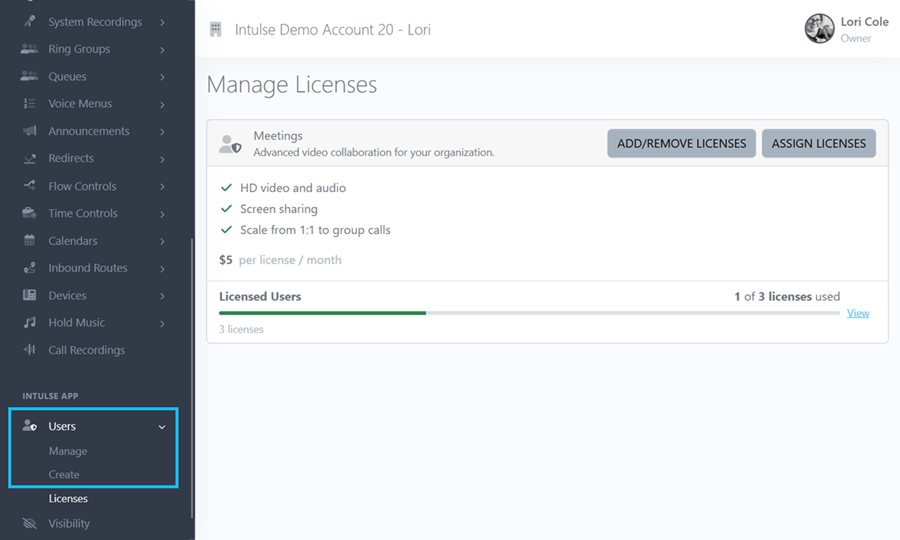
You can manage the number of licenses for your organization by selecting "ADD/REMOVE LICENSES" button and changing the number on that screen.
Note: Changing this number will adjust your monthly charges.
To assign licenses to additional users, click the "ASSIGN LICENSES" button and select the box in front of the user's name and click the "SAVE" button.
