Before we talk about how to create contacts, let's clarify the term because Contacts are not the same as Users.
Contacts are the people who have the authority to interact with Intulse on behalf of your organization. These are the owners of your organization, administrators who manage your phone system, or the business managers who will need access to your billing and payment information. This may also include a small number of people who need to be able to create and manage support tickets for your system, such as office managers or receptionists. We recommend designating one primary point of contact to interact with us on behalf of your organization.
Owners and system administrators have full access to the contacts for your organization using the Account Center. Locate Contacts in the Account menu and expand the heading. Here you will see options to both Manage and Create contacts.
The Create Contacts section allows you to easily add a new contact to your account, requiring just a few basic details.
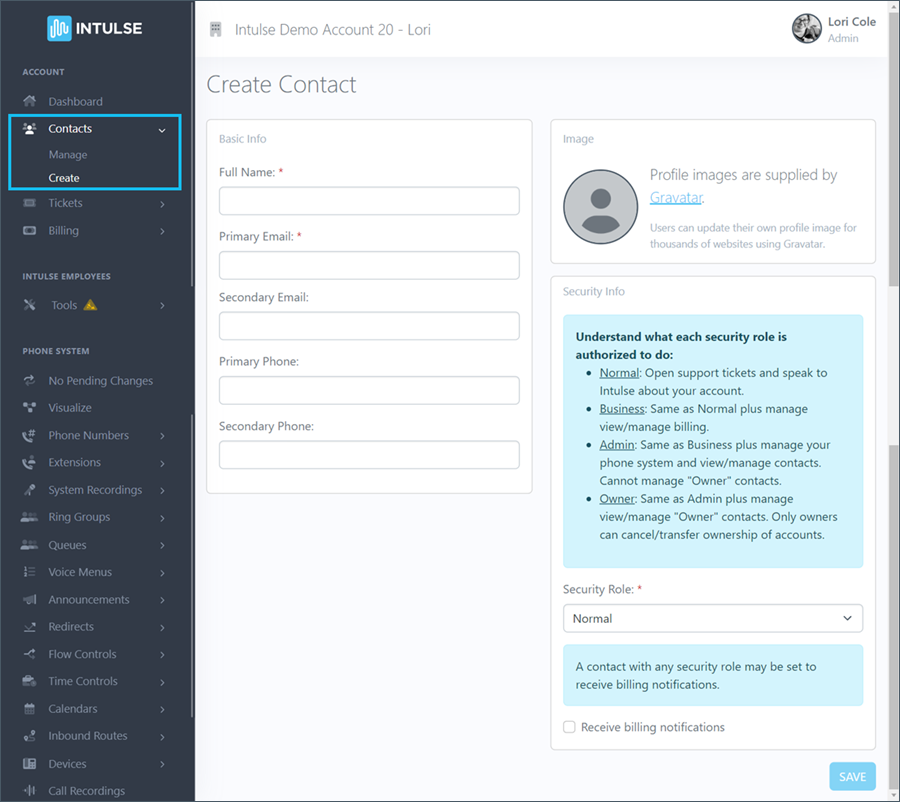
Enter the new contact's name and primary work email. There are fields where you can enter an additional email, as well as phone contact details, if you choose.
Check the box to designate whether a contact receives email notifications related to your organization's billing. At least one person must be selected to receive these notifications for your organization.
You will also be required to select a Security Role for each contact, which will determine what they are able to access for your account. There are three roles to choose from:
Be sure to Save your contact when you are finished entering their information.
