The Billing section of the Account Center is a convenient way to view and manage all of your billing details. You can view all details related to billing history, as well as find out what to expect on future invoices. You can set up or change your payment method, and run reports on text messages and international phone calls. Information related to billing rates and fees can also be found in this portion of the Account Center.
Owners, system administrators, and business contacts can access this information in the Account Center. Locate Billing in the Account menu and expand the heading. Here you will see several different subheadings related to the billing of your account. Select International Calling from that list.
The International Calling section allows you to view all international calls for your organization. You are able to run a report showing international calls by month. Select the month you wish to view and click Run Report.
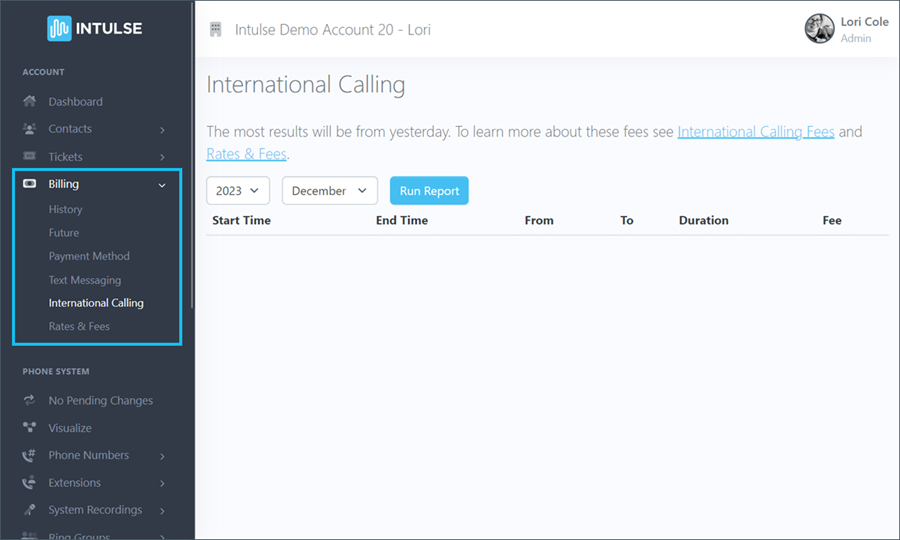
Your report will show all international calls for the selected month. You will be able to see several details for each call:
More information about International Calling Fees can be found in this article, and your specific charges can be found on the Rates & Fees page in the Account Center.
