When No Pending Changes is replaced with Apply Changes, it means there are updates to your phone system waiting in a queue. As you modify or create features of your phone system, you will be asked to save them. Those changes ARE saved, but they are NOT live. The reason for this is that changing one component of the system often requires changes to other components, which could cause missed calls or voicemails during the process of updating your phone system.
For example, when you add a time control that points to a voice menu, you don't want that time control to be live until you've created the voice menu. And you don't want the voice menu to be live until you have created and attached the appropriate system recording.
For that reason, all changes are queued until you are ready to make them live. We strongly recommend that you carefully follow a call through the flow chart on the visualize screen to make sure it matches what you expect a caller to experience when calling into your system. Then, once you apply the changes to make them live, we suggest calling into your organization to test the new updates to the system.
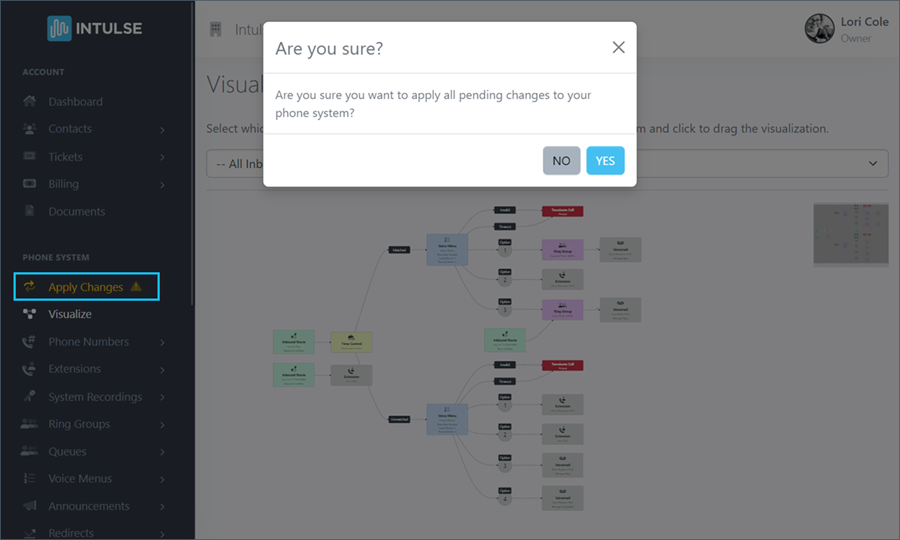
For example, I've made several changes to my call flow here. They look like they are going to work so I will apply them and make them live.
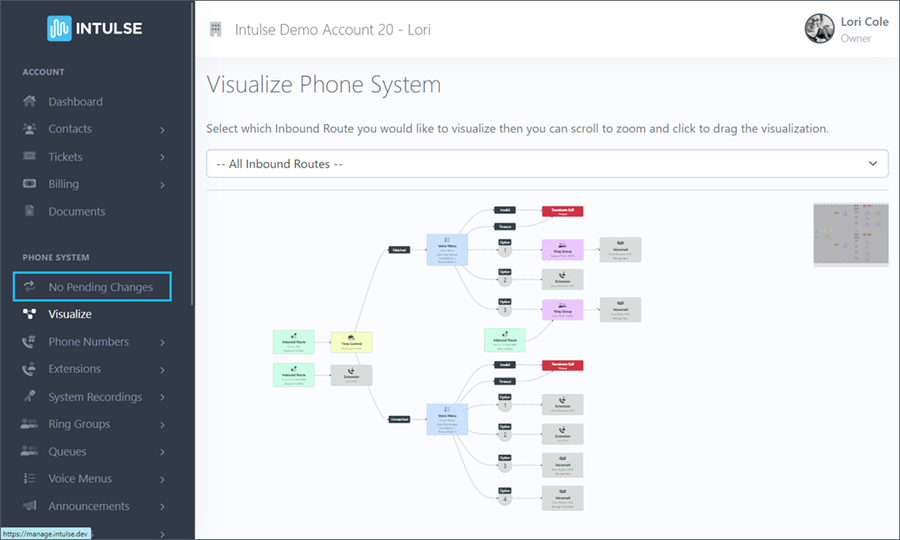
Now I can call into my system to make sure everything is working as expected.
The server updates every Thursday evening and all pending changes will be applied at that time.
