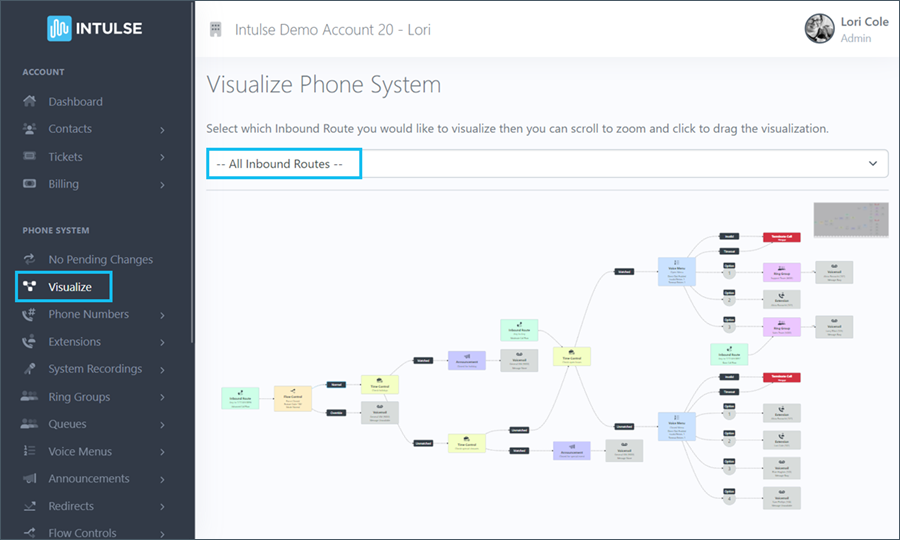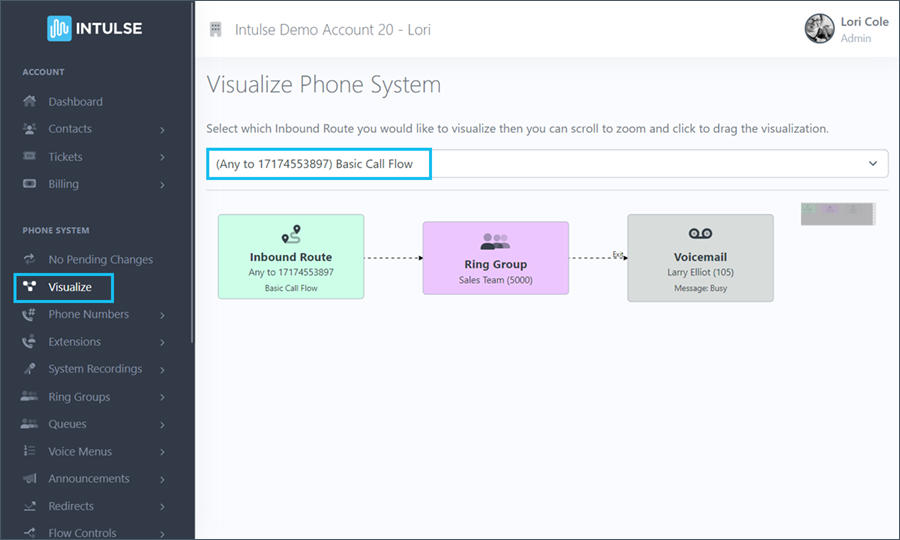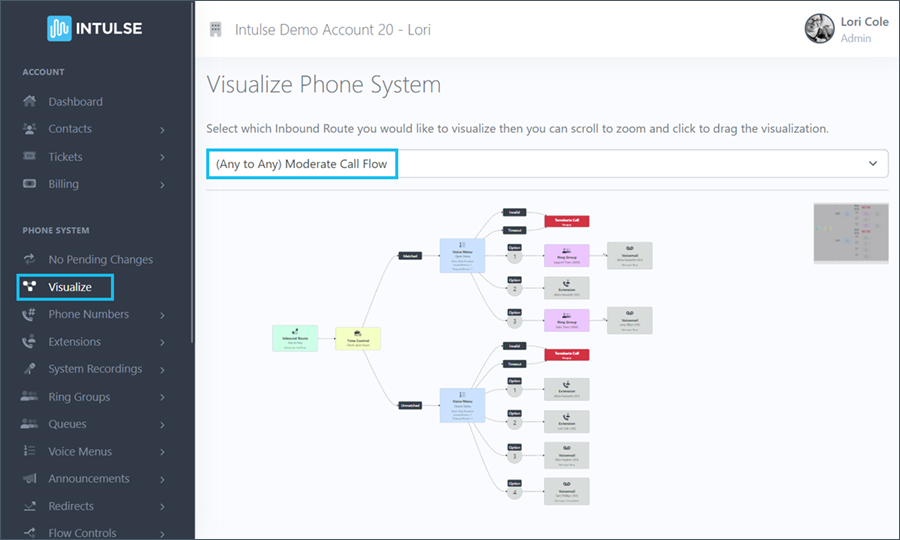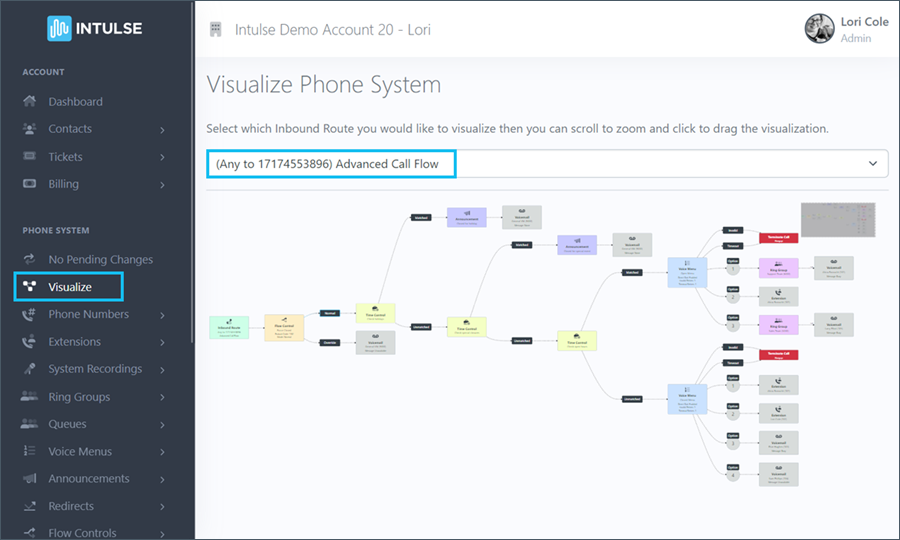VISUALIZE
This section of the Account Center shows how inbound calls are routed within your organization. This is referred to as the Call Flow because it is how a call will flow through the phone system. Follow the arrows through the call flow to understand what a caller will experience. Click on any of the features on this screen to update the settings and change the call flow.
Every call begins at an Inbound Route, and then continues on to the designated call flow. As explained here, inbound routes are paths that calls follow when coming to or from specific numbers.
- Inbound routes can be set up based on a From Number, meaning when a specific phone number calls into the system, that call should go to a unique destination. Enter that "from" phone number here.
- They can also be set up based on a To Number, meaning when a call comes into one of your organization's phone numbers, those calls should go to a specific destination. Enter that "to" phone number here.
- There should also be an inbound route from ANY number to ANY number so calls that don't match other inbound routes have a call flow to follow.
The visualize screen shows you a flow chart representing the call flow for every inbound route that has been set up for your system. You can view the whole picture, or view one phone number at a time. This phone system has 3 inbound routes: 2 specific TO numbers, and an ANY to ANY route.
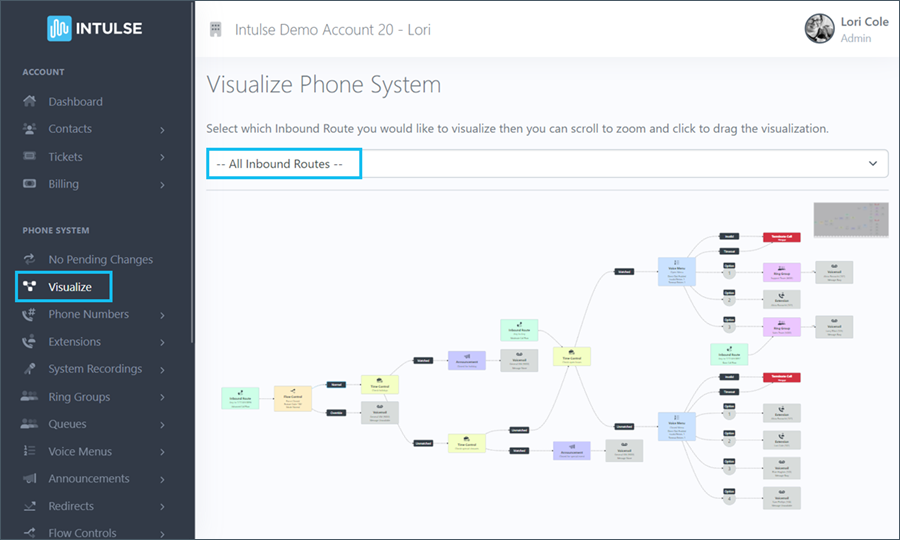
Viewing all routes together allows you to see the "Big Picture" of how they all overlap and interconnect. This will help you make informed decisions about the effects of changing a feature of your system. Sometimes making one seemingly small change can cause ripples across a few different call flows.
It is important to note that there are no limits to the number of incoming calls you can receive at the same time. Unlike traditional phone systems, the number of calls you are able to receive is not related to the number of phone numbers or inbound routes you have for your organization.
Let's look at each of the example inbound routes separately.
BASIC CALL FLOW
This is a simple call flow, going straight to a ring group.
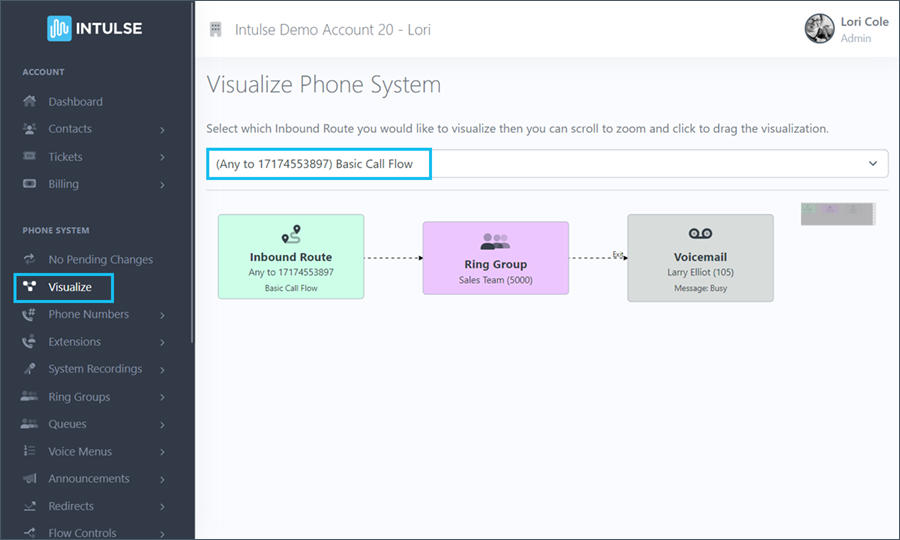
As you can see, any call coming directly to this phone number will go to the ring group for the sales team. Then, if no one answers, it will go to the general voicemail box.
MODERATE CALL FLOW
This is an "ANY to ANY" route. That means any call coming into the system that doesn't match one of the other inbound routes will follow this path. A call coming to this inbound route goes to a time control to check whether the organization is opened or closed. It then goes to either the opened or closed voice menu.
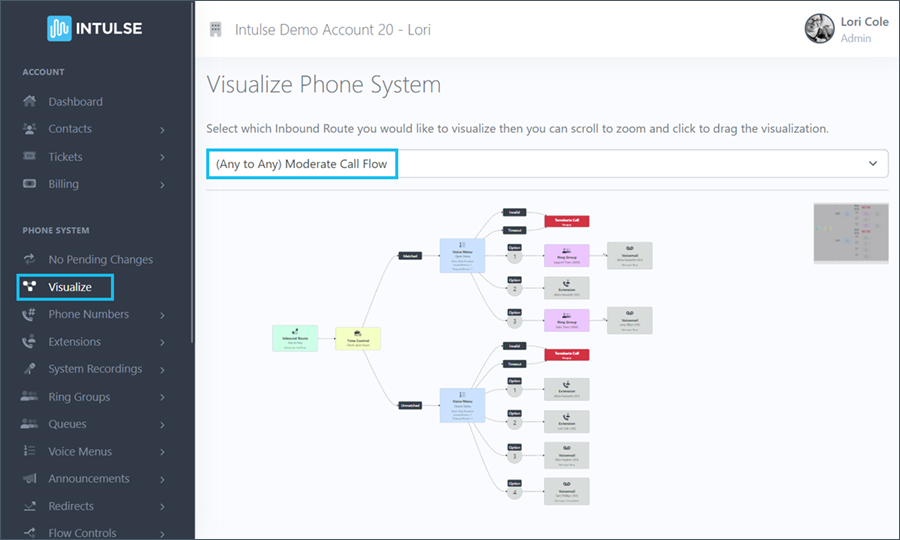
The Open Hours Time Control is linked to a calendar where the open hours have been entered. When a call enters the system, the time control checks the Open Hours calendar.
- If an event matches the open hours that have been entered, the call will travel to the Open Voice Menu and the caller will hear the recording that has been created for that specific menu, providing them with the dialable options. The arrows lead to the three menu options, based on the selections presented in that recording.
- If the caller does not make a selection, or makes an invalid selection, the call will be terminated.
- If the caller presses 1, they will be forwarded to the Support Team Ring Group, and then on to the General Voicemail if the call is not answered.
- If the caller presses 2, they will be forwarded to Extension 101, and then on to voicemail based on the settings for that extension.
- If the caller presses 3, they will be forwarded to the Sales Team Ring Group, and then on to the General Voicemail if the call is not answered.
- If an event does not match the open hours on the calendar, the call will travel to the Closed Voice Menu and the caller will hear the recording that has been created for that specific menu, providing the dialable options.
- If the caller does not make a selection, or makes an invalid selection, the call will be terminated.
- If the caller presses 1, the call will be forwarded to the General Voicemail box.
- If the caller presses 2, the call will be forwarded to Extension 101's Voicemail box.
- If the caller presses 3, the call will be forwarded to Extension 105's Voicemail box.
- All of those options will be explained in a System Recording created for that voice menu. (These voicemail boxes are attached to specific extension numbers, but my System Recording may refer to them as the Sales Team voicemail or the Business Office voicemail.)
ADVANCED CALL FLOW
This is a more complex call flow, utilizing several different components of the phone system. This call flow is assigned to a specific phone number, so any call coming directly to that number will follow this call flow.
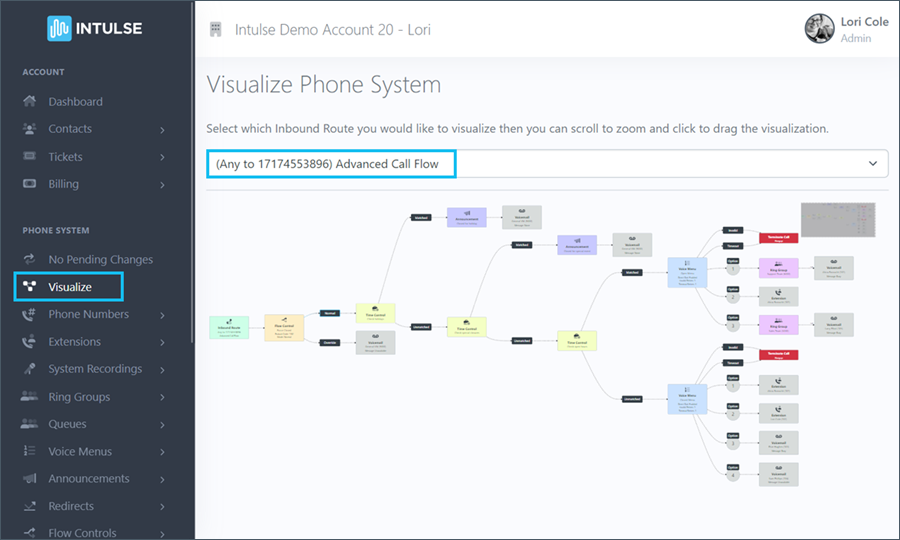
- This call begins with a Flow Control, which allows you to force all calls coming to this number to instead ring on an external number. This is only activated when the flow control is switched to Override.
- In Override mode, calls will flow to the Redirect, which will send them to the external number.
- In Normal mode, calls will flow to a second Flow Control, which can be used to force the system open. This may be used to receive a call after hours when phone lines are normally scheduled to be closed.
- When this Flow Control is set to Override, it will send calls to the Support Team Ring Group and then to the General Voicemail if the call isn't answered.
- In Normal mode, calls will flow to a Time Control, which will check the attached Holidays Calendar to find out if the organization is closed for a holiday.
- If a Match to a holiday is found, the arrow leads to a Closed for Holiday Announcement, and then on to the General Voicemail.
- If a match is not found, meaning there is not a holiday on the calendar, the call goes to a second Time Control to check for Open Hours.
- This time control leads to the same Open and Closed Voice Menus referenced above in the Moderate Call Flow.
Any of the features in this flow chart can be clicked on to make changes to the call flow.