Administrators are able to manage, create, and monitor any extensions for your organization. Each person who makes and/or receives calls will need their own extension. Each physical phone must have its own extension, and any Users on the Intulse App must have an extension. If you need a "virtual" extension, such as a general voicemail box, Intulse will have to create that for you; just let us know.
System administrators have full access to the extensions for your organization using the Account Center. Locate Extensions in the Phone System menu and expand the heading. Here you will see options to Manage, Create, and Monitor extensions.
The Monitor Extensions section will allow you to view various statistics related to the extensions on your system.
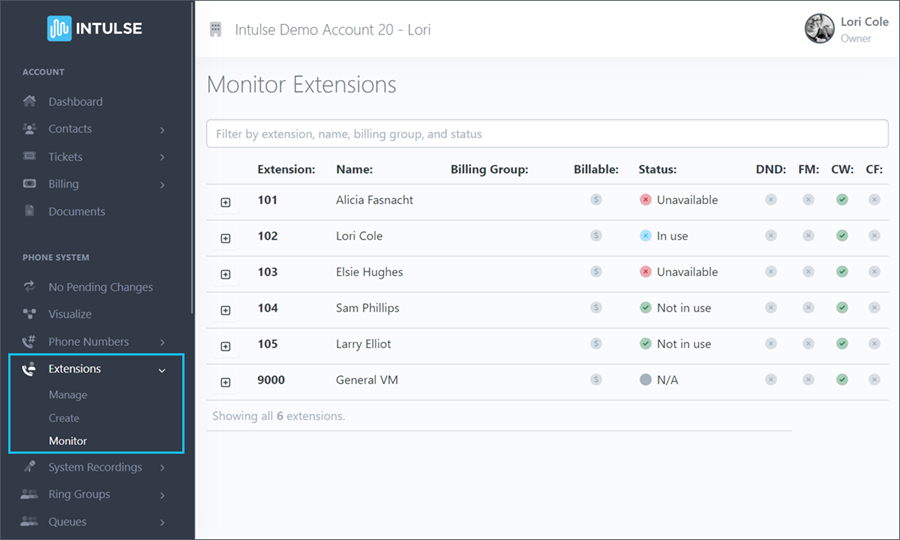
Using this page, you are able to see:
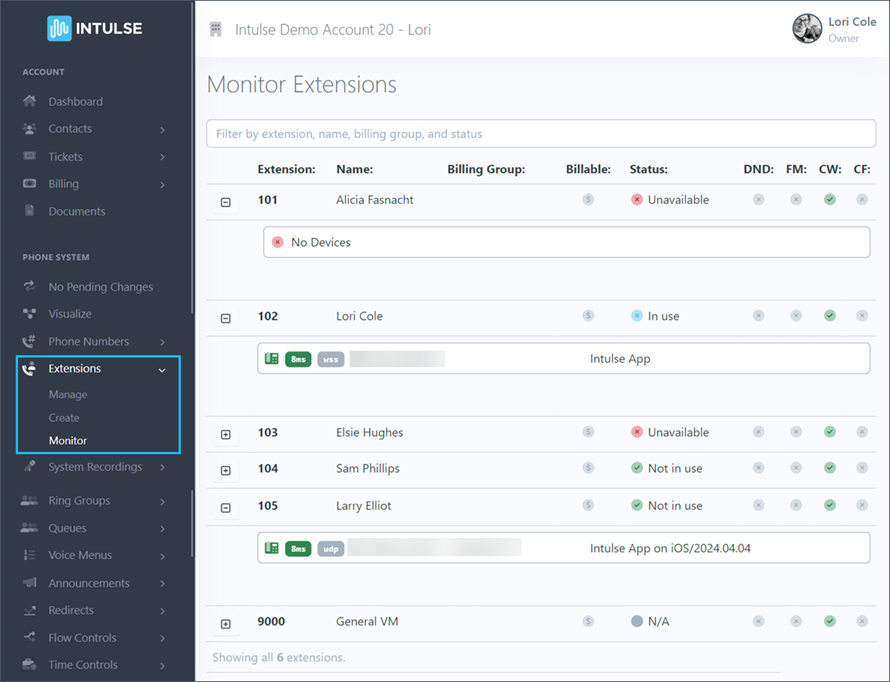
Clicking on the Plus Sign at the beginning of each extension will also show you some additional information, which can be helpful for troubleshooting purposes.
