Time controls use a linked calendar to determine when your organization is open or closed. For example, you may have a calendar for your open and closed hours linked to a time control that sends your calls to a ring group when you are open and to a voicemail when you are closed. You can have multiple time controls set up within your system; maybe you want to check for holidays and special events in addition to open and closed hours.
System administrators are able to manage existing time controls, as well as create new ones, in the Account Center. Locate Time Controls in the Phone System menu and expand the heading. Here you will see options to both Manage and Create time controls.
The Manage Time Controls page will allow you to view any time controls that currently exist for your organization. Clicking on a time control will allow you to edit its settings, including any locations to which calls are being directed.
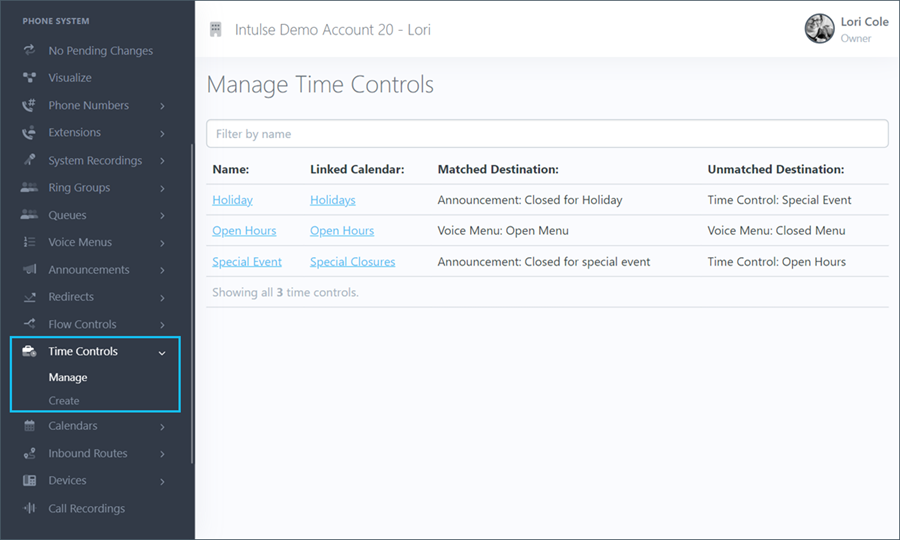
Within the settings of a time control, you will find some basic options to edit.
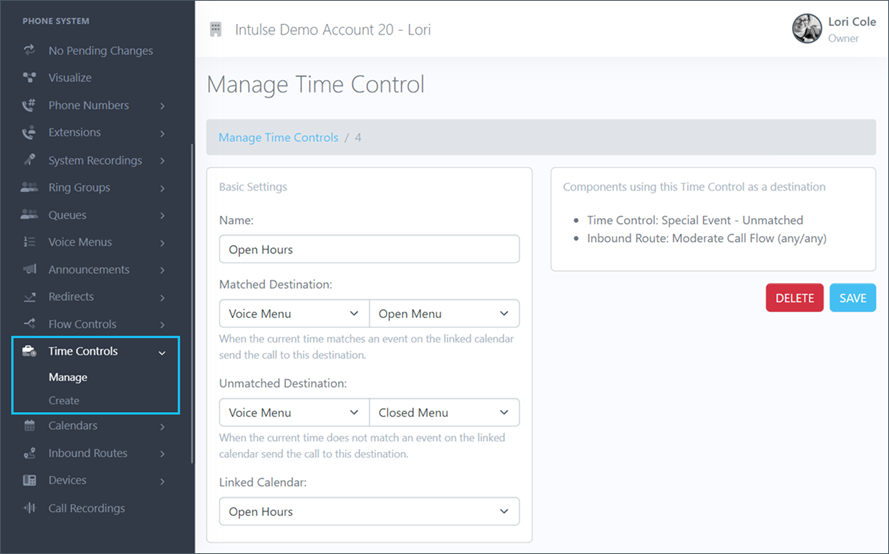
You are able to edit the following information for each time control:
You will also see a field informing you of where this time control is being utilized in your current call flow.
Some changes related to your phone system's behavior, such as adding or editing time controls, are not live immediately. Rather, the changes are "queued" and waiting to be applied. This allows you to make ALL of the necessary changes and verify that all pieces of the call flow are in place and functioning together as expected before making them live. Once you've tested your changes and are confident your system is functioning correctly, select "Apply Changes" on the left-hand menu to make your system live. A confirmation popup will open asking if you're certain you wish to apply your changes.
