The fastest and most effective way for you to communicate with our support team here at Intulse is to create a support ticket. This creates a trackable conversation that can easily be accessed in the future. While our typical response time is within a few hours, we try to respond to all tickets within 24 hours.
Anyone who has been added to your account as a contact has authorization to interact with Intulse on behalf of your organization and is able to create and respond to support tickets. However, if your security role is a user or business contact, please use the "Add Collaborators" button to include your administrator on tickets related to any system wide changes.
Contacts can create new tickets for your organization in the Account Center. Locate Tickets in the Account menu and expand the heading. Here you will see options to both Manage and Create tickets.
The Create Tickets section allows you to start a new ticket, requesting support for your organization. This is the most effective way to let us know you need support because it creates a trackable conversation that will always be available for future reference. It also allows you to include other contacts in the conversation.
When creating a new ticket, be sure to fill in the details as thoroughly as possible. The more information you can provide to us, the more efficient we can be in resolving your ticket.
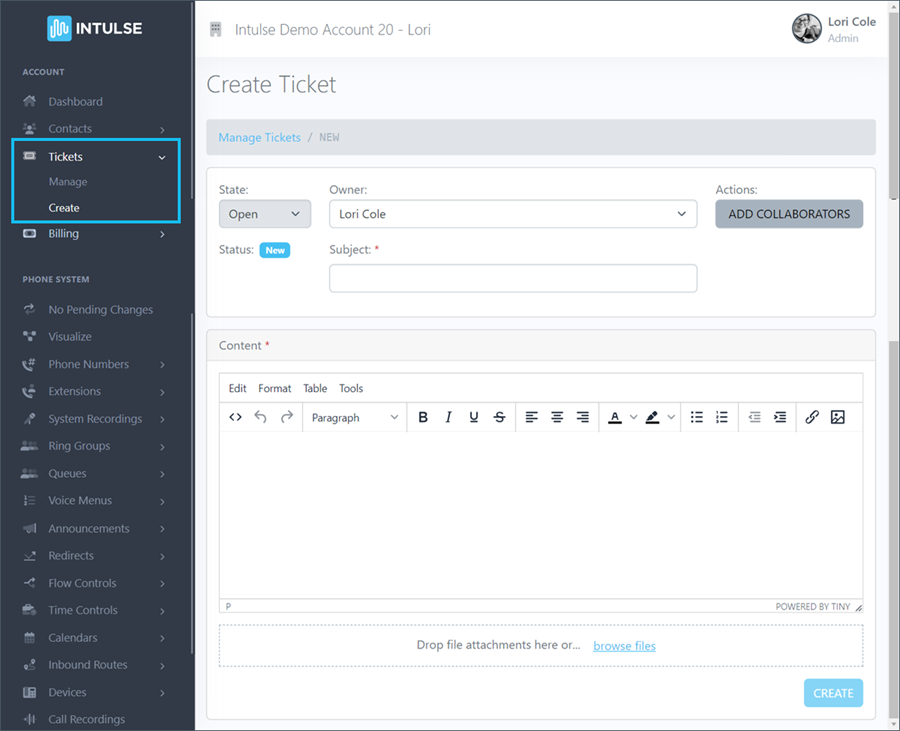
Ticket Creating Tips
