The Hold Music portion of the Account Center allows you to select and manage the music callers hear while waiting for their call to be answered.
System administrators have full access to the hold music for your organization using the Account Center. Locate Hold Music in the Phone System menu and expand the heading. Here you will see options to both Manage and Create hold music.
The Create Hold Music page will allow you to set up multiple categories of music.
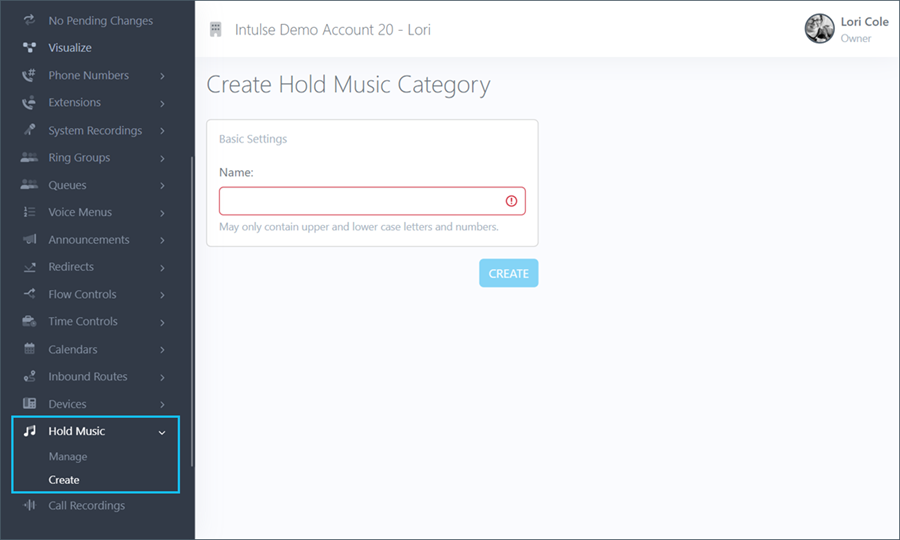
Give the category a name and click Create.
Once you click Create, you will be taken to the Manage screen to select the music and settings for this category. Click here to learn how to manage your music.
