The Call Recordings page in the Account Center is where you can view and manage all call recordings being stored for your organization.
To view the number of calls and call storage size for a month, click on the Get Details button. There is a $0.10 fee per GB of storage used. Click here for more information on Call Recording Storage Fees.
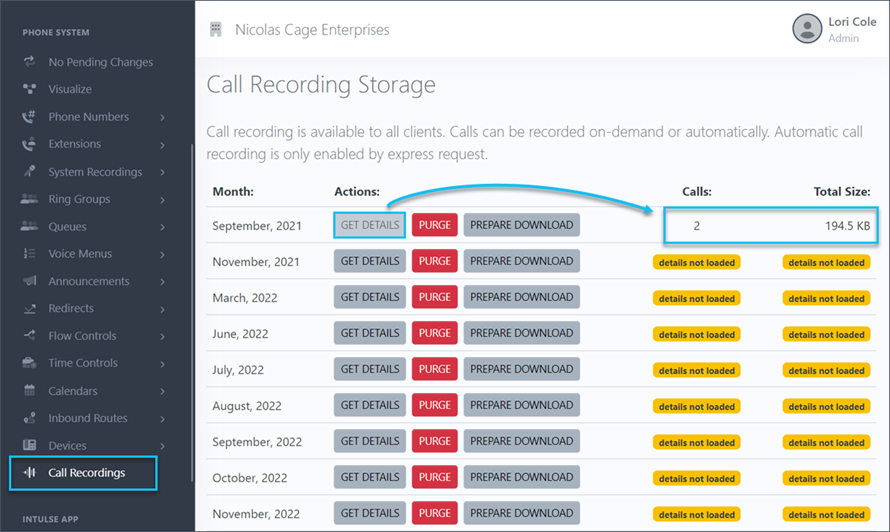
You can also Download the call recordings for each month.
A download link will appear, which will expire in a few days so be sure to click that link and complete the download process right away so you don't lose those recordings. This download does incur a non-refundable one time fee, which will be indicated in the download request.
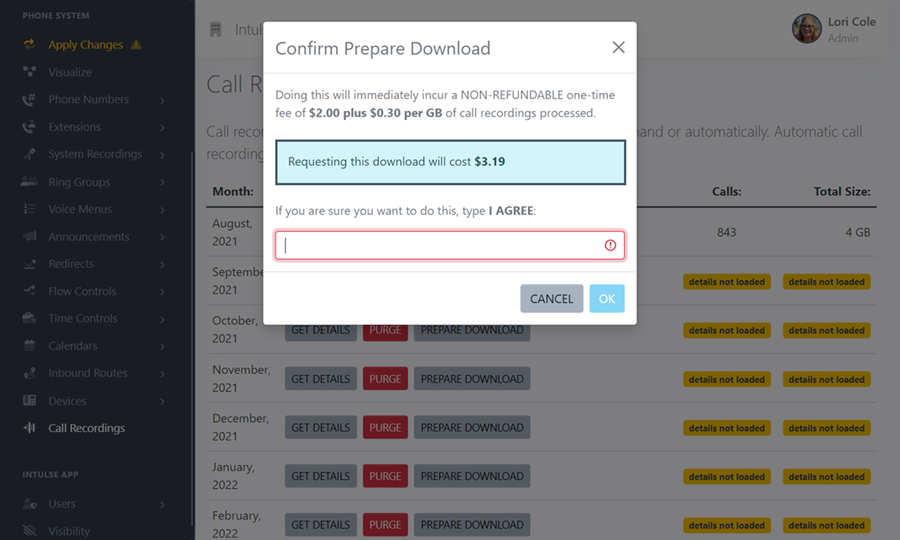
You are able to Purge call recordings for each month. If you are CONFIDENT these files should be deleted, type "I AGREE" in the appropriate field and click "OK". You will no longer be charged the monthly storage fee for these deleted call recordings.
Once these files have been deleted, they cannot be retrieved. This action cannot be undone!
If these call recordings are linked to a call log in any integration, they will NO LONGER BE AVAILABLE IN THAT INTEGRATION'S CALL LOG. Call recordings that are actually stored in an integration, such as AgencyBloc, will still be available there.
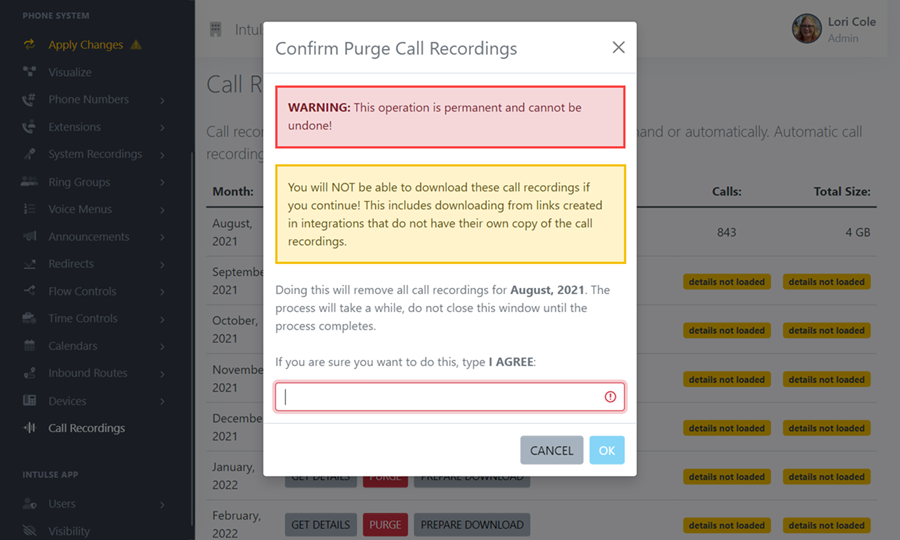
To listen to call recordings, you will need to go to the Call Recordings Report in the Intulse App. More information on how to access your call recordings in the app can be found here.
You have an unlimited amount of storage but there is a charge of $0.10 per GB of storage used. More information on Call Recording Storage Fees can be found here.
