
&
The Intulse–Swivel integration connects your phone system directly to your Swivel CRM, making it easier to manage and track communication.
Not an Intulse customer? Learn about our Swivel VoIP integration »
Caller ID Matching
Any time a phone number appears in the Intulse App, the system automatically searches Swivel and displays matching contact records.
Smarter Incoming Calls
Instead of just showing a number, incoming calls display the caller’s name as it appears in Swivel. Clicking the name opens their record in Swivel.
Automatic Call Logging
Each call log includes:
Click-to-Call and Text
To experience the integration between Intulse and Swivel, you will need to use the Intulse App.
If you would like to have the Swivel integration enabled for your account, please contact Intulse support and we would be happy to get you connected.
This guide assumes that you have already installed and logged into the Intulse App on your favorite device. If you need help installing and navigating the App, click here for a complete walkthrough.
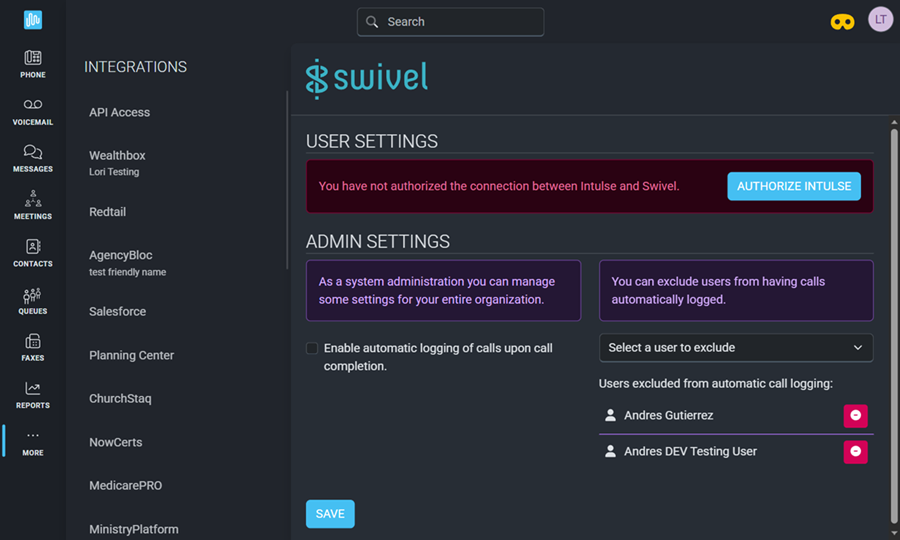
Once the Swivel integration has been added to your account, getting connected is simple.
Each user in the Intulse system must complete this step.
Only system administrators in the Intulse App can update the following settings for your Swivel integration.
In order to fully benefit from this integration, both Swivel and the Intulse App should be open and running in the background of your device.
Swivel provides both a Communications Log and a Notes log within a contact’s record. Calls that are auto-logged appear in the Communications Log, while calls that are manually logged with additional details are stored in the Notes log.
For more information about Swivel, check out their website!
