This integration will allow you to use any third-party, SMTP based archival solution to archive your text messages for compliance purposes. You will need an archiving email address from your archiving software.
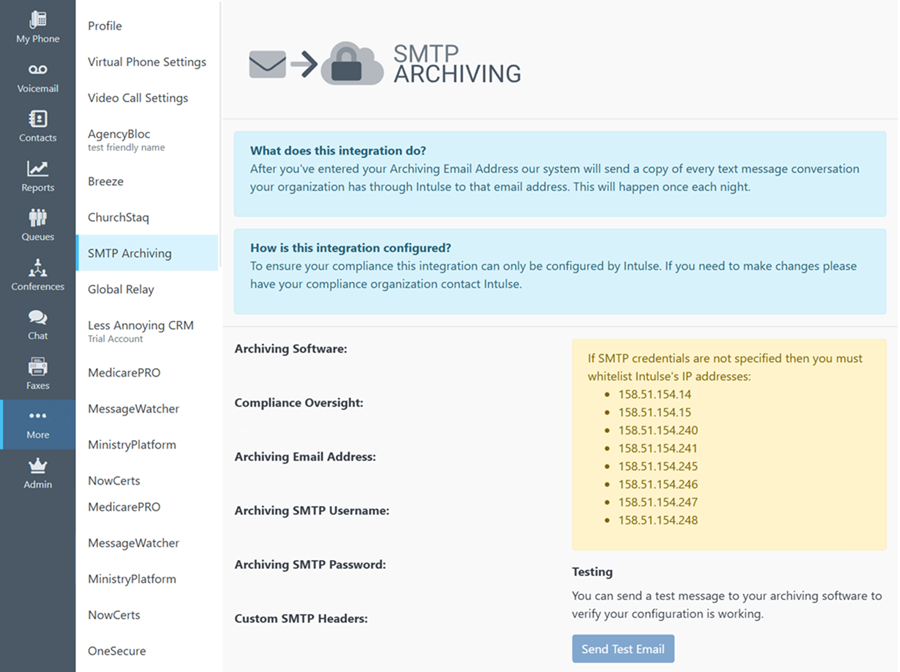
The Intulse support team will need to set up this integration for you. Open a support ticket in the Account Center and send us the following information:
You can send a test message to your archiving software to verify that your configuration is working. You will need to ensure that Intulse has SMTP access to your archiving solution which may require you to whitelist Intulse's IP addresses.
