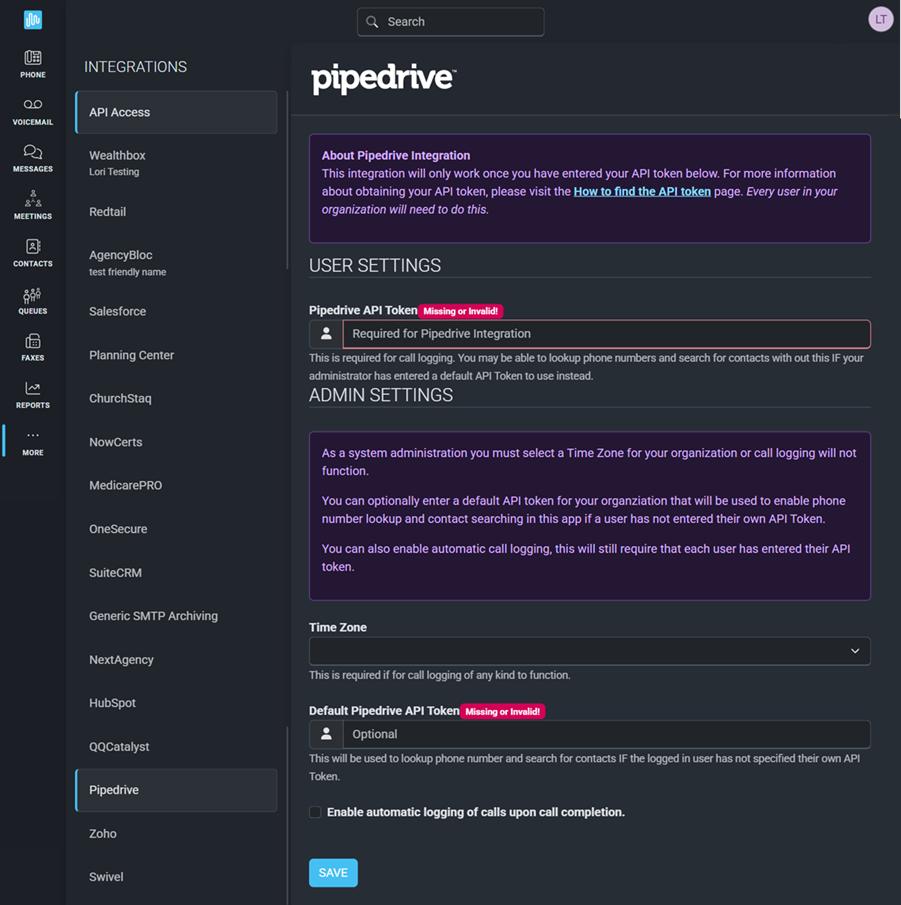The Intulse integration with Pipedrive connects your phone system to your Pipedrive account, giving you instant access to client details and streamlining your communication.
Pipedrive Integration Key Features
- When you receive an incoming call, instead of displaying the caller ID, your phone system will display the caller’s name as it appears in your Pipedrive records.
- You can click on the caller’s name to open their record within Pipedrive.
- You can quickly add your own commentary to the call log, which will automatically include:
- The user and extension the call was connected to
- The date and start time of the call
- The call duration
- Whether the call was inbound or outbound
- The external phone number
- If the call was recorded, a copy of the call recording will be attached to the call log.
- You can start calls to Pipedrive contacts directly from the Intulse App by searching for a contact name on the Phone screen.
- If you have the Intulse Companion App installed in your browser, you can start calls and text message conversations directly inside Pipedrive by simply clicking on a phone number.
To experience the integration between Intulse and Pipedrive you will need to use the Intulse App.
If you would like to have the Pipedrive integration enabled for your account, please contact Intulse support and we would be happy to get you connected.
CONNECTING PIPEDRIVE TO INTULSE
This guide assumes that you have already installed and logged into the Intulse App on your favorite device. If you need help installing and navigating the App, click here for a complete walkthrough.
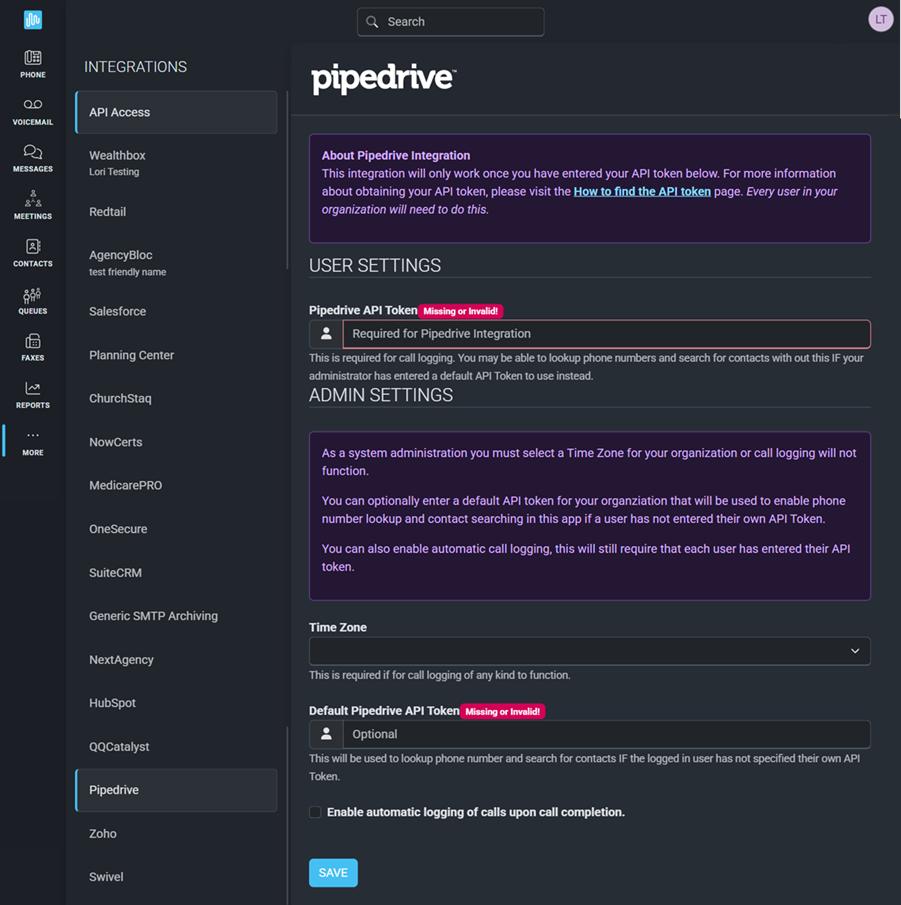
All Users
Each user in the Intulse system must complete the following steps.
- Open the Intulse App and select the More menu tab.
- Click Integrations and select Pipedrive from the list.
- Enter your Pipedrive API Token.
- You can find your API Token by logging into Pipedrive and going to your account name. Click on Company Settings > Personal Preferences > API.
- Click the Save button.
- If your Pipedrive API Token is valid you will see a green "Valid" badge.
System Administrators
Only system admininistrators can update the following settings for your Pipedrive integration.
- You are required to select a Time Zone for your organization if you wish call logging to function.
- You are required to enter a Default API Token, which is used to retrieve a the list of contacts for any user who has not specified their own API token.
- Choose whether you want to Enable automatic call logging. This will cause every incoming and outgoing call that can be matched against a contact to be logged right after the call ends.
In order to fully benefit from this integration, both Pipedrive and the Intulse App should be open and running in the background of your device.
For more information about Pipedrive, check out their website!