
&
Intulse’s HubSpot integration seamlessly connects your phone system with your HubSpot account. Once enabled, any screen in the Intulse App that would normally display a simple phone number will automatically search the caller ID within HubSpot and return any matching contact records.
Not an Intulse customer? Learn about our HubSpot VoIP integration »
When you receive an incoming call, your phone system will display the caller’s name as it appears in your HubSpot records instead of just the phone number. Click on the caller’s name to instantly open their record in HubSpot. You can easily add your own notes to the call log, which automatically includes key details such as:
If the call was recorded, a copy of the recording is attached to the call log.
The contact record popup includes photo, job title, and lifecycle pulled directly from their Hubspot records.
If a phone number cannot be matched to an existing HubSpot record, you can create a new contact directly from the Intulse App.
Text messages can also be logged for HubSpot contacts. If enabled, a nightly log of text messages will be created.
You can send text messages and start calls to HubSpot contacts directly from the Intulse App by searching for a contact name on the Phone screen.
With the Intulse Companion App installed in your browser, you will be able to start calls and text message conversations directly inside HubSpot by simply clicking on a phone number.
To experience the integration between Intulse and HubSpot, you will need to use the Intulse App.
If you would like to have the HubSpot integration enabled for your account, please contact Intulse support and we would be happy to get you connected.
This guide assumes that you have already installed and logged into the Intulse App on your favorite device. If you need help installing and navigating the App, click here for a complete walkthrough.
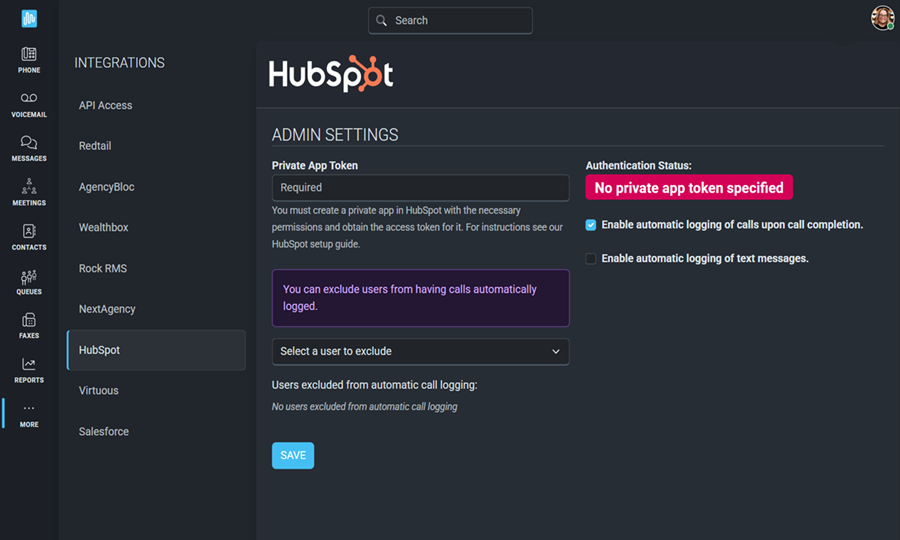
Only a system administrator of your HubSpot and Intulse accounts can complete the following steps to set up your integration.
crm.objects.contacts.readcrm.objects.contacts.writecrm.objects.companies.writecrm.objects.companies.readIn order to fully benefit from this integration, both HubSpot and the Intulse App should be open and running in the background of your device.
For more information about HubSpot, check out their website!