Intulse offers a browser extension which instantly detects phone numbers on websites and presents them as hyperlinks, allowing Intulse users to click on the phone number and initiate calls directly from the web browser.
Use the link above to access the extension in the webstore.
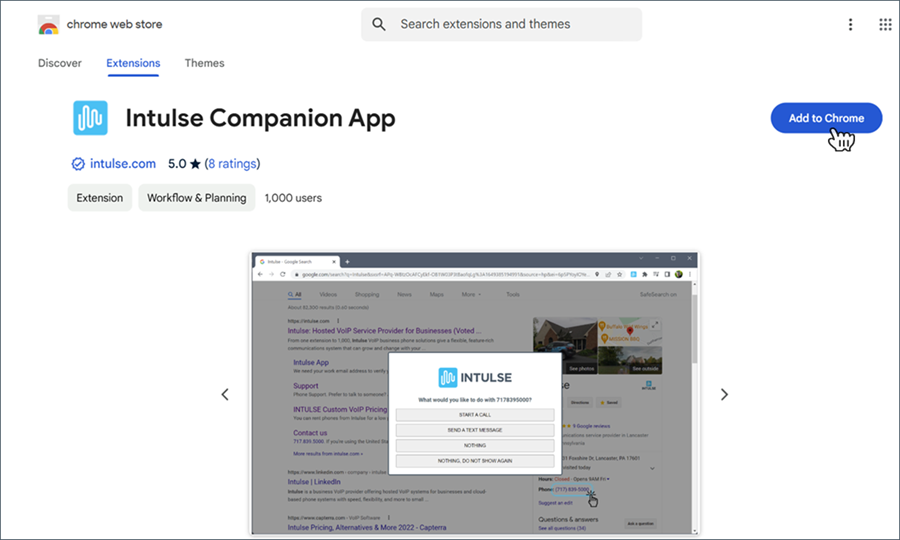
To use the browser extension, you will first need to have the Intulse App on the same device and already be logged in. If you need help getting into the app, click here to learn more.
If your Intulse App is running in the background, any calls will be initiated directly from the app on your desktop. If the Intulse App is not running in the background, the call will be sent to your connected desk phone. The phone will ring and, once you pick up the receiver, the call will initiate.
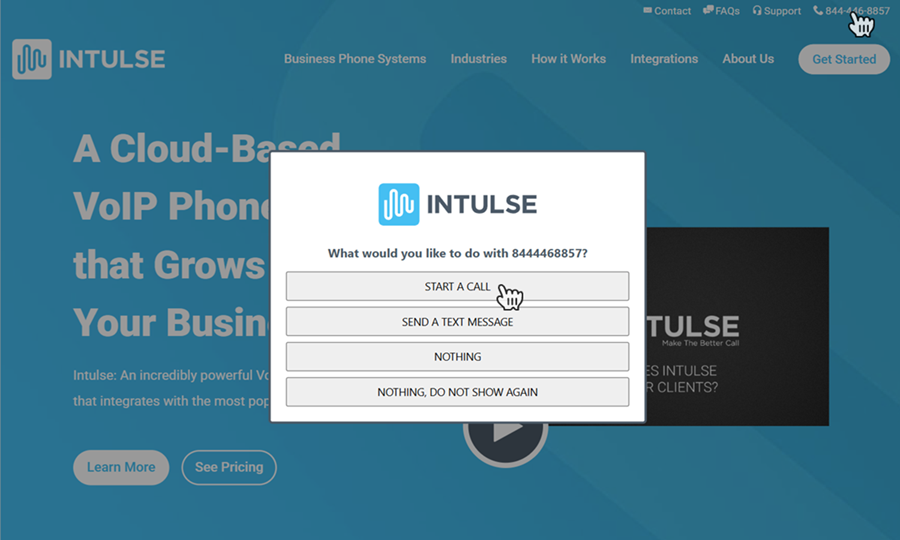
The browser extension will also allow you to easily send SMS texts directly from your Intulse App by simply clicking on a phone number. Select the phone number for your organization from which the text should send. Then type the message and click send. Files and images can also be added as an attachment to your message.
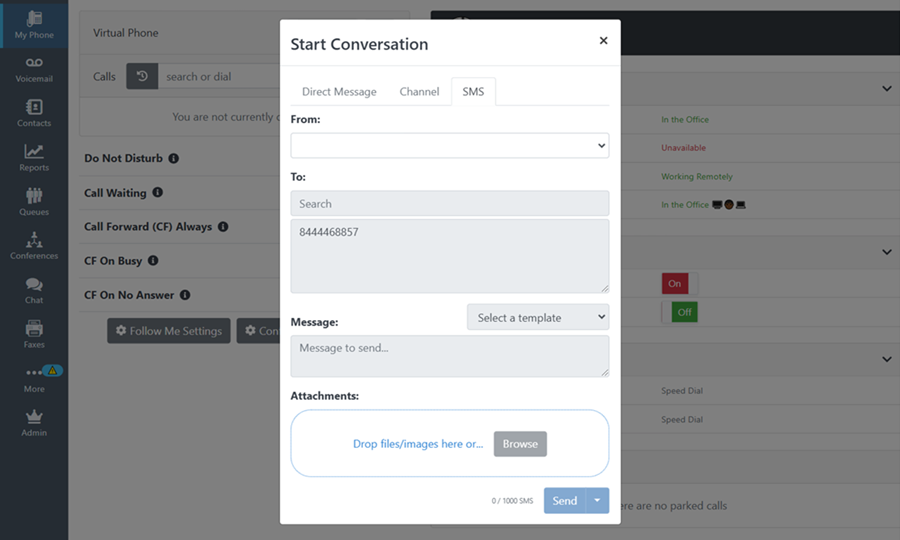
Benefits of the Intulse Companion App:
