
&
Managing and booking meetings, and even sending reminders can be a point of frustration for many organizations. The integration between GReminders and Intulse Meetings offers a solution for setting reminders and automating your scheduled meetings. The AI Notetaker empowers users to leverage AI for the sake of efficiency and accuracy.
Click here to learn more about Intulse Meetings.
To experience the integration between Intulse and GReminders, you will need to use the Intulse App.
This guide assumes that you have already installed and logged into the Intulse App on your favorite device. If you need help installing and navigating the App, click here for a complete walkthrough.
Only system administrators in the Intulse app can update the settings for your GReminders integration.
Begin by clicking on the Setup menu. Navigate to the Integrations menu item and search for Intulse. Click the Setup in the Intulse field.
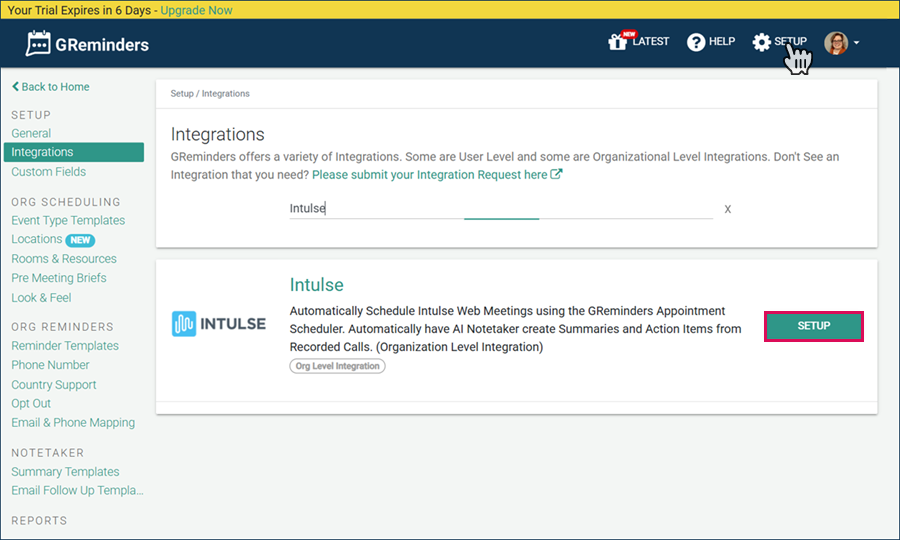
The next screen will provide you with some more information about the integration between Intulse and GReminders. Once you have read the information, click Setup Now.
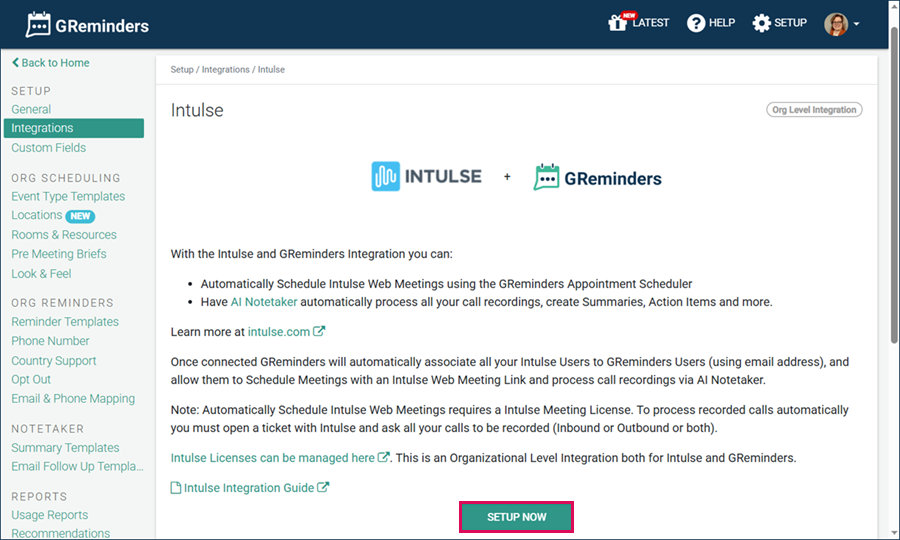
Once you've opened the setup screen, log into your Intulse App and select the More tab then Integrations. From here, you will copy your API key.
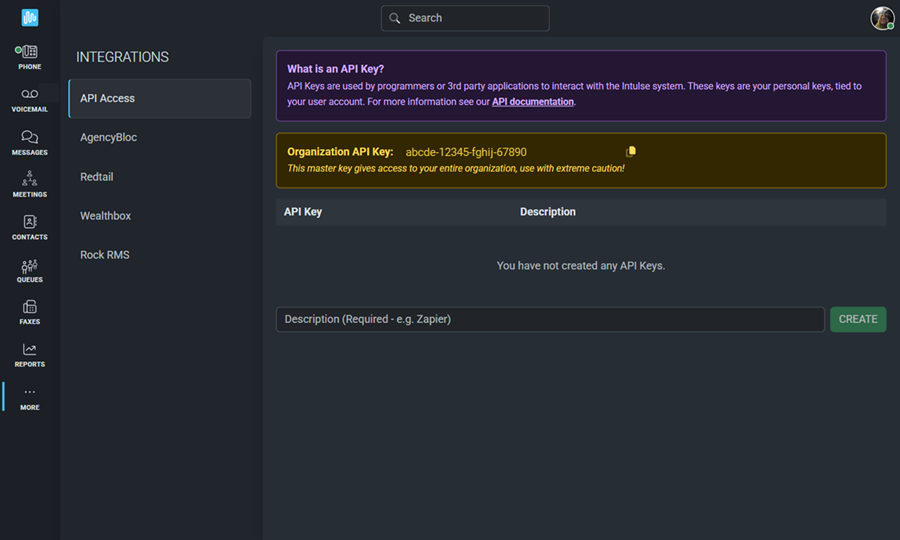
Paste your API key into the setup page on GReminders.
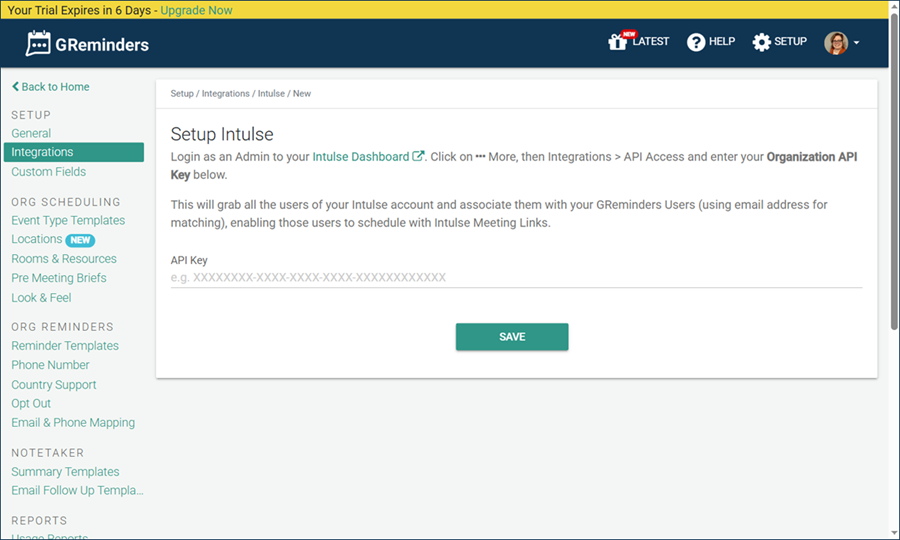
Once you click Save, GReminders will begin automatically matching all Intulse Users to GReminders User email addresses.
Intulse Web Meetings will now be included as an option in the Location drop-down list on the Event Type field. You will find it listed with other location options such as Address, Zoom, Phone Number, etc.
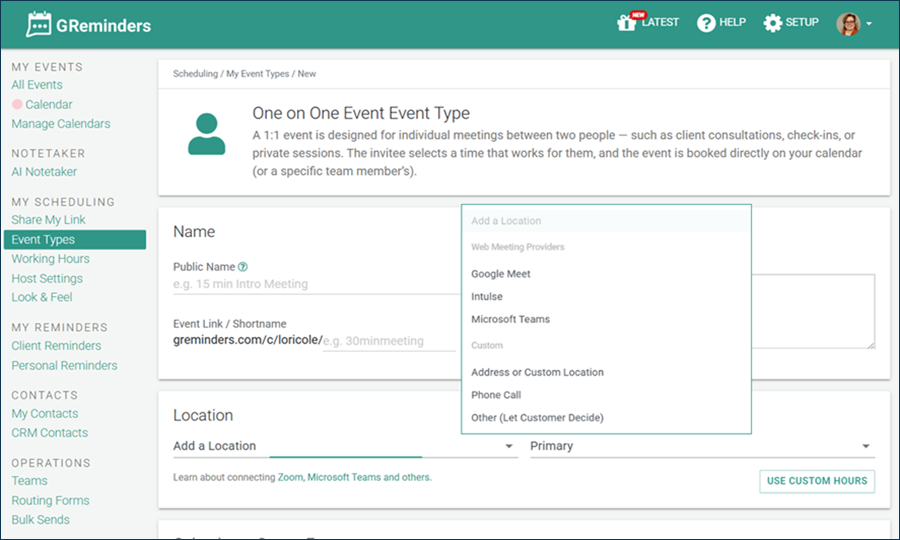
For more information about our integration with GReminders, check out their website!
