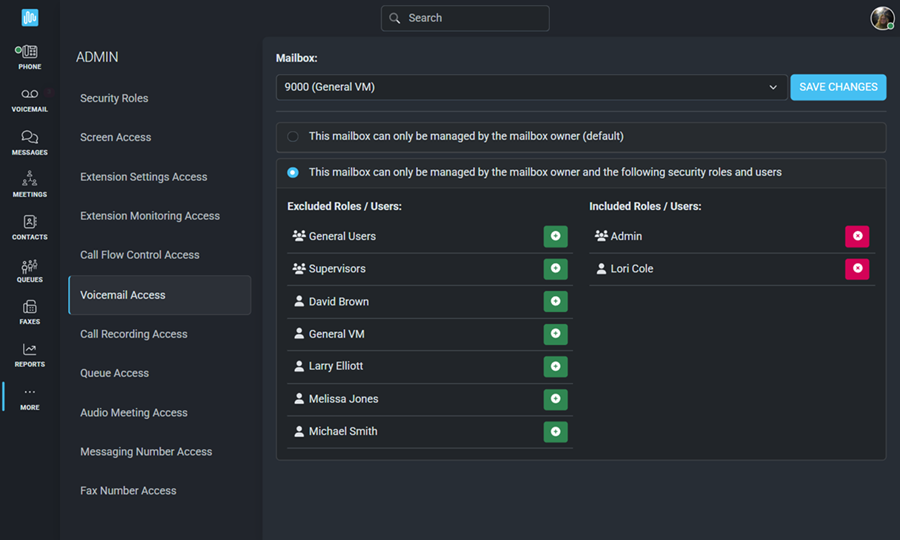This screen allows you manage permissions to access each voicemail box on your system.
By default, each mailbox can only be managed by the mailbox owner.
Use the drop-down to select the mailbox you want to manage.
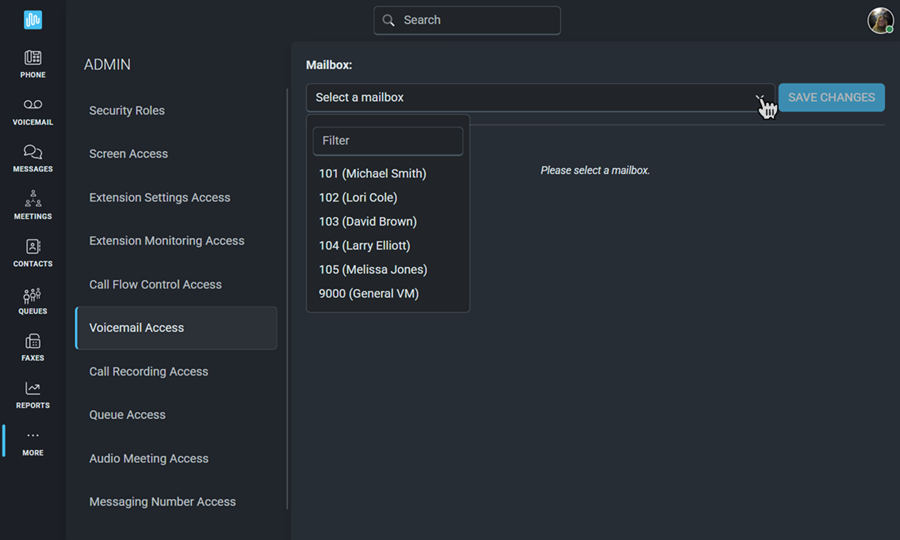
Each mailbox has 2 permission options:
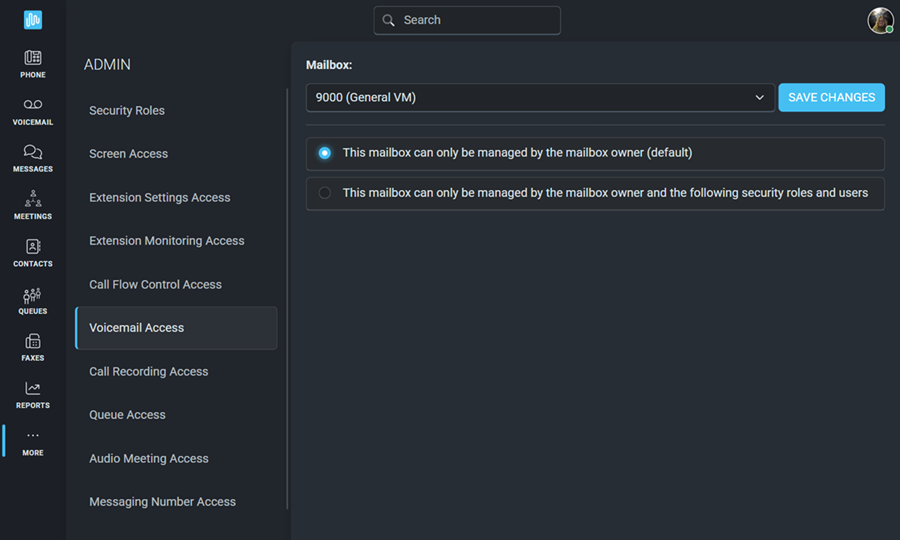
Assign specific users or security roles the same way you did when creating the security roles.
 beside any security role or user on the Excluded Roles/Users list.
beside any security role or user on the Excluded Roles/Users list. beside any security role or user on the Included Roles/Users list.
beside any security role or user on the Included Roles/Users list.