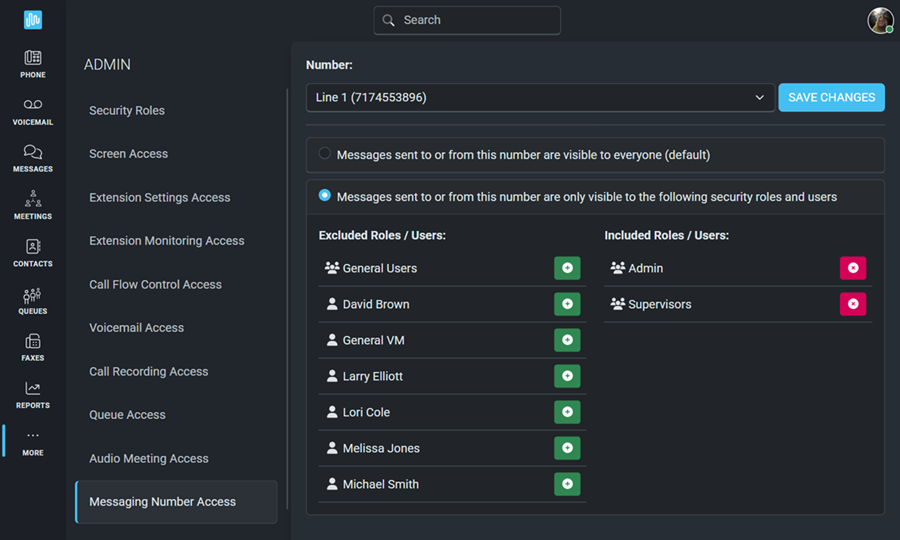You can control which users are allowed to view text message conversations sent to or received from each phone number assigned to your organization.
By default, all users can view messages sent to or from a phone number. Consequently, everyone can also send and receive messages using that number.
Use the drop-down to select the phone number you want to manage.
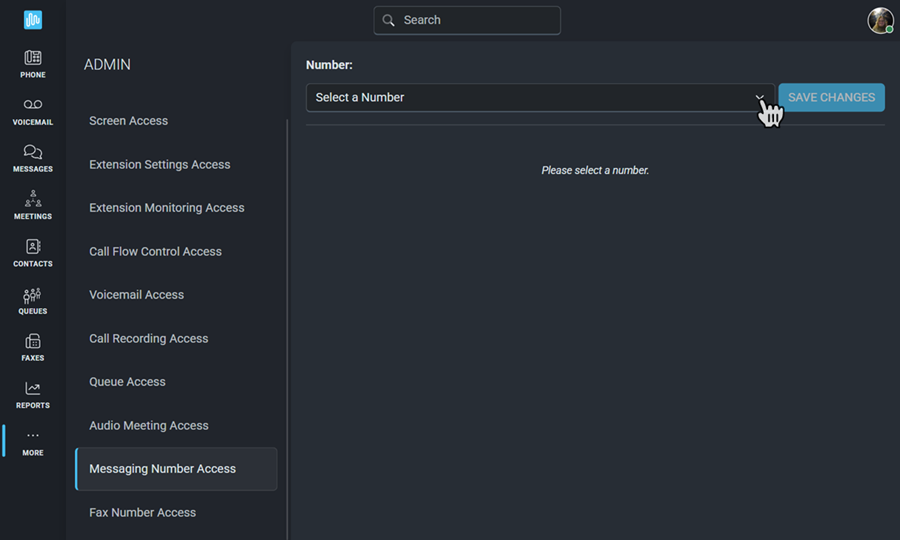
Each phone number has 2 permission options:
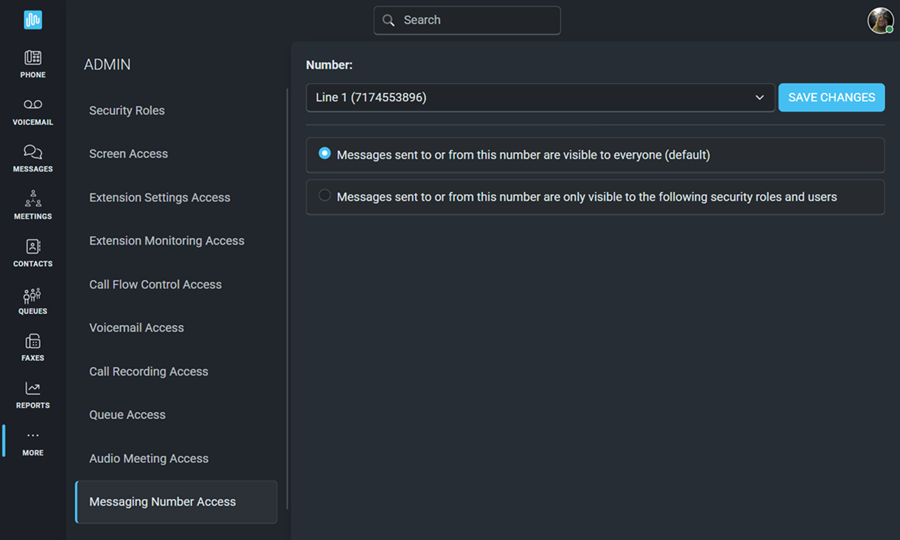
Assign specific users or security roles the same way you did when creating the security roles.
 beside any security role or user on the Excluded Roles/Users list.
beside any security role or user on the Excluded Roles/Users list. beside any security role or user on the Included Roles/Users list.
beside any security role or user on the Included Roles/Users list.