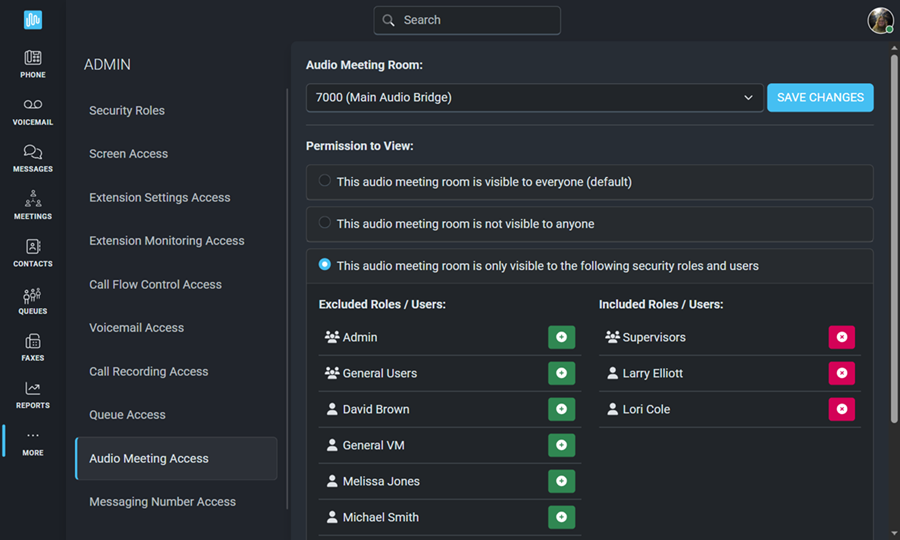The Audio Meeting Access screen allows you to control which users can view and manage each audio meeting room.
By default, all users can view audio meeting rooms, but only Admins have permission to manage them.
Use the drop-down menu to select the audio meeting room you want to edit.
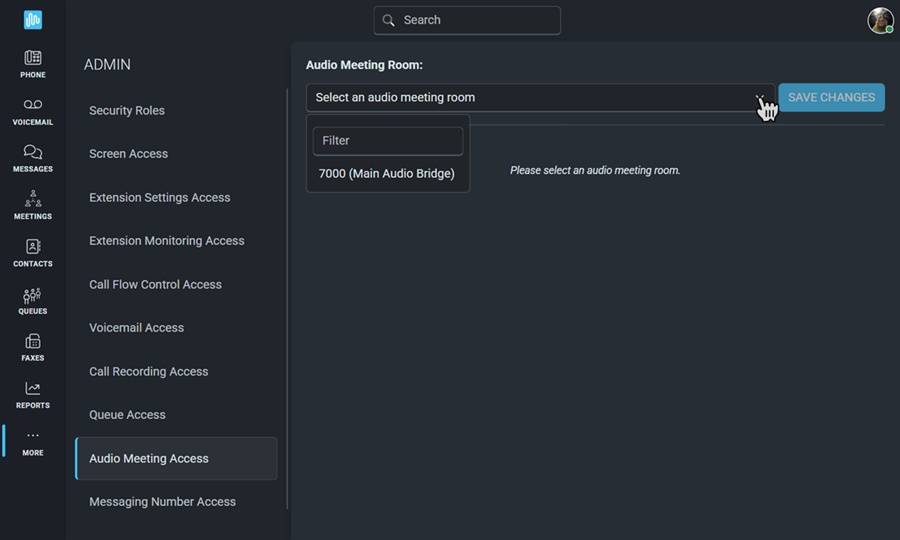
You can determine who has Permission to View and Permission to Manage each audio meeting room.
Permission to View: If a user can view audio meeting rooms, they can see the participants currently in the conference and identify who is speaking. They can also mute or unmute themselves.
Permission to Manage: If a user can manage audio meeting rooms, they can do everything that comes with the permission to view the meeting, and in addition, they can:
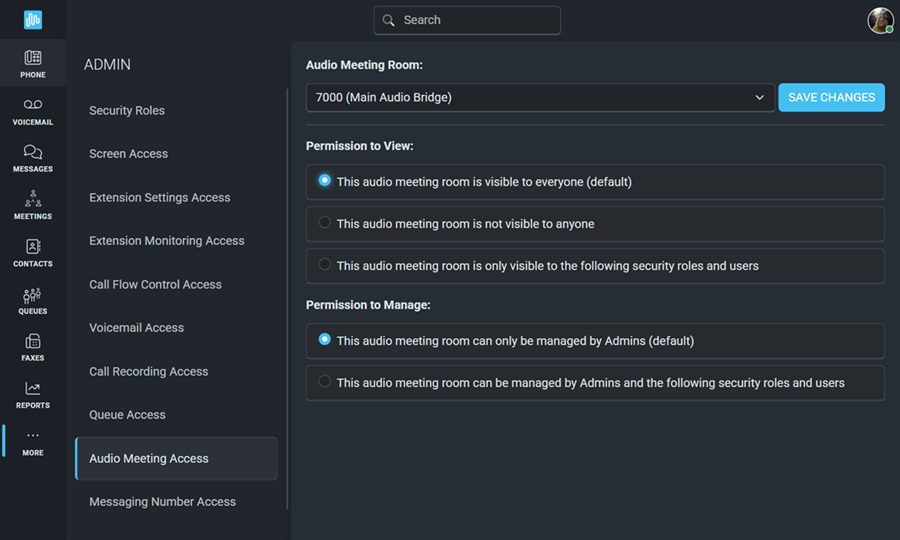
Assign specific users or security roles the same way you did when creating the security roles.
 beside any security role or user on the Excluded Roles/Users list.
beside any security role or user on the Excluded Roles/Users list. beside any security role or user on the Included Roles/Users list.
beside any security role or user on the Included Roles/Users list.