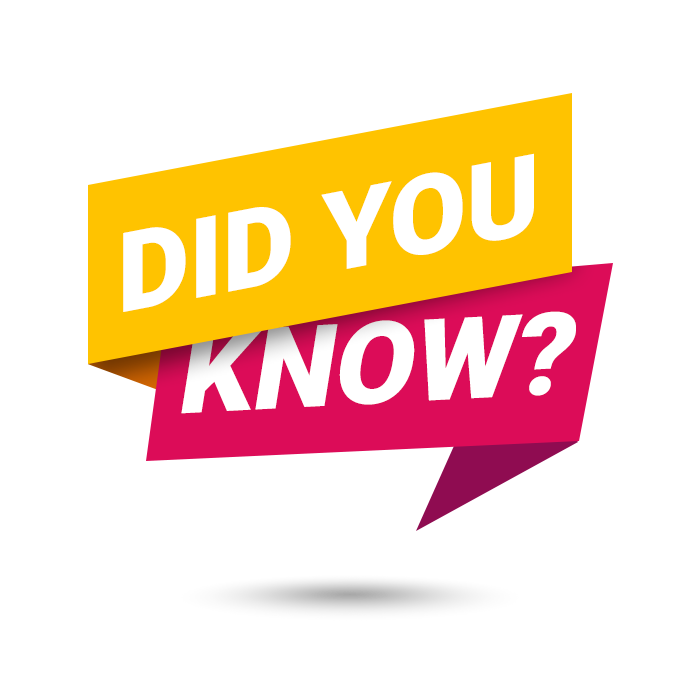
Select and manage the music callers hear while waiting for their call to be answered.
Would you like to create holiday themed hold music? Or maybe you want to record a montage of employees talking about their department's products and services. The Account Center allows you to create and manage the hold music or recordings for your organization.
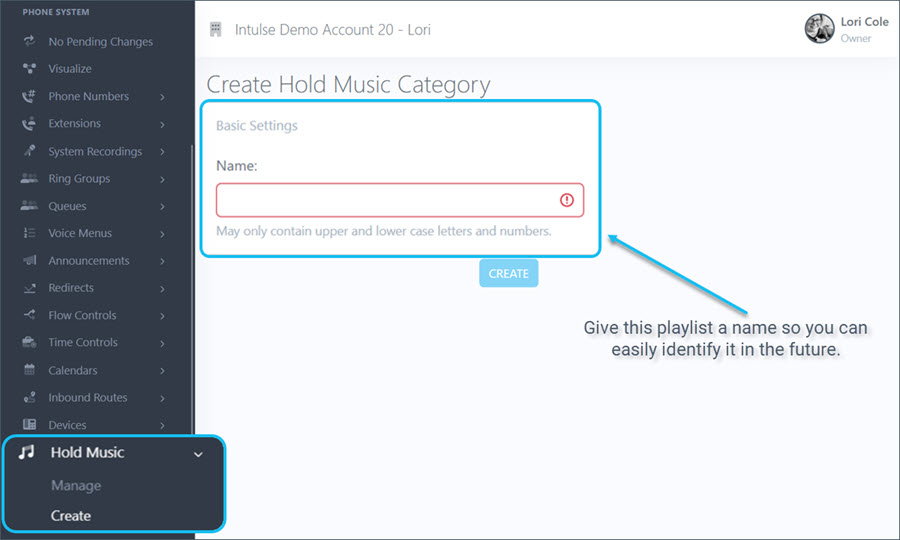
You can create multiple categories of music, such as a regular default playlist, holiday specific music, or recordings promoting different aspects of your company. Once you've created your category, you will be able to add music to it. Click here for more information about creating hold music categories.
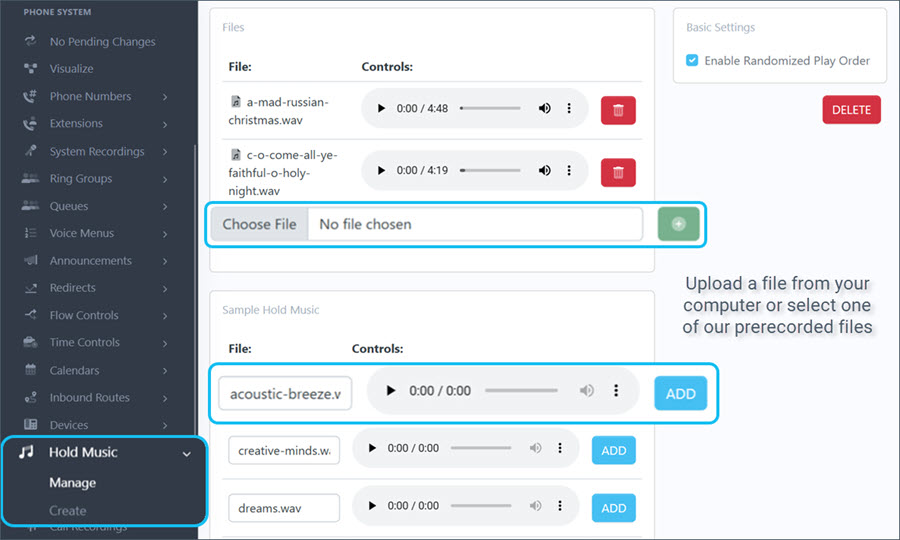
Select the category to add music or other audio files. We have a selection of prerecorded music clips for you to choose from. You also have the option to upload your own .wav files. Once your files are uploaded, decide whether you want them to play in a sequential or randomized order. Click here for more information about adding music or voice files.
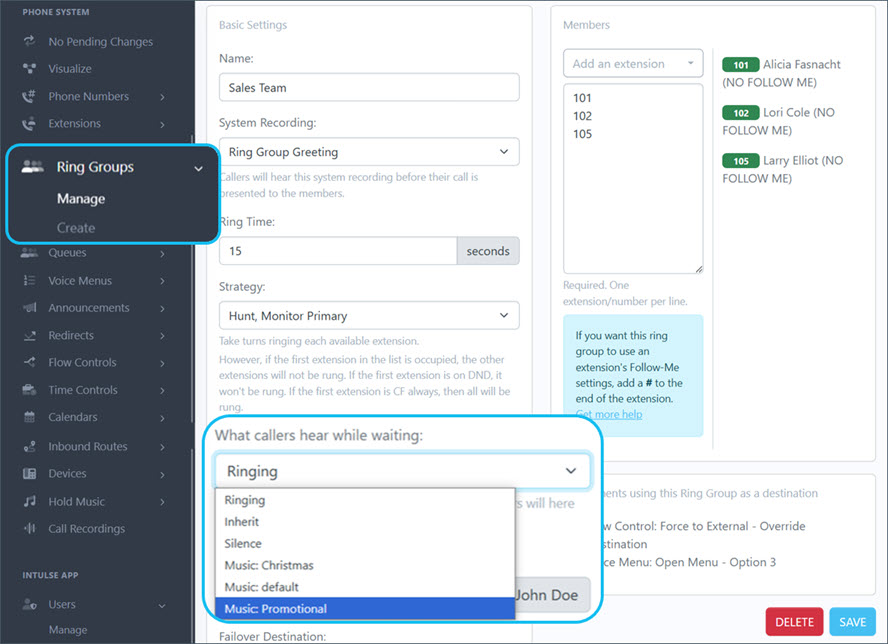
To apply the hold music you've added, you will need to go to the settings for your Ring Groups or Queues. The drop-down menu for "What callers hear while waiting" will allow you to select from your music categories. Once this has been added, you will need to select "Apply Changes" to make these changes live. Click here for information about managing your Ring Groups or here for information about managing your Queues.
As always, we here at Intulse are so grateful for the opportunity to partner with your organization. If you have any questions or need support related to any of our services, please feel free to contact us via a support ticket, or give us a call. We are happy to serve you any way we can.