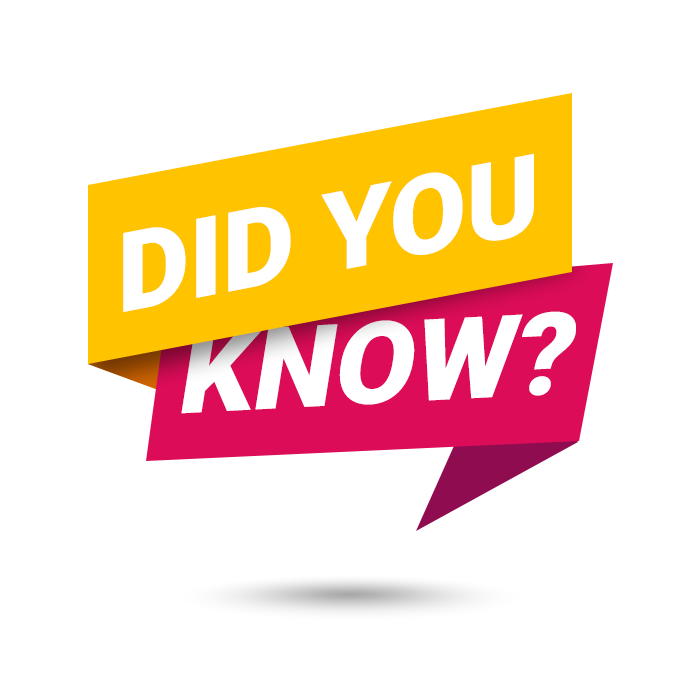
Set up a fully automated time condition for any holiday or special closure, or create a flow control that can be turned on or off at any time.
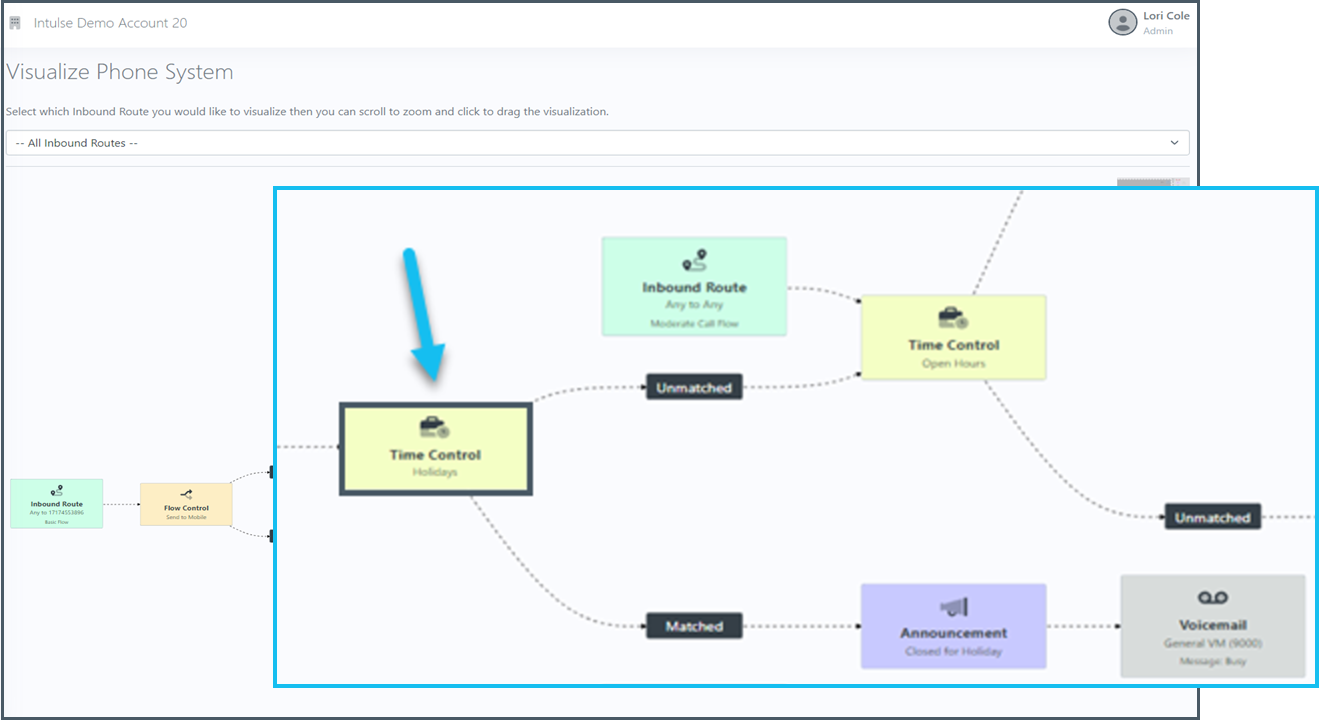
Enter any dates when your organization will be closed on the calendars created for you in the Account Center. Time controls can then be created and linked to these calendars, which will instruct your phone system to change its behavior on the days your organization is closed. Decide where you want calls coming through this time control to be directed, possibly to an announcement and then on to a voicemail box, or possibly to a closed voice menu. For more detailed information on how to set up this type of time condition, see the Calendars and Time Control pages in the Account Center Walkthrough on our support website.
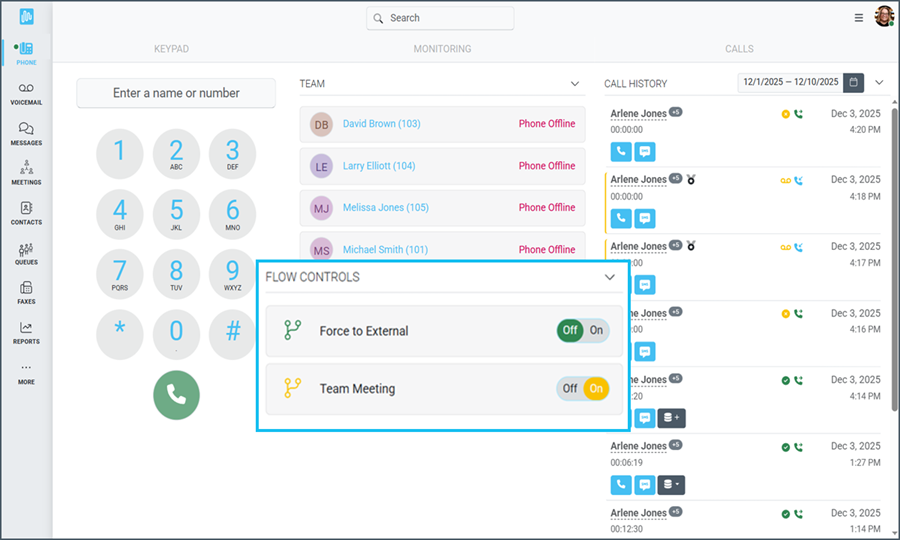
Some organizations like to have a little more control or need to have more flexibility regarding when their holidays start and end. Call Flow Controls are an excellent way to do this. Flow controls work like a switch. Turn it on when your organization is closed for any reason and calls will be directed to the setting you have selected. Turn it off and calls are routed as normal. The control switch can be added to your Intulse App for easy access. Detailed instructions on how to set this up can be found on the Flow Controls page in the Account Center Walkthrough on our support website.
For more information on any of these tools, visit the Account Center Walkthrough on our Support Website and click on the related tabs.
As always, we here at Intulse are so grateful for the opportunity to partner with your organization. We want holiday and special events to go as smoothly as possible for you. If you need assistance in setting up either of the features mentioned above, or have any additional questions, please feel free to contact us via a support ticket or give us call. We are happy to help you any way we can!