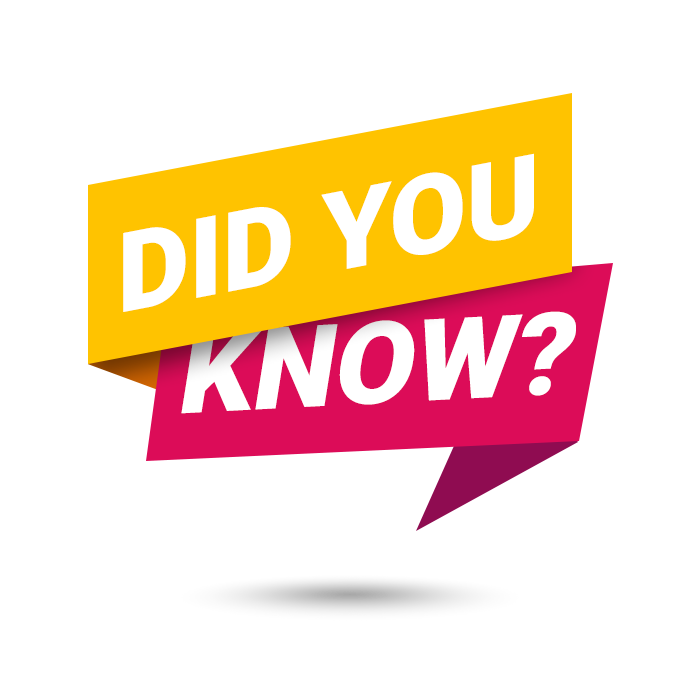
Claiming a conversation lets other users know you are taking the lead. The filter feature allows you to narrow the messages shown in your conversation list.
All Intulse phone numbers can be enabled for SMS Text messaging if desired. Once enabled, you can then send texts using those numbers. Enabling a phone number for messaging in the Intulse App is accomplished in the Intulse Account Center. Instructions for managing your phone numbers can be found here. Which users will have access to phone numbers for SMS texting is controlled by “Chat Number Access” permissions in the Admin section of the Intulse App. Specific information about Admin settings can be found here.
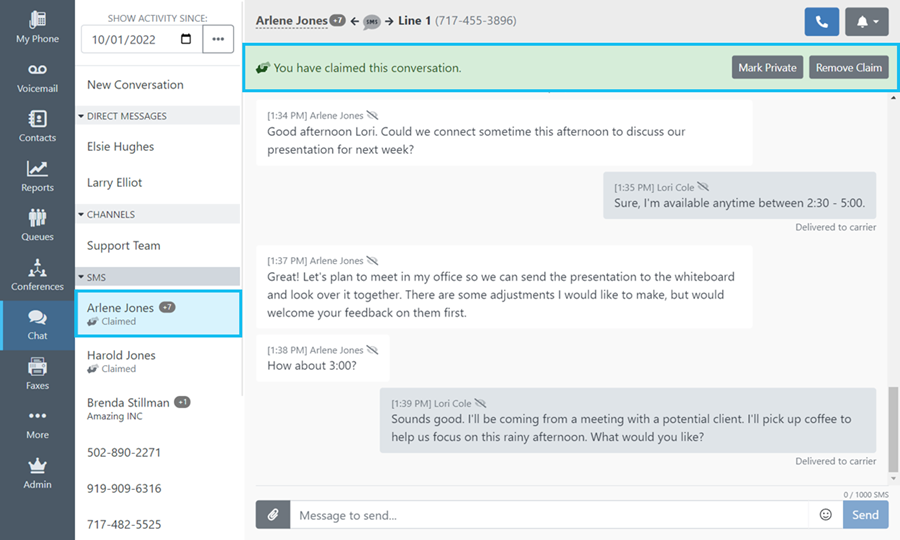
When you claim an SMS chat, other users are still able to view and participate in the conversation. The claim simply lets them know you are taking the lead and will make sure messages are read and replied to. Any message that has been claimed by a user will have a Claimed designation below the name or phone number in the SMS conversation list. A claim can be removed at any time.
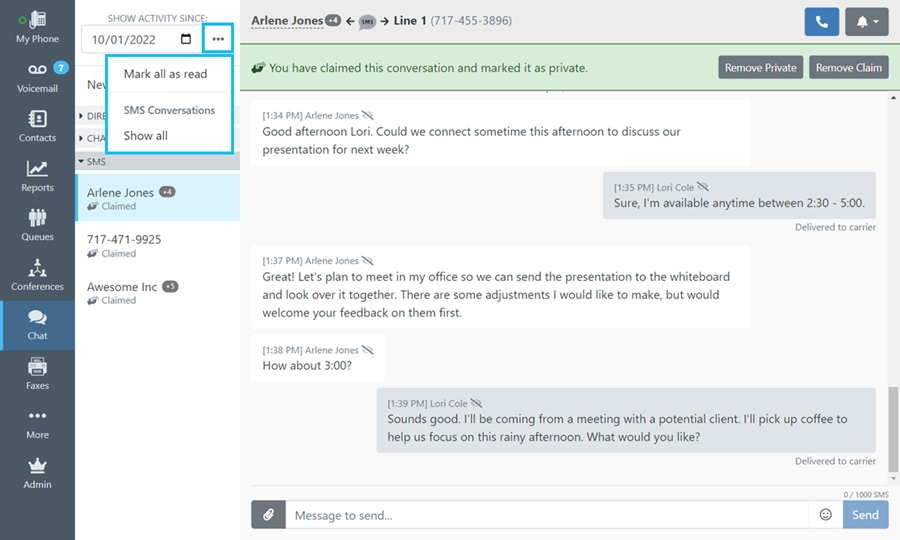
Use the filter feature beside the date field to select whether you want to see all SMS messages for your organization or only your claimed messages along with any that have not yet been claimed. This option will filter out any messages that have been claimed by other users. Click here for more information about claiming and filtering SMS conversations.
As always, we here at Intulse are so grateful for the opportunity to partner with your organization. If you have any questions or need support related to any of our services, please feel free to contact us via a support ticket, or give us a call. We are happy to serve you any way we can.