Scroll down for a complete video walkthrough of this step.
Support tickets are the best way to communicate your questions or needs with the Intulse support team. We have 100% US based in-person support. Explaining your needs in a support ticket allows our team members to respond while you go about your day. There is no need for you to sit on hold or leave a voicemail outside of normal business hours. Just submit a ticket and rest assured that a member of our support team will be in touch.
Tickets › Manage. On this screen you should see the ticket we have opened to communicate with you about your onboarding process.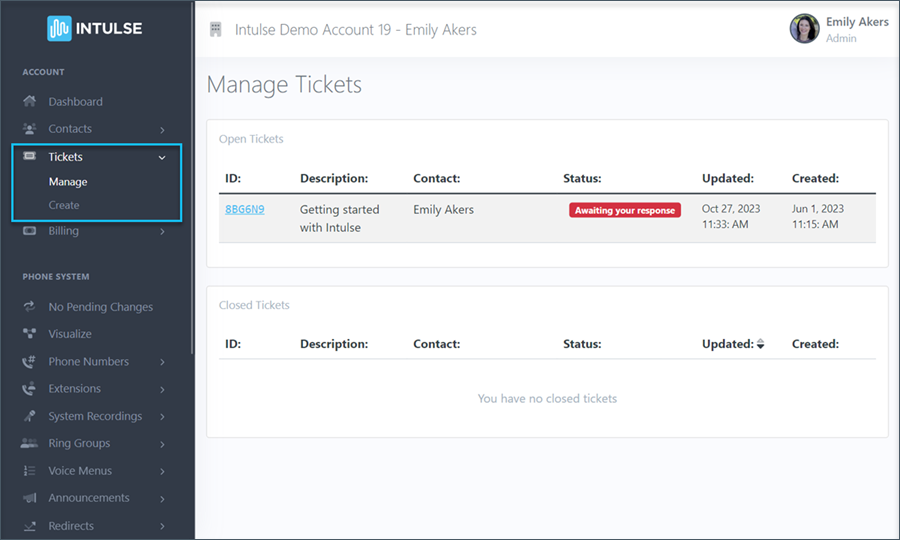

Watch this video showing you how to navigate your onboarding support ticket, or scroll down to move on to Step 3.