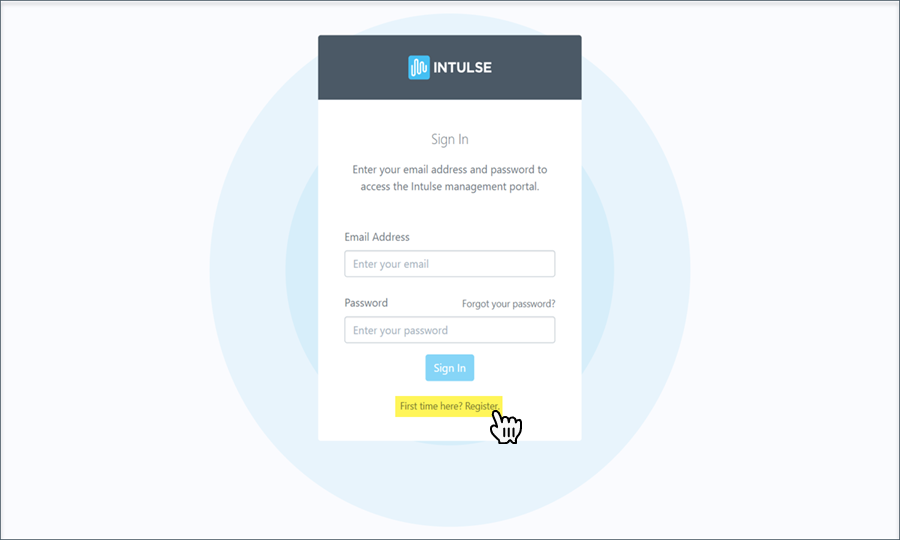This video will walk you through how to log into the Account Center.
The Intulse Account Center is where system administrators will be able to manage everything related to your phone system. This is where you can come to create a support ticket when you need assistance, to view your monthly bill and update payment details, to view and set permissions for users, and to manage the flow of calls coming into your system.
Access to this portal should be limited to those who have the authority to make changes related to your system. Think corporate officers, IT Professionals, Business Managers, etc. We will talk more in a later step about how to define those roles and give access to the appropriate people.
Since this is your first time here you will need to register.