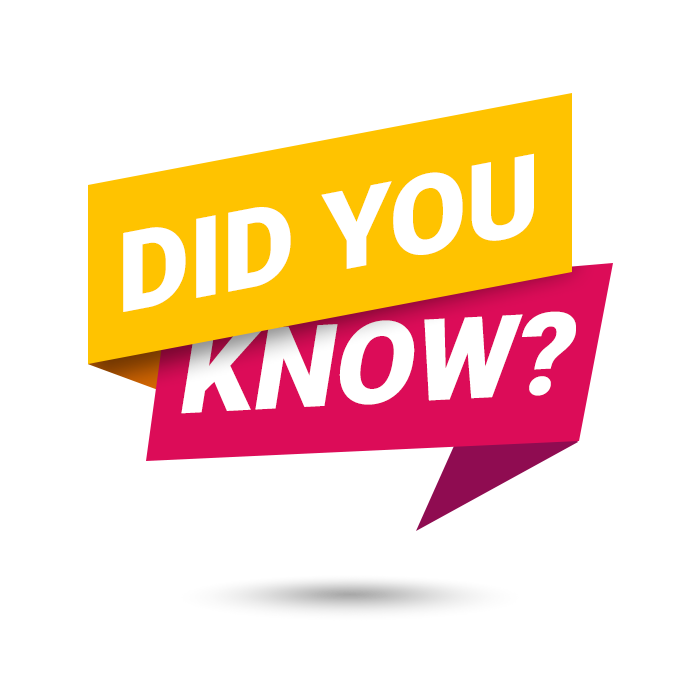
System Administrators determine which users receive email notifications for inbound and outbound faxes.
Most notification settings are controlled by each individual user in the Intulse App. Email notifications for faxes, however, are controlled on the Visibility screen in the Account Center by system admins.
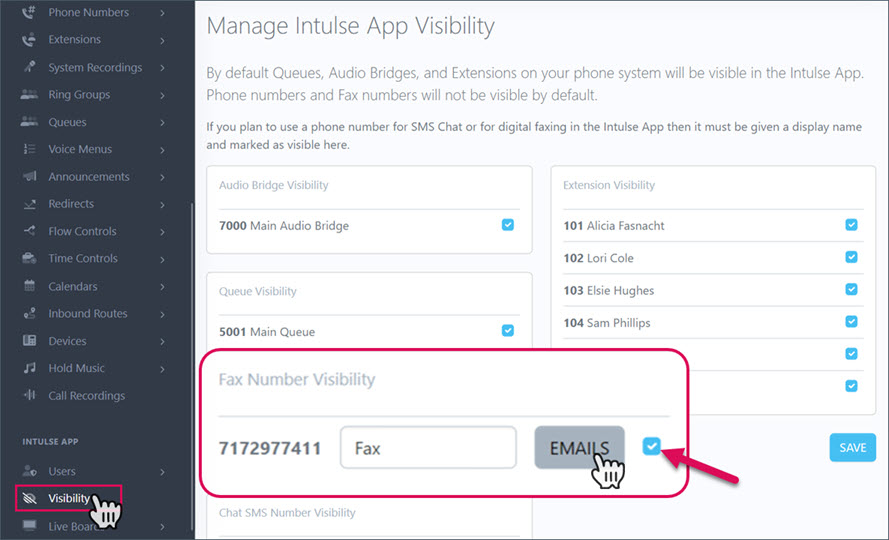
If you plan to use a phone number for digital faxing in the Intulse App, it must be marked as visible on this screen.
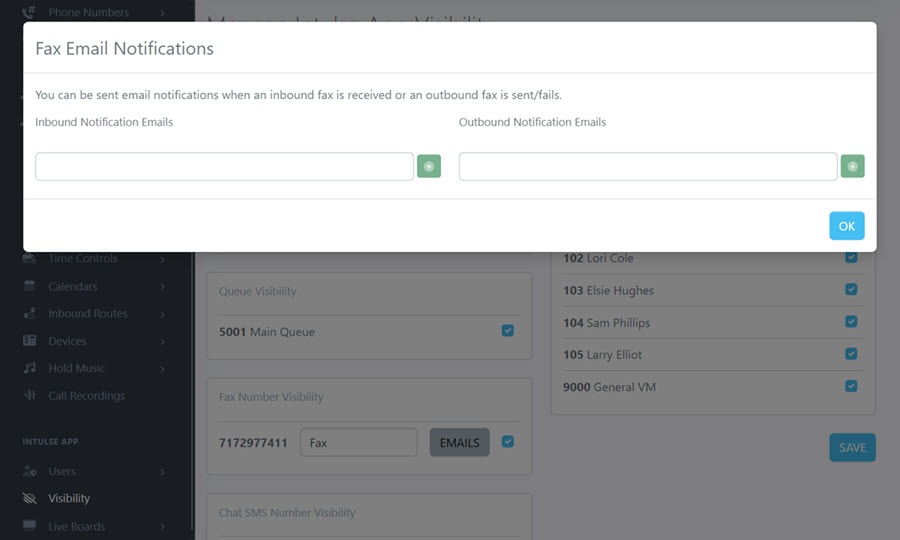
If you want users to receive email notifications of inbound or outbound faxes, you will need to add their email addresses.
 to add that user.
to add that user. to add each of those users to the list.
to add each of those users to the list.Come back to this screen anytime you need to remove a user from the list. Simply click the  next to any email address to stop notifications from being sent to that user.
next to any email address to stop notifications from being sent to that user.
Click here for the support page on phone number visibility. This page includes information about visibility of Audio Bridges, Queues, Fax Numbers, SMS Numbers, and Extension Visibility.
Adjust any notifications that come to your computer or mobile device for incoming calls, voicemail messages, faxes, SMS, or chat messages on the Profile screen in the Intulse App. Click here for more information on these settings.
As always, we here at Intulse appreciate the opportunity to partner with your organization, and are here to serve you. If you have any questions or need support related to the Account Center or Intulse App, please feel free to contact us via a support ticket, or give us a call. We are happy to help you any way we can!