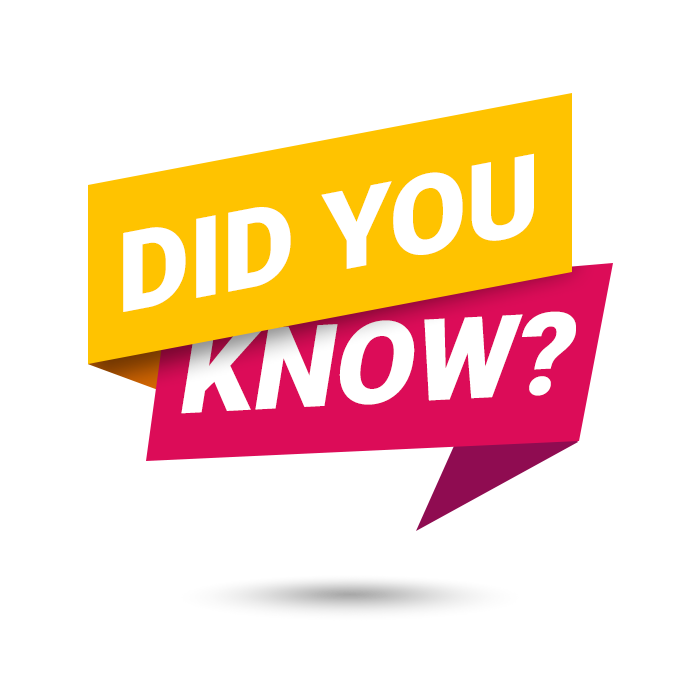
View the number and size of calls recorded per month. Download and purge calls by month.
Head over to the Call Recordings tab in the Account Center to view and manage your call recordings per month. All calls being stored for your organization can be viewed and managed in the Account Center. Click here for detailed instructions on how to manage call recordings for your organization.
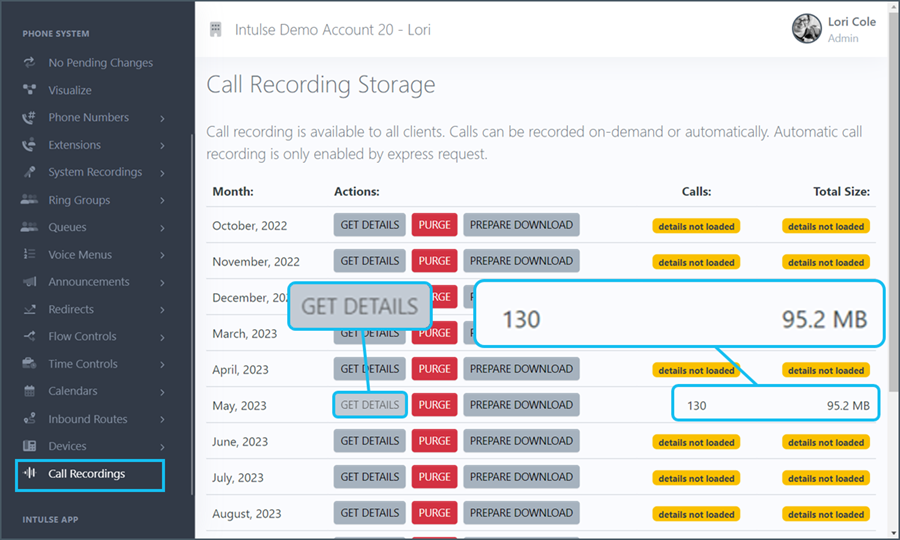
When you select Get Details, two pieces of information will be displayed:
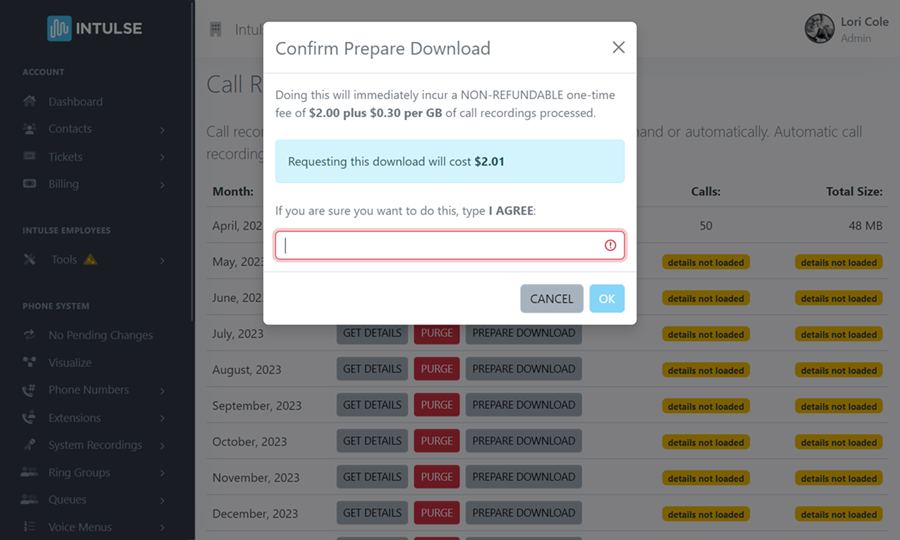
When you choose to Download call recordings, a zip file containing all recordings for that month will be prepared for you. The download link is only available for a few days so you will need to click the button to download the zip file before that link disappears. Once the file has been downloaded, you can move it to another location or extract the individual files.
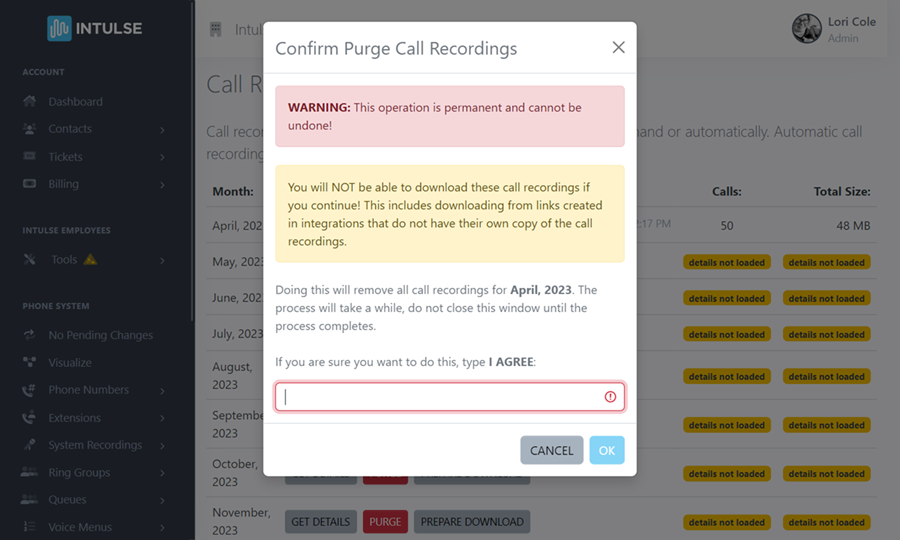
You also have the option to purge call recordings per month. This action is permanent and cannot be undone so please be sure you have any files you need before completing the purge. Once you complete this process, you will no longer be charged the monthly storage fee for these call recordings.
As always, we here at Intulse are so grateful for the opportunity to partner with your organization. If you have any questions or need support related to any of our services, please feel free to contact us via a support ticket, or give us a call. We are happy to serve you any way we can.