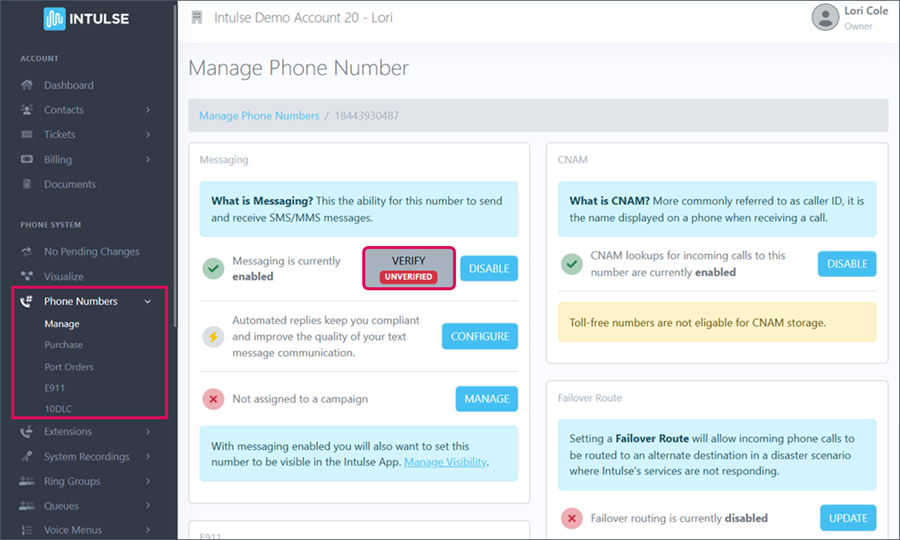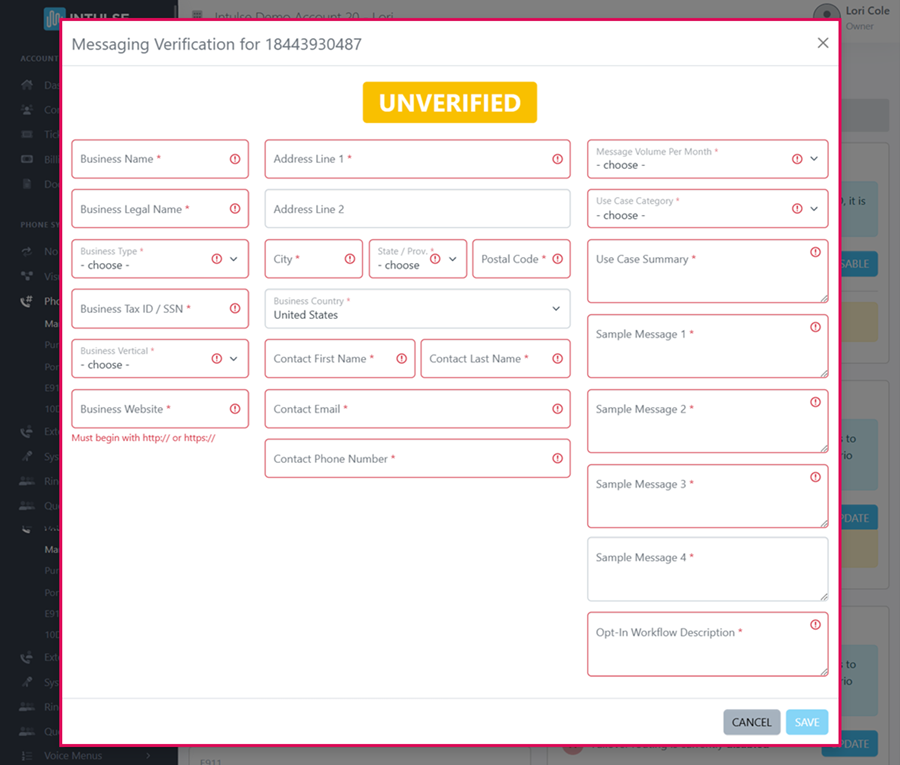TOLL-FREE MESSAGE VERIFICATION
As of February 1, all phone numbers, including toll-free numbers must be verified in order to send text messages to mobile devices. This article will guide you through the process of submitting your toll-free number for verification.
1. UPDATE YOUR WEBSITE
Your website MUST include an opt-in checkbox on any form or ANYWHERE a mobile number is collected.
- Anyplace on your website that requests a phone number MUST have a check box on the webform itself, allowing clients to opt-in to receiving text messages from you.
2. LOG INTO THE ACCOUNT CENTER
- First, log into the Intulse Account Center.
- Click on Phone Numbers in the Phone System menu to expand the heading.
- Select Manage from this list and select the toll-free number to be verified.
This number will need to be text enabled before you can apply for verification. If you haven't already enabled texting, these instructions will show you how to accomplish that.
3. VERIFY YOUR NUMBER
Once your number is enabled, click on the button to Verify your number for messaging.
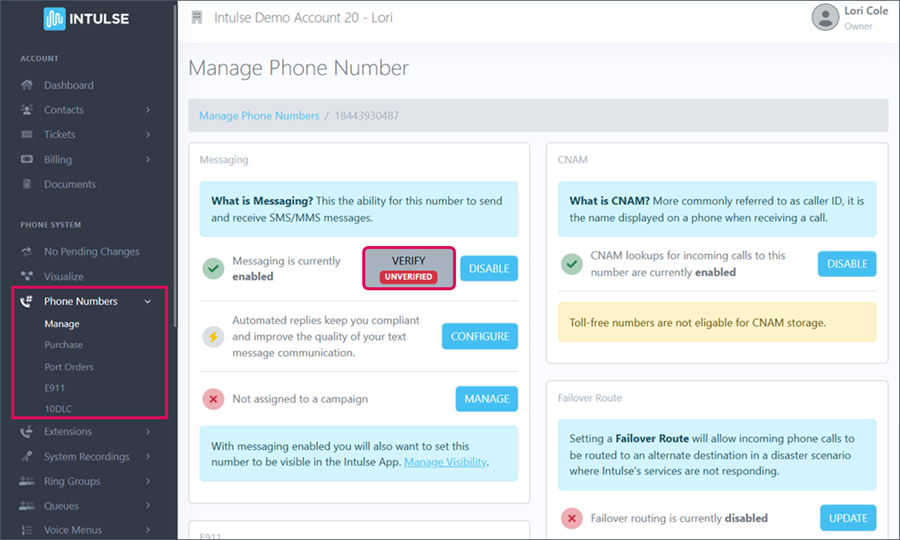
Complete the Message Verification Form.
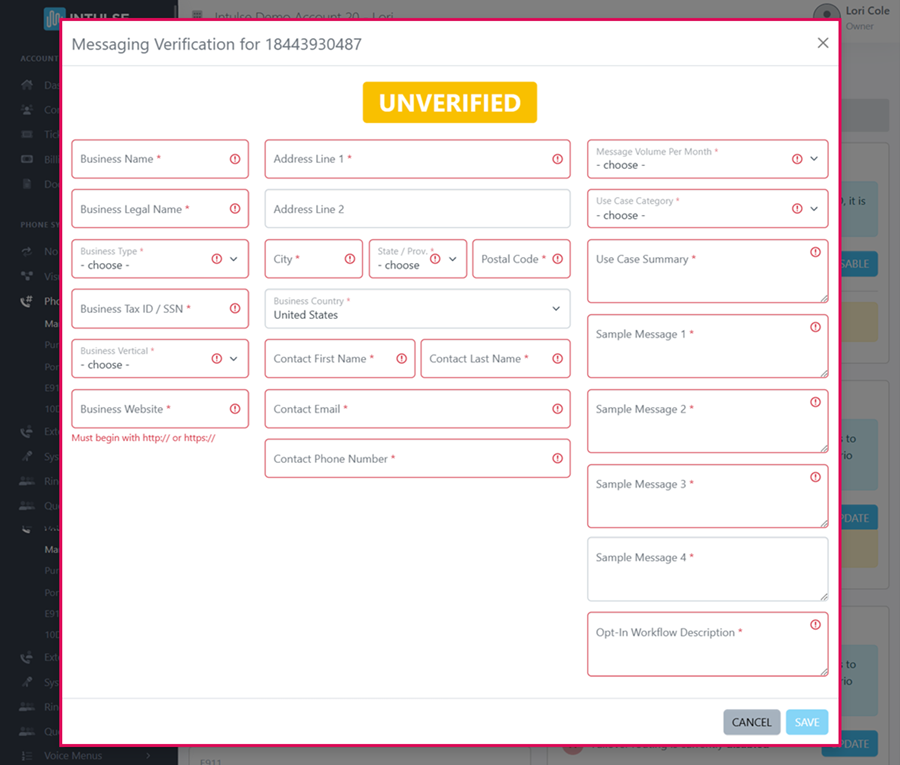
Fill in the following information about your business. Be sure it matches the information on your company website.
- Business Name: front-facing name that customers and clients know your business as
- Business Legal Name: name under which your business is registered for taxes and official government purposes
- Business Type: sole proprietor, private company, publicly traded company, non-profit, government corp
- Business Tax ID/SSN: EIN (Employer Identification Number)
- Business Vertical: select the sales vertical or industry that your company's offerings are specifically catered towards
- Business Website: your company's website (must begin with http:// or https://)
- Address: business address
- Business Country: country where your business is registered (US or Canada)
- Contact Name: first and last names
- Contact Email: company related email address
- Contact Phone Number: the phone number where you can be reached for questions or concerns about your brand or campaign
- Message Volume Per Month: the estimated number of texts you will send per month
- Use Case Category: select the type of messages you will send from the list of use cases
- Use Case Summary: describe how the use case fits your business
- Sample Messages: provide examples of messages you might send to clients (don't summarize a message, provide the exact words you would send to a client)
- Opt-In Workflow Description: describe how you obtain permission to text your clients (ie: clients check a box on a paper form when signing up for services)
Click the button to Save your information. A ticket will be created with our team to get your verification process underway.