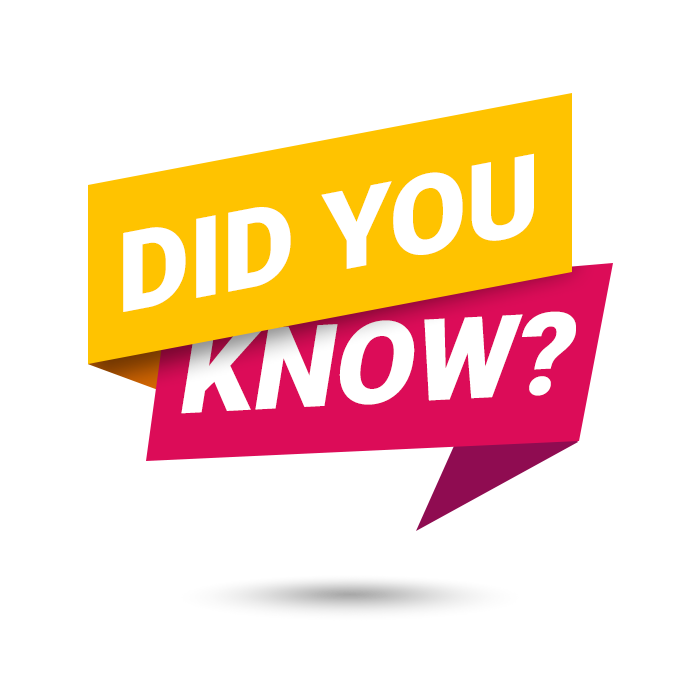
Select from widgets that display data related to inbound and outbound calls by extension or call data related to queues.
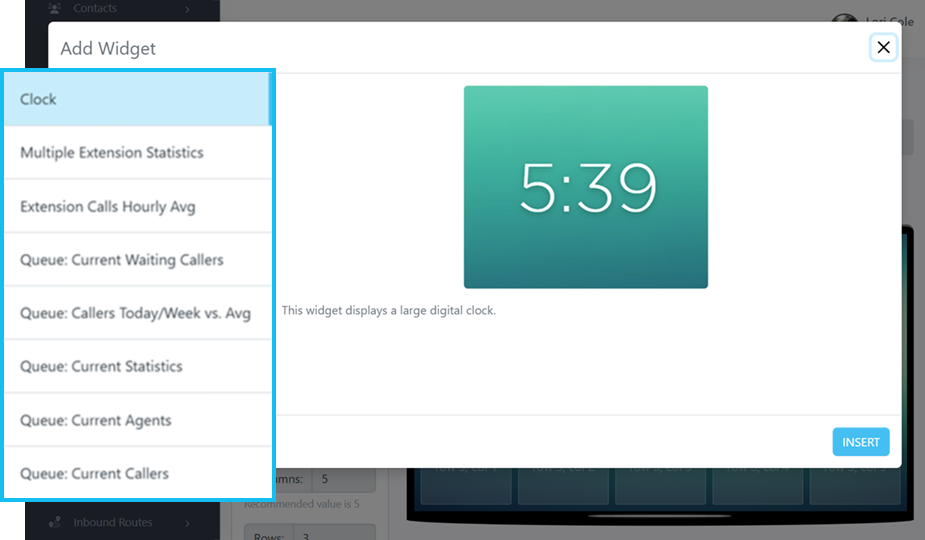
Log into the Account Center to create and manage Live Boards for your organization. Select from a list of available widgets to populate your live board. Click here for more information related to creating Live Boards for your organization!
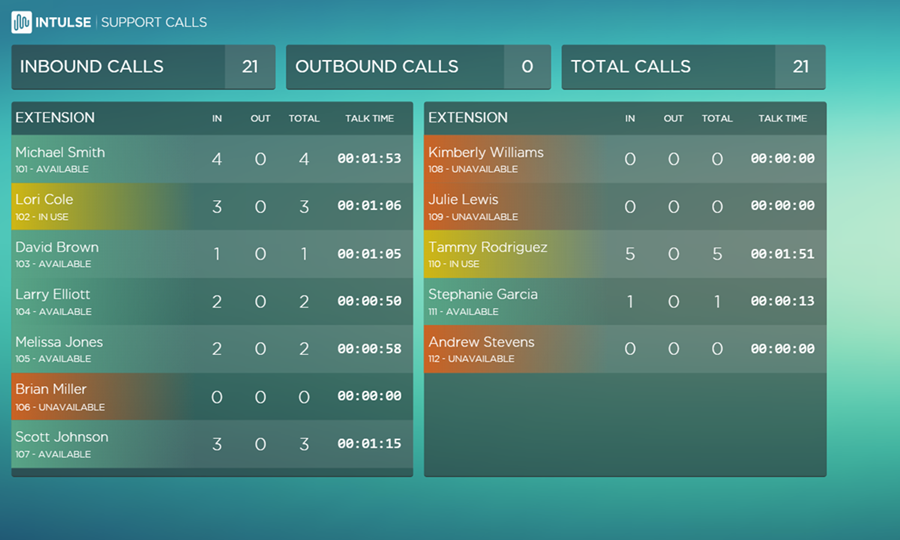
Live boards can be set up to display details related to users' extension.

Live boards can be configured to present a variety of data related to call queues.
For more information on the tools available to your system administrator, visit the Account Center Walkthrough on our Support Website.
As always, we here at Intulse appreciate the opportunity to partner with your organization. If you have any questions or need any Account Center support, please feel free to contact us via a support ticket, or give us a call. We are happy to help you any way we can!