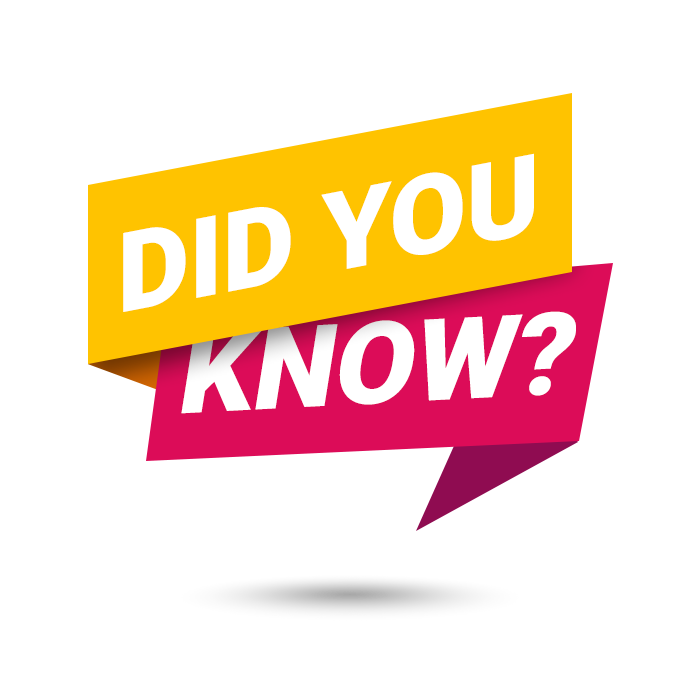
Follow these simple steps to place a conference call using the Intulse App from your iOS device.
Click here to learn more about conferencing calls on the Intulse app.
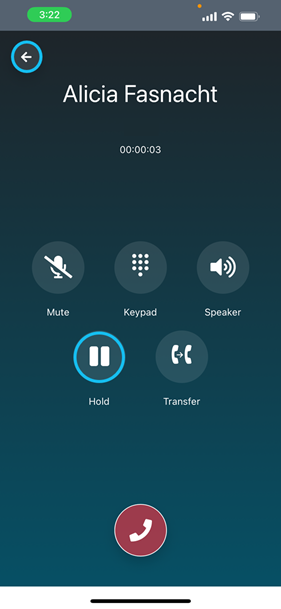
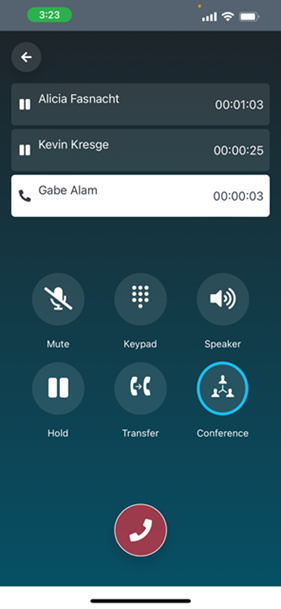
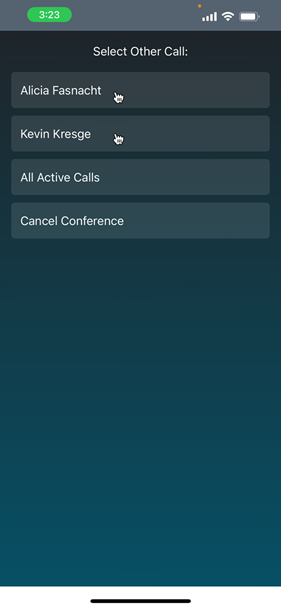
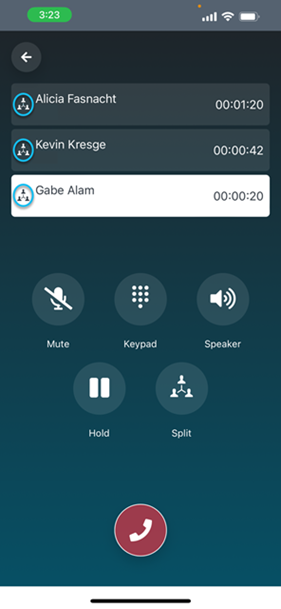
As always, we here at Intulse are so grateful for the opportunity to partner with your organization. If you have any questions or need support related to any of our services, please feel free to contact us via a support ticket, or give us a call. We are happy to serve you any way we can.