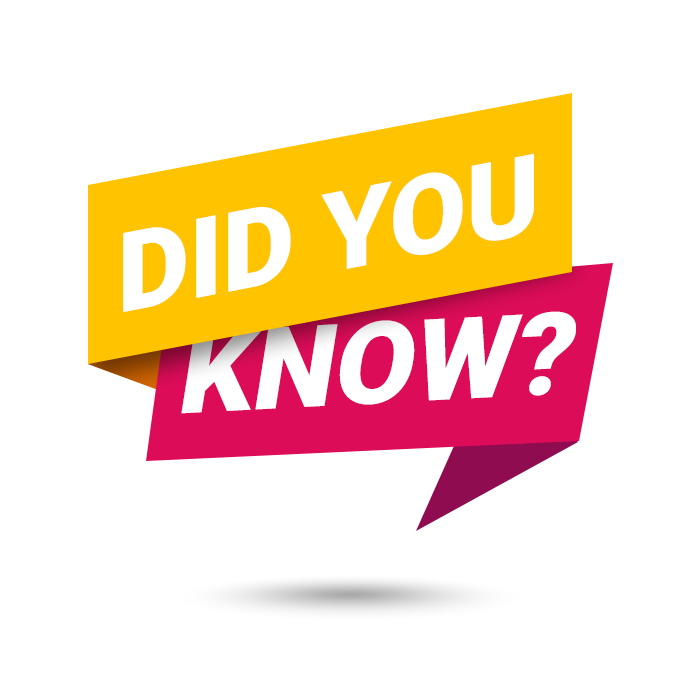
Connected to your Intulse phone system and now available on your mobile device! Learn more about our secure video communications platform!
We're so excited to introduce you to the updated version of Intulse Meetings! Much like other video conferencing tools, Meetings allows you to make direct video calls, hold meetings, webinars, demonstrations, etc. However, unlike those tools, Meetings can be managed directly within your Intulse phone system! Click here for our full walkthrough of Intulse Meetings.
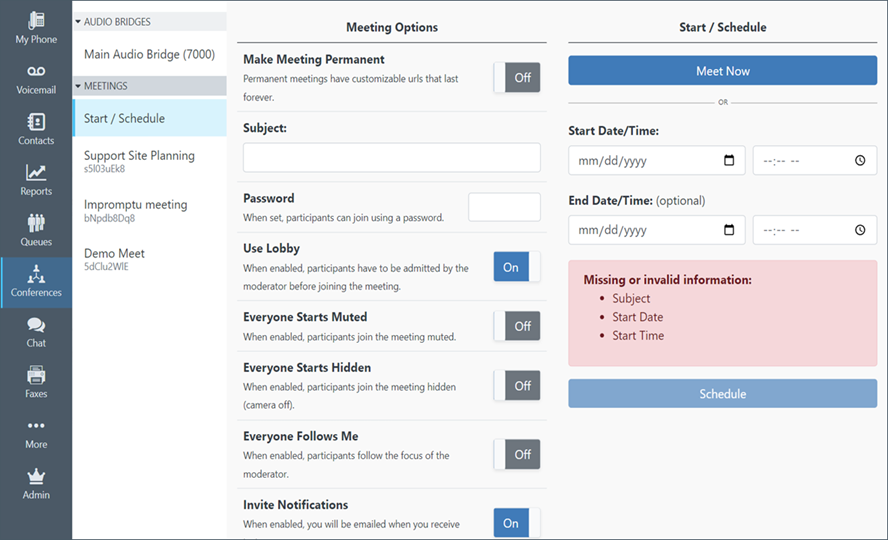
Create and manage your video calls directly within your Intulse App. Go to the Conferences screen to create a new call, or to view and manage any that you've already created. Start a call immediately and send others the link or invite them via an email. Or schedule a call for the future and invite your participants to add it to their calendar. Direct video calls can even be started with other users on your system by clicking on their name in Smart Monitoring.
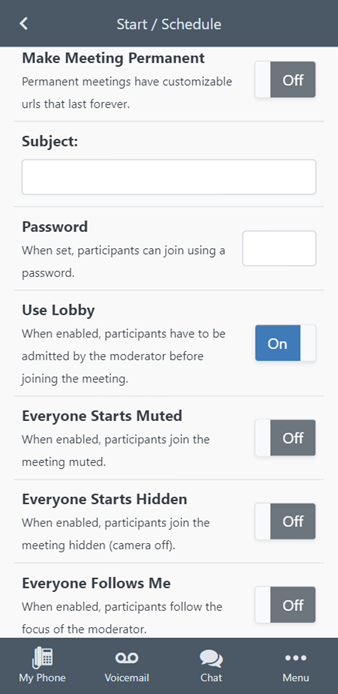
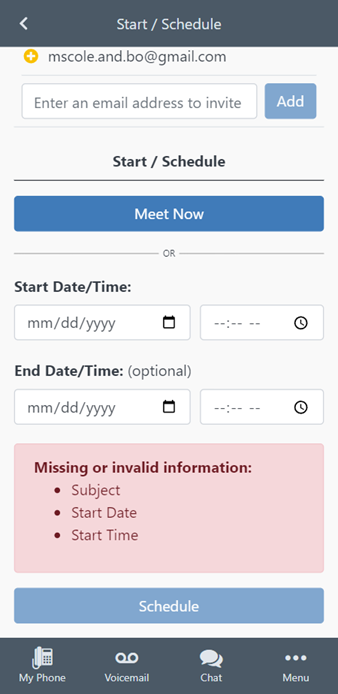
What if you need to join a meeting on the go? No problem! Meetings can now be created, managed, and joined from your mobile device. The formatting looks a little different depending on your device, but the functionality is the same as on a desktop.
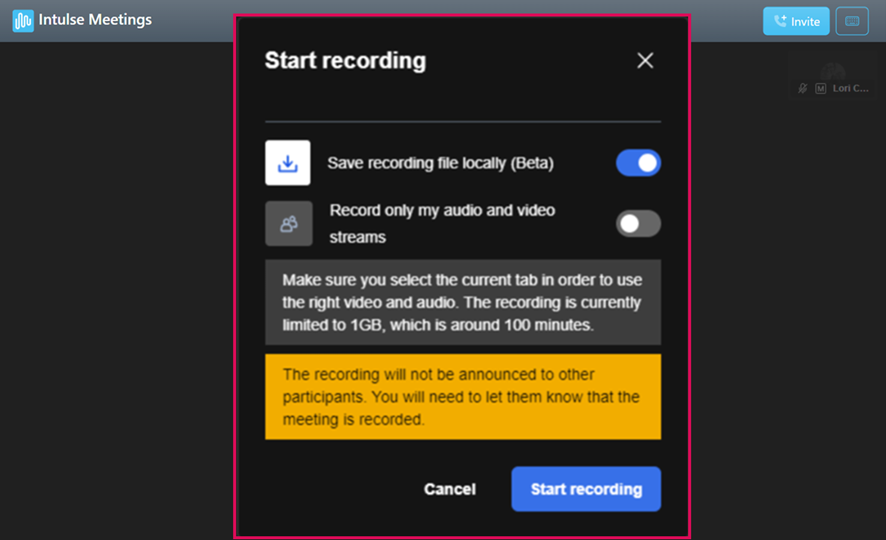
There are several new features now available in Meetings, all of which can be managed directly from the meeting screen.
As always, we here at Intulse are so grateful for the opportunity to partner with your organization. Contact support, or give us a call to learn more about having Intulse Meeting licenses added to your account.