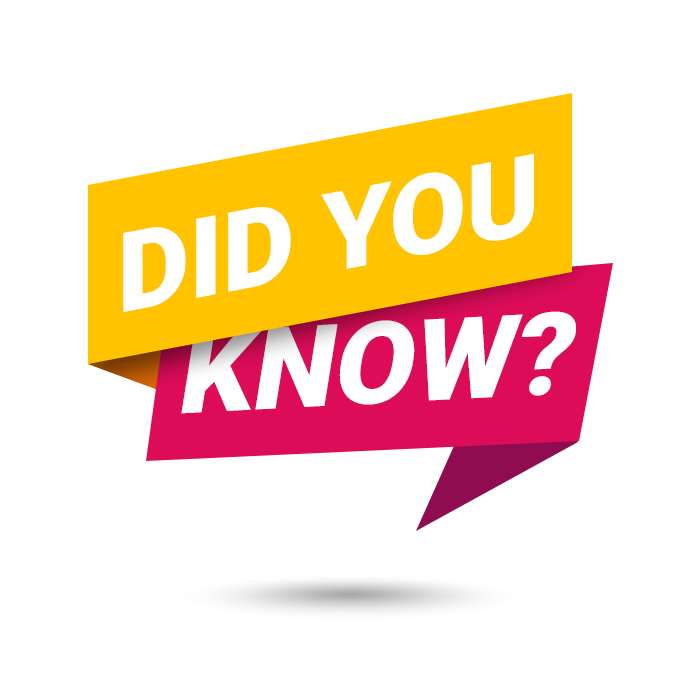
With Zapier connected to your Intulse account, quickly and easily automate connections between multiple apps.
Each Zap has one app as the Trigger, where your information comes from and which causes one or more Actions in other apps, where your data gets sent automatically.
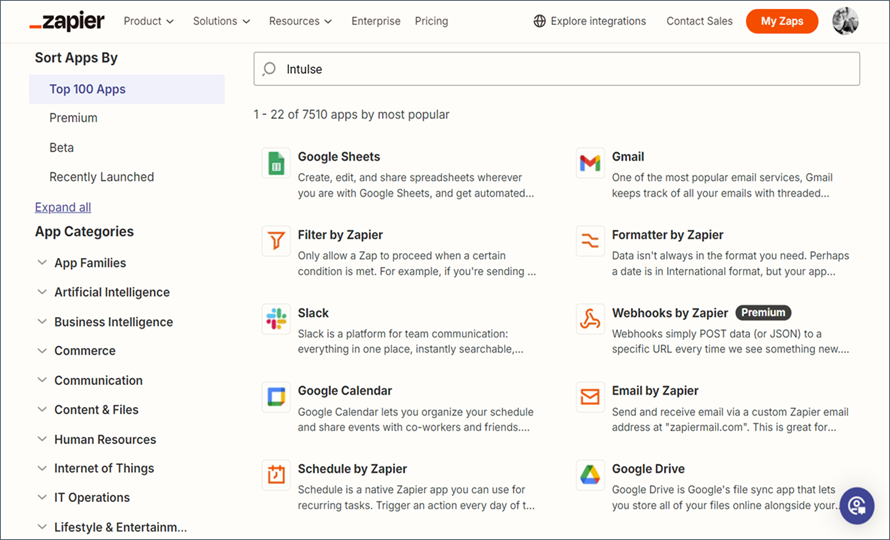
Choose from thousands of apps to create Zaps. Connect your phone system with marketing, sales, CRM, support, IT ops, and even other communication apps. The possibilities are endless. Visit Zapier's website to search the thousands of apps currently available.
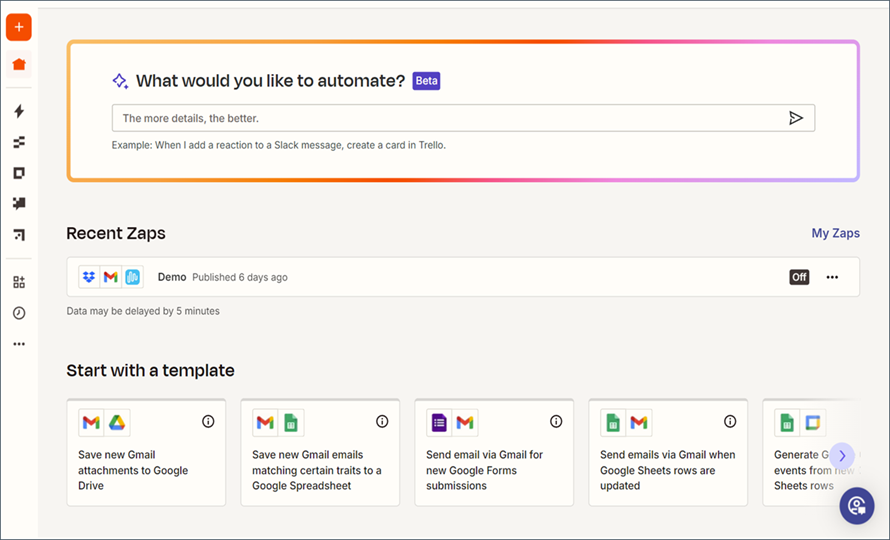
After selecting your apps, tell Zapier what you want your automation to accomplish and a template will be created for you. Then all you need to do is follow the prompts to sign into your apps and fill in the details related to your Zap.
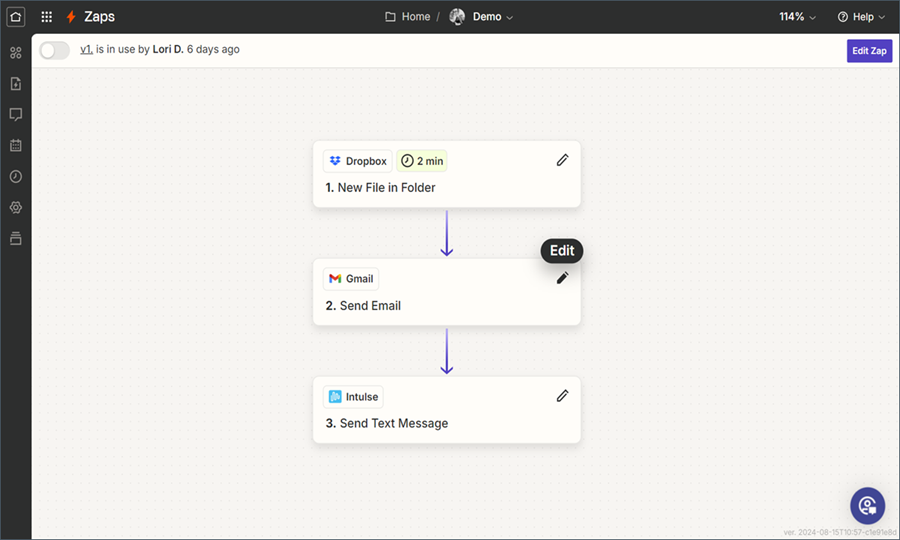
Once your Zap has been tested, it will automatically trigger anytime the criteria are met. Zaps can be created to trigger when calls are started or ended, when text messages are received, when a queue event is created, or a voicemail is received. When criteria are met within other connected apps, Zaps can be created to send a text, start a call, or update an extension. See the Zapier support page for more information on this integration.
As always, we here at Intulse are so appreciative of our partnership with your organization and the opportunity to serve you. If you have any questions or need any further support, please feel free to contact us via a support ticket, or give us a call. We are happy to help you any way we can!