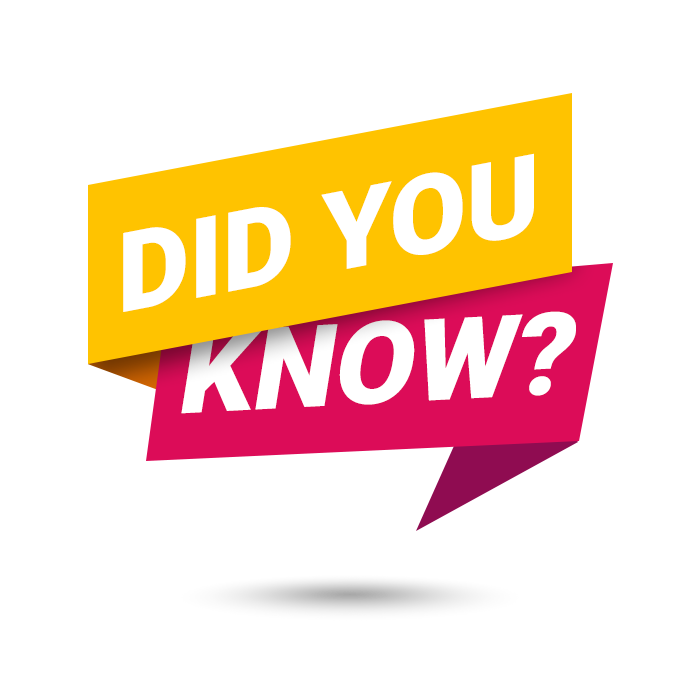
Each new status can be customized to automatically update your virtual phone settings when selected.
Create as many different statuses as you like for a variety of scenarios. Create settings specific to each scenario, which will automatically be applied when you select that status.
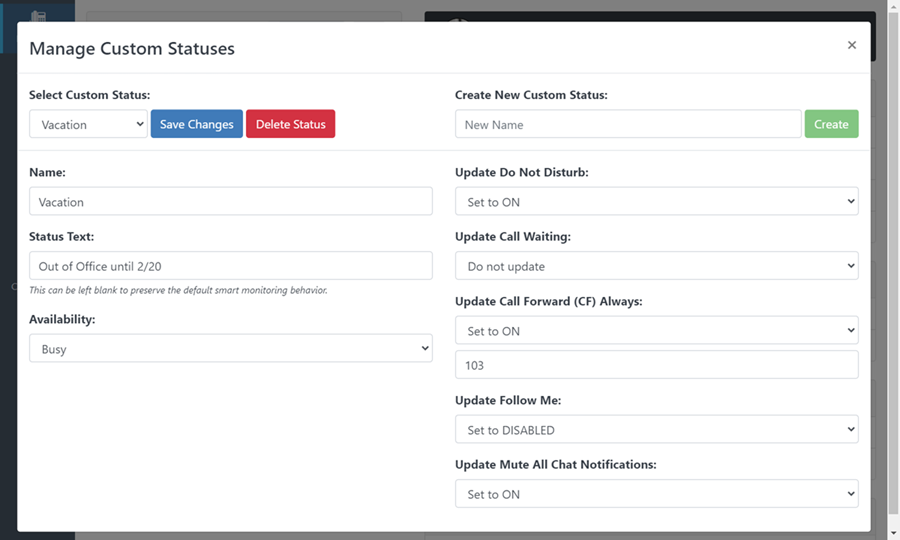
For example, you could create a status for when you are on vacation and do not want to be disturbed, but need to have your calls forwarded to an associate's extension. The Status Text can be as specific as you want, even telling your coworkers that you are on vacation until a specific date if you choose. Then set your Availability to "Busy". Additional settings will automate your virtual phone:
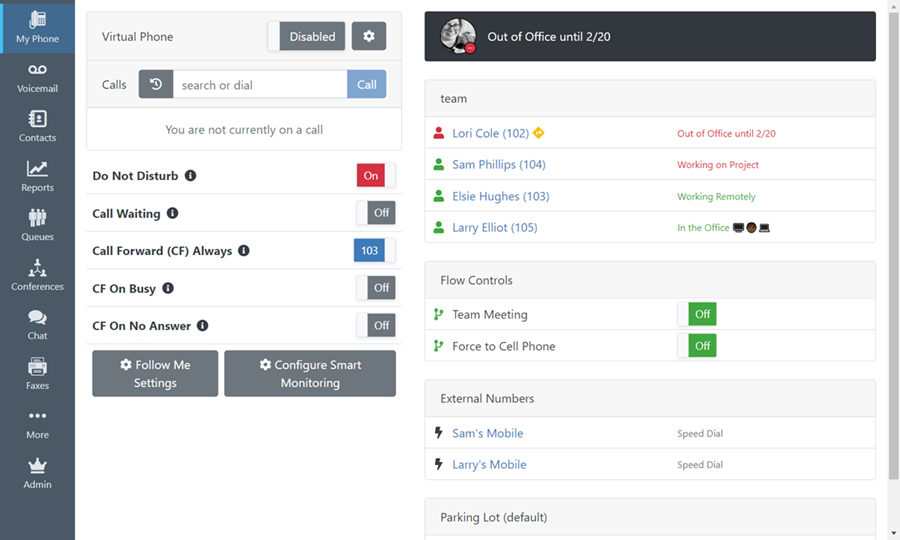
Your Smart Monitoring screen will display any custom statuses that have been created by any users you are set up to monitor. You will easily be able to see who is available and their customized settings. Click here for detailed steps to create and manage custom statuses for your extension.
As always, we here at Intulse are so grateful for the opportunity to partner with your organization. If you have any questions or need support related to any of our services, please feel free to contact us via a support ticket, or give us a call. We are happy to serve you any way we can.