
With the Intulse App, you have the power to block phone numbers from calling or texting your organization.
The Reports screen in the Intulse App allows you to gather a variety of information on the communication sent and received by your organization. View call history, call recordings, extension activity, Queue activity, and much more. This screen also provides you with the ability to block phone numbers from reaching your organization. Blocked callers will not be able to call into your organization at all. Blocked SMS will prevent numbers from texting specified numbers within your organization. Click here to learn more about the information available to you on your Reports screen.
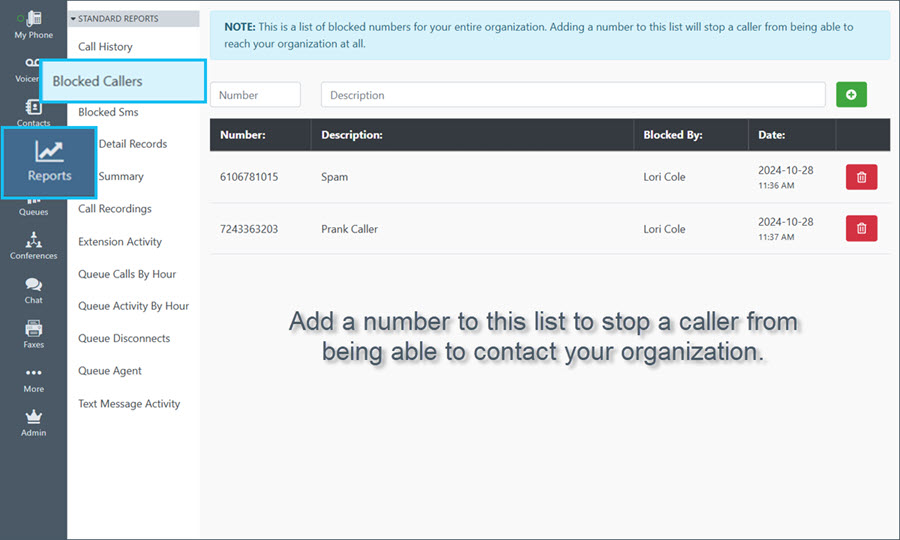
When you add a phone number to this list, you will no longer receive any incoming calls from that phone number. This will block the number for your entire organization. Adding a description will help you in the future should you ever need to remember why you blocked the caller. Enter the phone number and description, click the plus sign, and the caller is instantly blocked. Click the trash can beside the number to remove it from the list of blocked callers. Click here to learn more about blocking callers.
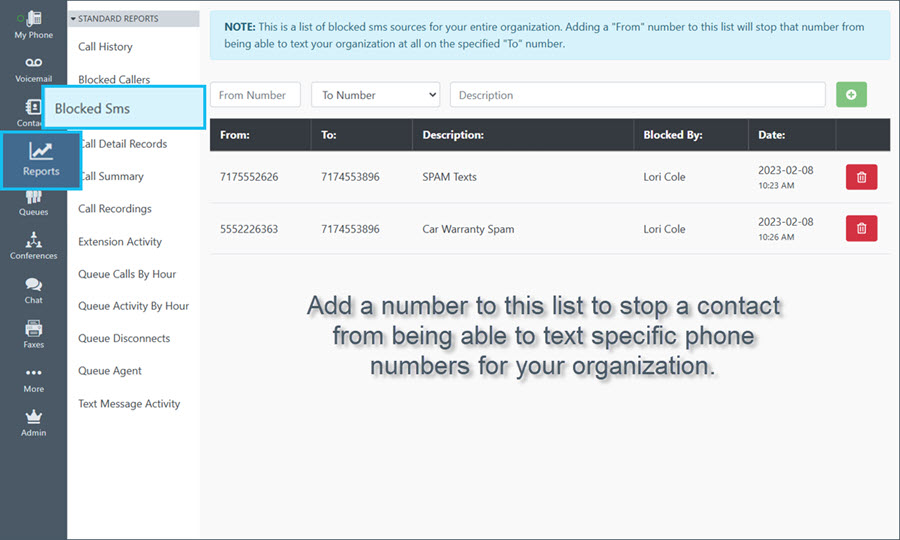
When you add a phone number to this list, they will be blocked from texting the selected phone number for your organization. Enter the phone number to be blocked, select the specific number for your organization where the texts should be blocked, add a description, and click the plus sign. Click the trash can beside any number to remove it from the list of blocked numbers. Click here to learn more about blocking numbers for SMS texting.
As always, we here at Intulse are so grateful for the opportunity to partner with your organization. If you have any questions or need support related to the Intulse App or any of our services, please feel free to contact us via a support ticket, or give us a call. We are happy to serve you any way we can.