Intulse strives to provide you with reliable VoIP service – with high call quality. Your local network is a vital component to providing you that high quality. Because your system is in the cloud, the majority of what you need is located outside of your office.
The only things you need are:
In order to implement Intulse successfully, it is paramount to have your network set up correctly.
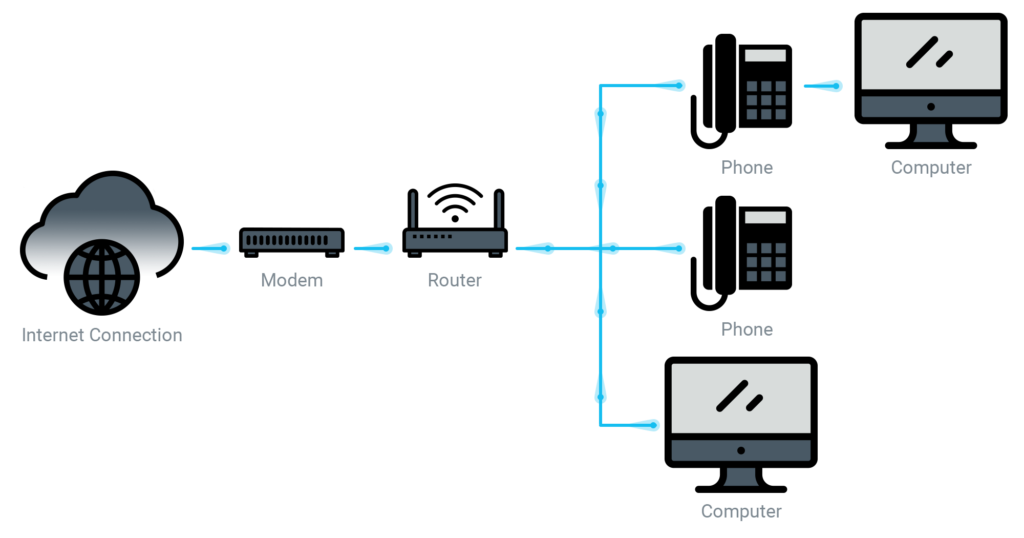
If you’re making the switch to Intulse from a traditional phone system, you’ll need to make sure your Internet connection has the additional bandwidth and stability needed to support a real-time application like VoIP for the increased load for voice.
How to test your connection: Intulse can help you do this! We have an internet connection tool on our Internet Connection Requirements page.
For those who like a more hands-on approach, you can test for these metrics by using sites like speedtest.net. Test to a location near to get an idea of what your connection looks like during peak hours. (Intulse will host your services in a cloud location near you! Learn more)
Learn more about your Internet Connection Requirements.
If you’re using a modem/router combination device connected directly to your computer, you’ll need to check with your ISP to set that device to pass-through or bridge mode. You’ll also need to add a router to your local network.
You’ll need a business or enterprise-grade router that provides common networking protocols like DHCP, NAT, DNS, and QoS. If you are a smaller business, Intulse can provide a router or recommend other routers that are very cost effective. Our technicians can let you know if the device you have is capable of working with Intulse, or if you need to replace it with equipment that will. If you require having a firewall, whether built-in or as a separate device, you may need additional help with setup and configuration for Intulse to pass through to the phones.
Learn more about VoIP QoS.
Switches that have VoIP specific settings or managed switches (Layer 3) may need additional configurations to work with Intulse:
For optimal speed and reliability, your network should be connected using cat 5 or better Ethernet cables, throughout the entire network. Old cables, or cables in disrepair should be replaced, and any cables you have doubts about should be either tested or replaced.
Once your network is setup and configured properly, you can begin connecting your phones using the LAN port on the back of the phone. Some phones support daisy-chain connections from a switch port on the back of the phone to a workstation. This port is usually labeled PC or COMP.
If you begin to experience any call quality issues with your Intulse service, gathering certain information can really help speed up and pinpoint the troubleshooting process:
What problems are you experiencing?
When did it happen?