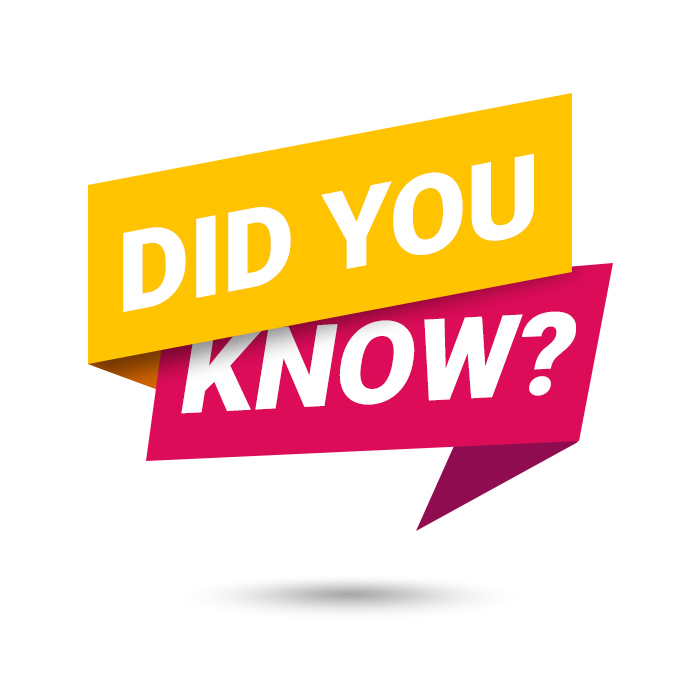
Send a text or start a call directly from your browser with a single click.
The Intulse Companion App is a browser extension that recognizes all phone numbers and presents them as hyperlinks, allowing Intulse users to click on the phone number and initiate calls directly from the web browser.
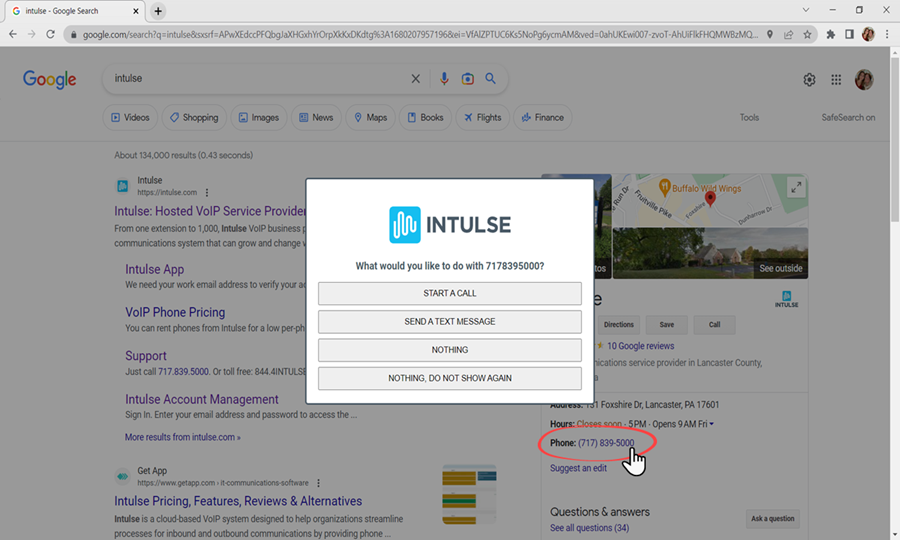
Once the extension has been installed, make sure you are logged into your Intulse App and the extension will be authenticated and ready to go. If you need help logging into the Intulse App, more information can be found here.
The extension automatically applies to any website, customer portal, or CRM software such as AgencyBloc, Salesforce, Office 365, Wealthbox and many others. Simply click on a phone number to start a call on the Intulse Virtual Phone or your desk phone.
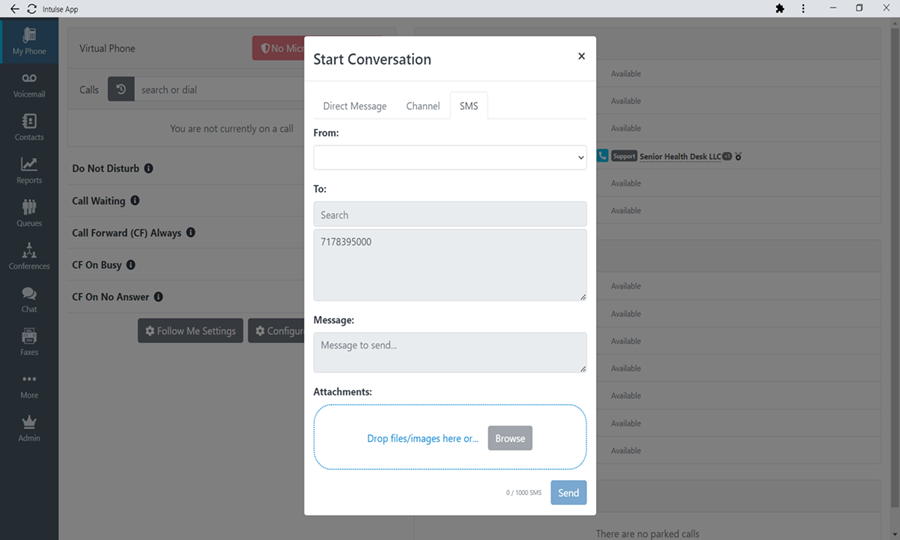
If your Intulse App is running in the background, any calls will be initiated directly from the app on your desktop. If the Intulse App is not running in the background, the call will be sent to your connected desk phone. The phone will ring and, once you pick up the receiver, the call will initiate.
The extension will also allow you to send SMS texts directly from your Intulse App.
Use the link below to download the browser extension and eliminate the need to dial, copy and paste, or edit numbers from emails or websites. Improve your workflow and boost productivity by removing these tedious and unnecessary steps.
As always, we here at Intulse are so grateful for the opportunity to partner with your organization. If you have any questions or need support related to any of our services, please feel free to contact us via a support ticket, or give us a call. We are happy to serve you any way we can.