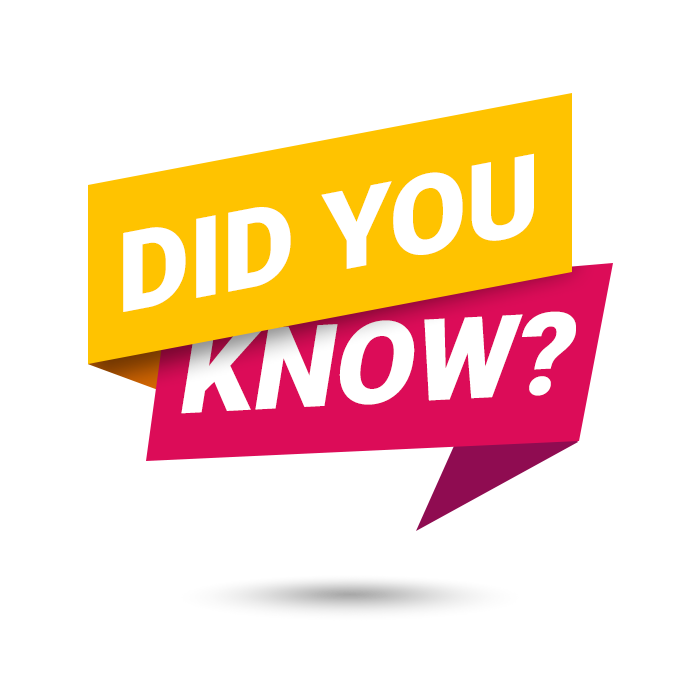
The Global Search field allows you to search across the entire app and the User Menu allows you to easily access the settings for your extension.
The Search field at the top of every screen will allow you to search data across the entire app, with the option to filter the results. The User Menu provides quick access to multiple settings for your extension. Click here to learn more about both of these features.
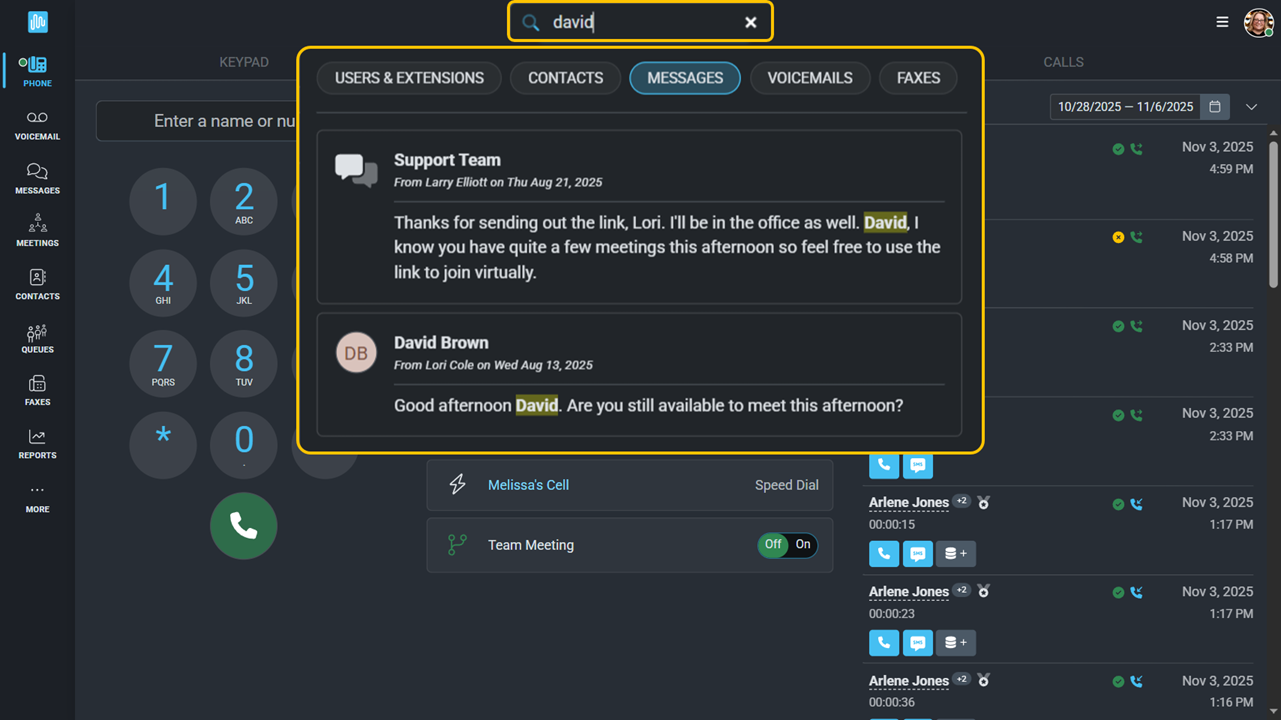
Global Search can be found at the top of each screen in the Intulse App. Clicking a search result will take you directly to that record.
Filter results based on:
Search results for Messages and Voicemails will include the message text. Attach Audio must be enabled in order for Voicemail transcription to be displayed.
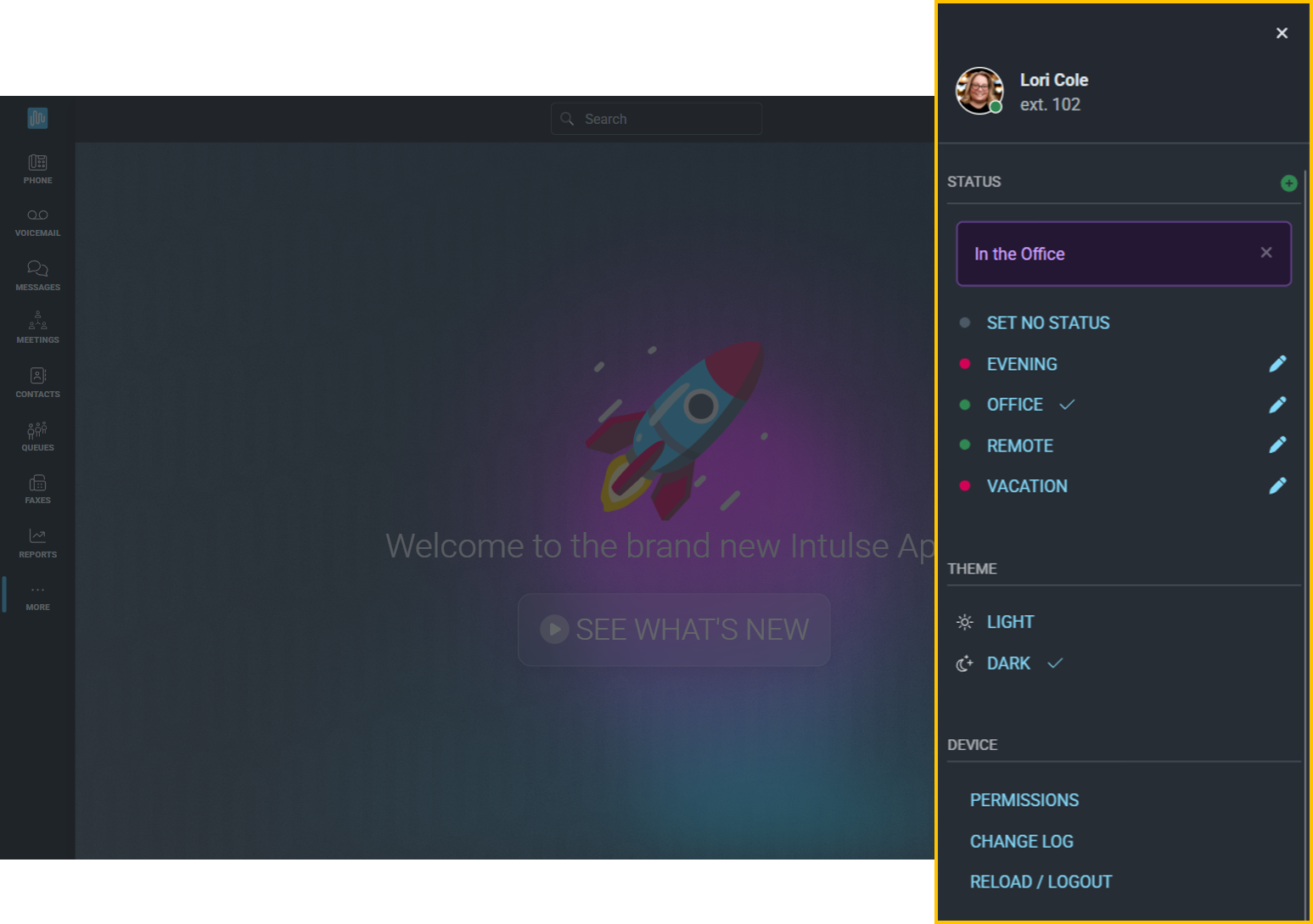
The User Menu can be found by clicking on your profile icon at the top right of the app. This will allow you to manage the following settings for your extension:
As always, we here at Intulse are so grateful for the opportunity to partner with your organization. If you have any questions or need support related to any of our services, please feel free to contact us via a support ticket, or give us a call. We are happy to serve you any way we can.