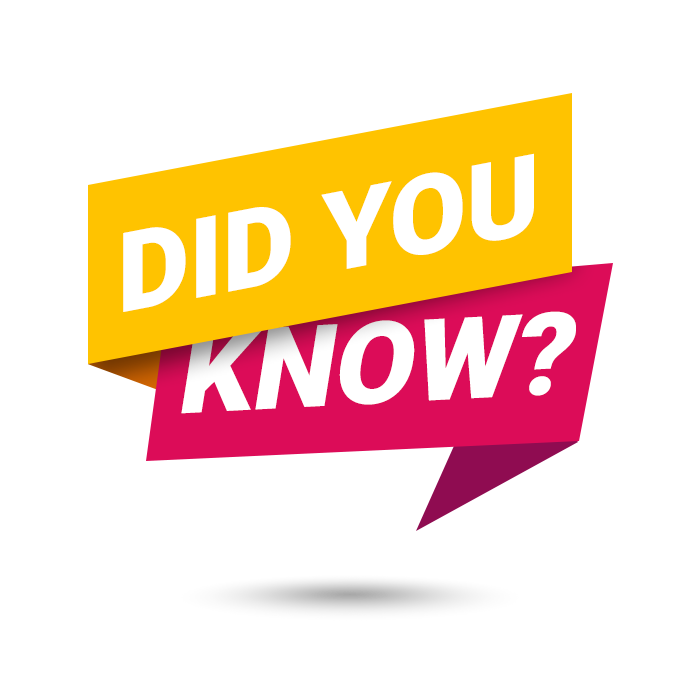
When a call is "parked" in a space in the parking lot, it can be picked up by any extension in your organization.
Call parking is a quick and easy way to transfer calls within your organization. Unlike putting a caller on hold or transferring them to another extension, parking a call keeps your extension free to communicate with other callers while waiting for the parked call to be answered.
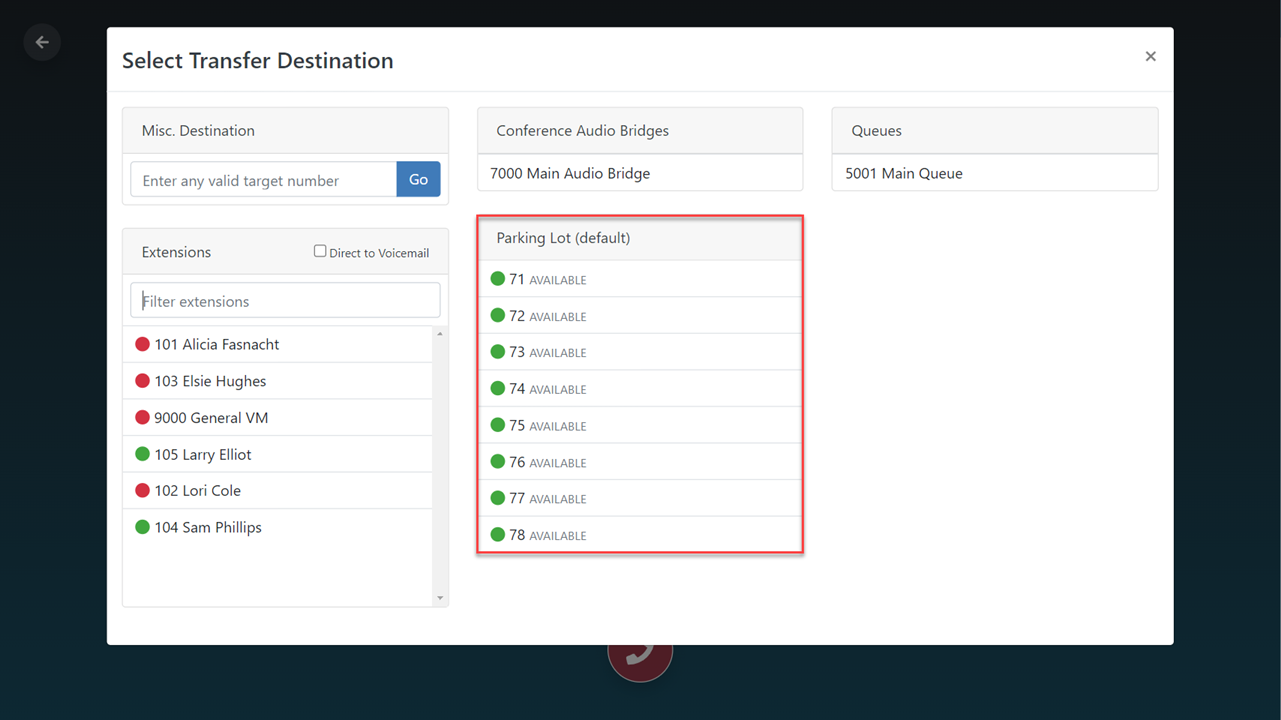
When you need to put a caller on hold or transfer them to another extension in your organization, you can simply transfer the call to an empty space in the parking lot. Select “Transfer” from the Call Actions drop-down menu or the “Transfer” button on the active call screen. Select any available spot in the Parking Lot.
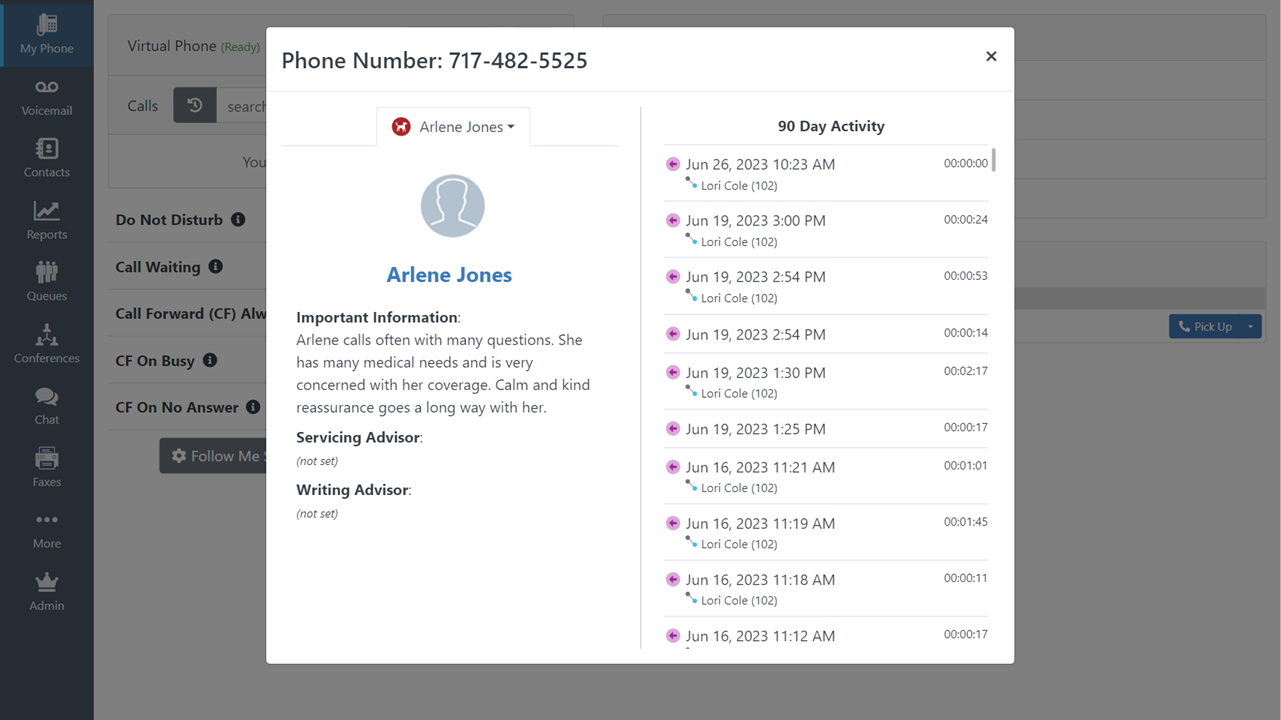
Your extension is now free to take another call or communicate with other users on your system. The person picking up the call has time to prepare for the call before answering. For example, you can pull up the caller’s account information or finish a current call prior to picking up the parked call.
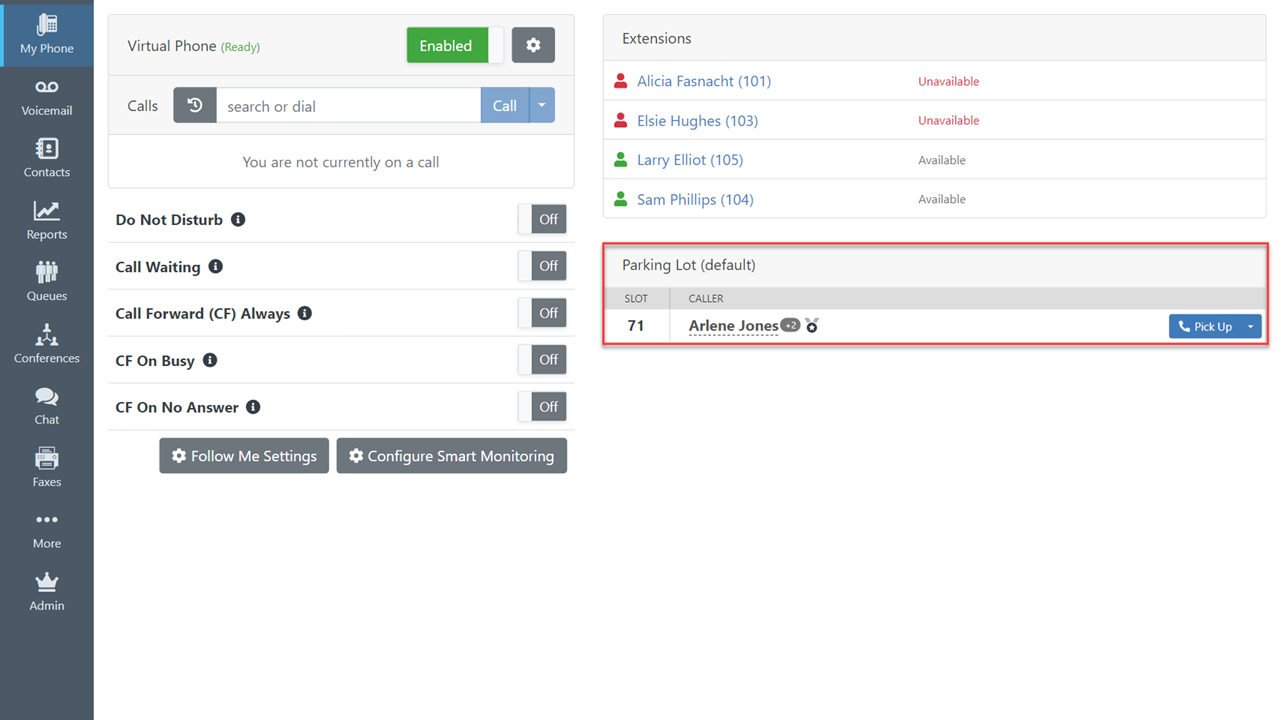
The parked call can be picked up by any extension within your phone system. That means if the intended recipient isn’t at their desk, they can still pick up the call from any other extension. To pick up a call, simply click on the parked call. Use the drop-down menu to choose whether to pick up the call using your virtual phone or physical device.
You can also assign parking spots to buttons on your physical phone, allowing you to easily transfer calls on that device as well. BLF buttons for parking spots on physical phones can be labeled for specific users so a user will automatically know that any calls parked in a specific spot are for them.
As always, we here at Intulse are so appreciative of our partnership with your organization and the opportunity to serve you. If you have any questions or need any further support, please feel free to contact us via a support ticket, or give us a call. We are happy to help you any way we can!